Kaon HD 3000 User Manual
Page 10
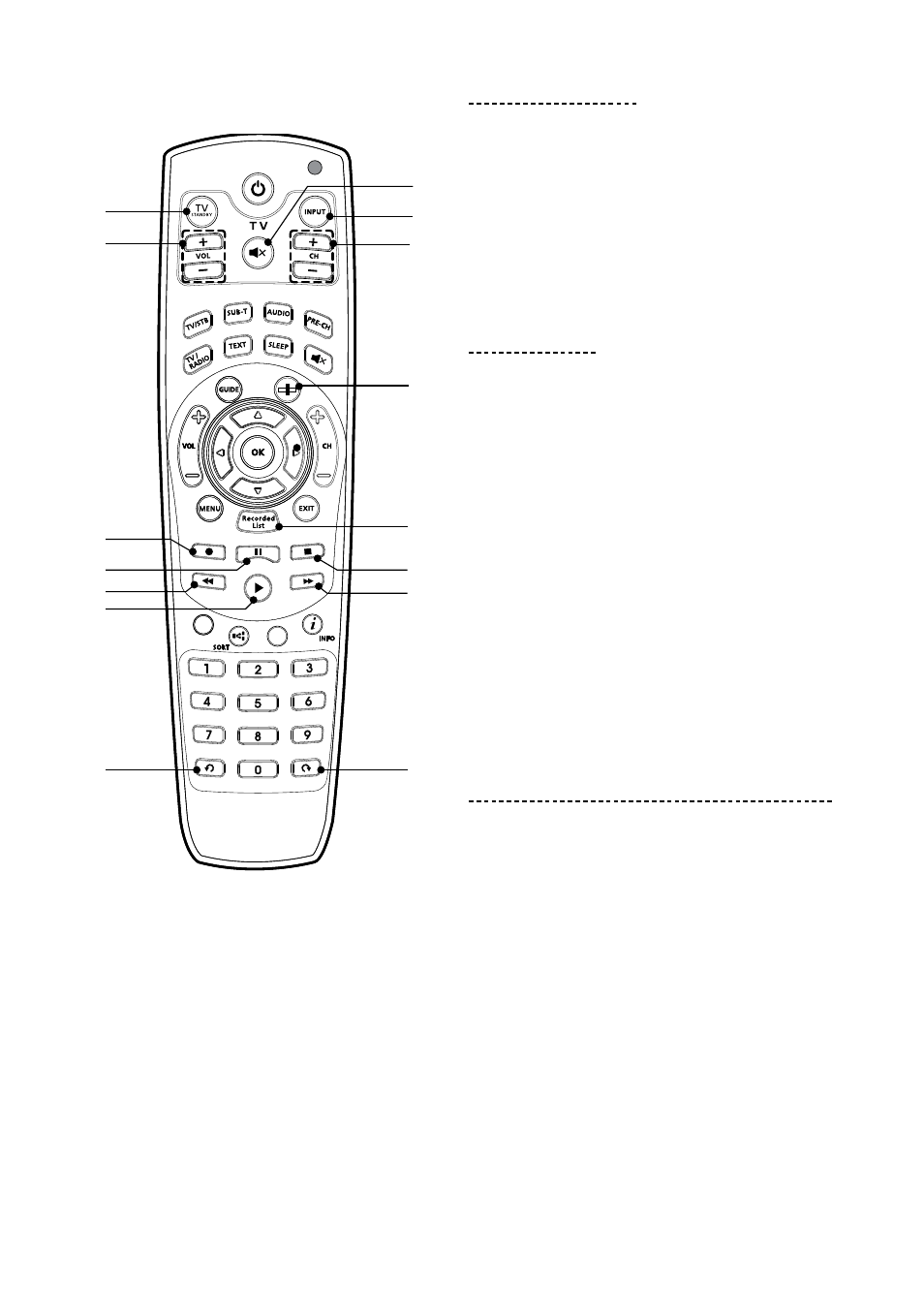
10 - ENG
TV Control Buttons
1. TV STANDBY Press to turn on and off your TV.
2. TV Volume Press to increase or decrease the TV
volume.
3. TV MUTE Press to enable or disable the TV audio
temporarily.
4. INPUT Press to check the TV’s external connection
status and select an external device.
5. TV Channel Press to change the current TV
channel.
PVR Functions
6. Progress bar Press to display the progress bar
during playback or Time Shift.
7. Record Press to record the current channel to the
HDD.
8. Pause Press to pause.
9. Fast rewind Press to rewind at high speed. Each
time you press this button the rewind speed is
increased.
10. Play Press to play at normal speed or resumes.
11. Recorded List Press to display the recording list.
12. Stop Press to stop a recording or playback.
13. Fast forward Press to fast forward at high speed.
Each time you press this button the fast forward
speed is increased.
14. Instant replay Press to jump back and plays from
that location.
15. Commercial Skip Press to jump ahead in a
recording.
Installing Batteries in the Remote Control
When inserting batteries, make sure that the polarity
(+/-) is correct.
B
The design of the remote control may be changed
without any notice in advance.
14
15
4
3
5
7
8
9
10
6
11
12
13
2
1
