4 installation – Kaon HD 3000 User Manual
Page 23
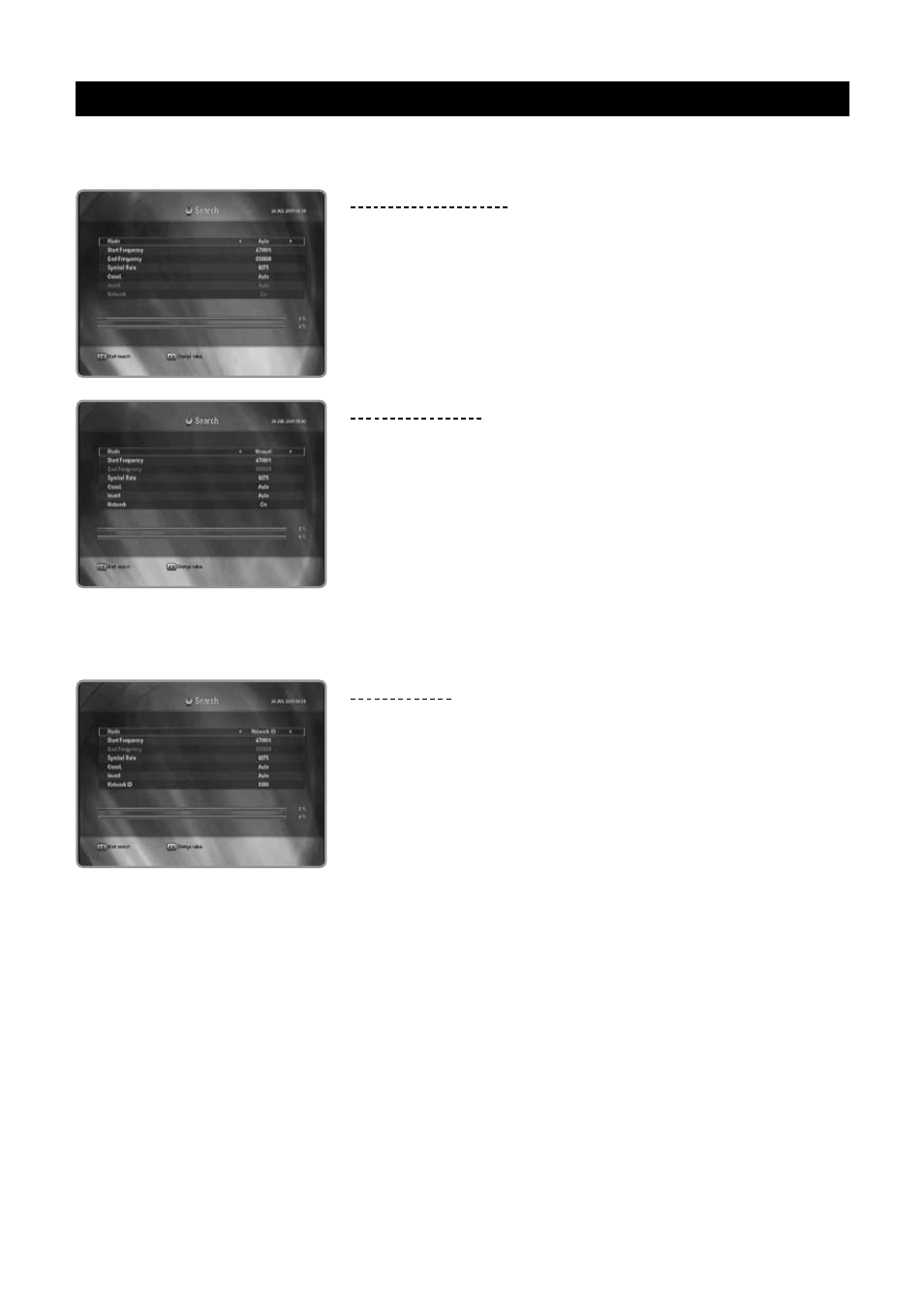
23 - ENG
5.4 Installation
You can search the channels according to the automatic or manual mode. Please wait until the channel search is
complete.
Automatic Search
1. Press the Numeric buttons to set the Start Frequency, End Frequency,
and Symbol Rate of the cable signal.
2. Press the / button to select the constellation (“Auto, 16, 32, 64, 128,
or 256 QAM”).
3. Press the OK button and searching will start.
4. When searching is finished, press the OK button to save the channel list.
Manual Search
1. Press the Numeric buttons to set the Start Frequency and Symbol Rate of
the cable signal.
2. Press the / button to select the constellation (“Auto, 16, 32, 64, 128,
or 256 QAM”).
3. Press the / button to select the spectral invert (“Auto, Off, or On”).
4. Press the / button to select for the network search (“Off, or On”).
When you select “On”, you can find more services using the home
network.
5. Press the OK button and searching will start.
6. When searching is finished, press the OK button to save the channel list.
Network ID
1. Press the Numeric buttons to set the Start Frequency and Symbol Rate of
the cable signal.
2. Press the / button to select the constellation (“Auto, 16, 32, 64, 128,
or 256 QAM”).
3. Press the / button to select the spectral invert (“Auto, Off, or On”).
4. Press the Numeric buttons to set the Network ID.
5. Press the OK button and searching will start.
6. When searching is finished, press the OK button to save the channel list.
