8 channel banner – Kaon HD 3000 User Manual
Page 18
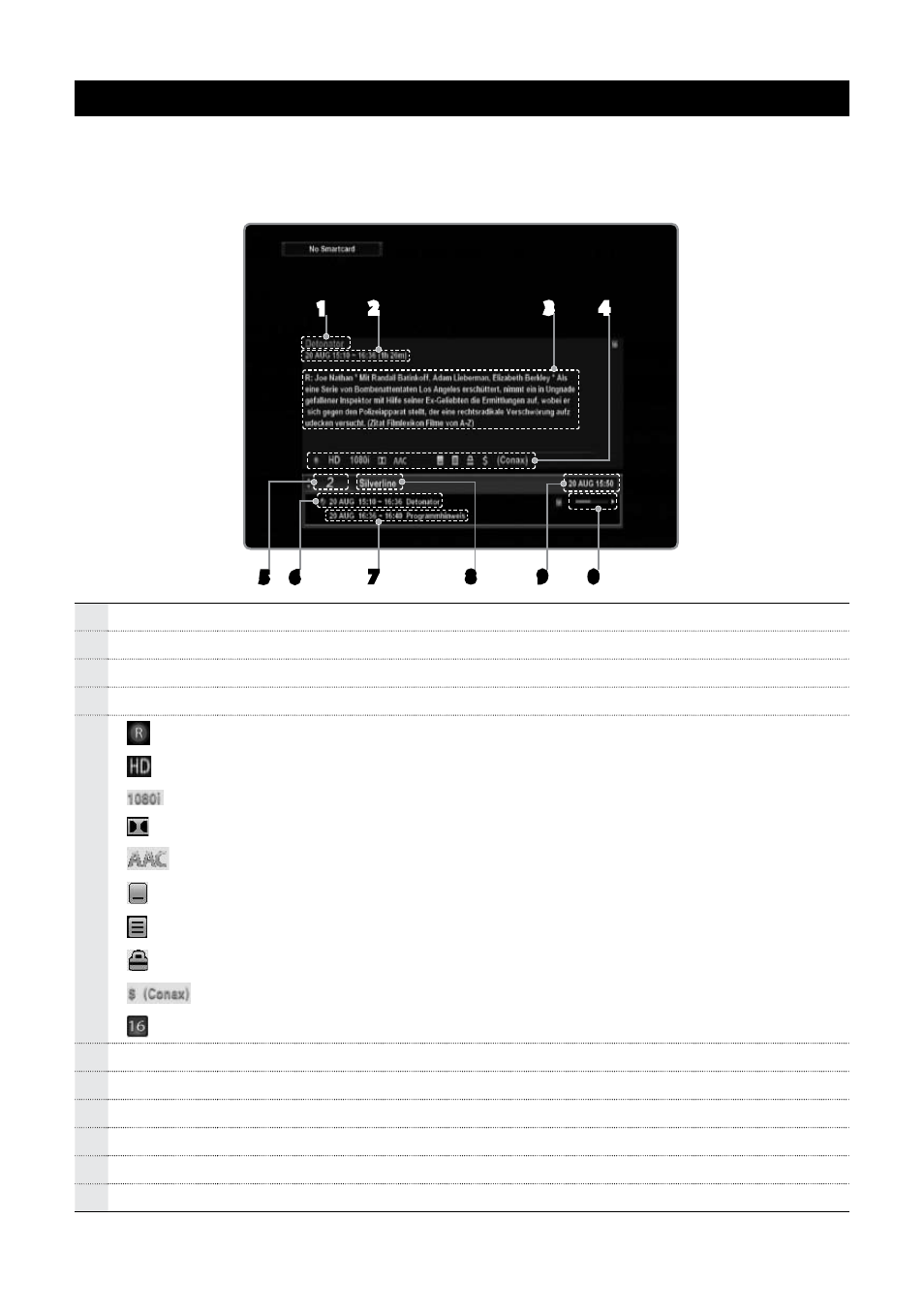
ENG - 18
4.8 Channel Banner
When you press the Blue button during receiving service stream, you can view channel banner.
Press the / button to select the channel and then press the OK button.
Press the / button to view to previous or next programme information.
Press the Blue button to view to the programme information.
1
Programme name
2
Programme broadcasting time
3
Detailed programme infromation
4
Icons
Displayed when the programme is recording.
Displayed when the channel provides HD programmes.
Displays the resolution of the current programmes.
Displayed when the programme is broadcast in Dolby Digital.
Displayed when the programme is broadcast in AAC Audio.
Displayed when the programme is broadcast in subtitle language.
Displayed when the programme is broadcast in teletext.
Displayed when the channel is a locked channel.
Displayed when the channel is a scrambled channel.
Indicates the minimum level of age for viewing the programme.
5
Current channel number
6
Current programme broadcasting time
7
Next programme information
8
Current channel name
9
Current time
10
Current programme progress bar
1
5
6
2
7
8
3
4
0
9
