2 reservation, 3 pvr setting – Kaon HD 3000 User Manual
Page 20
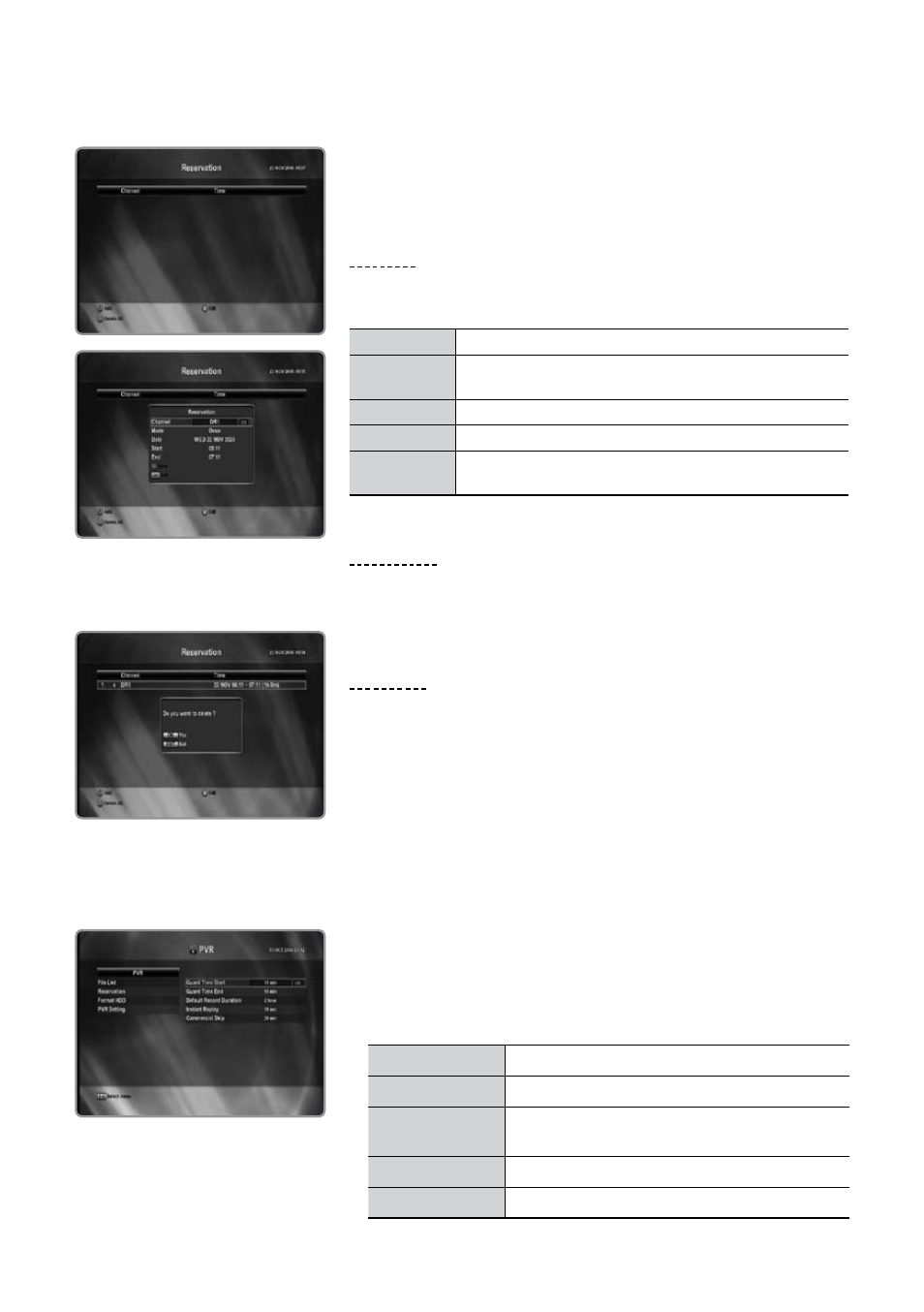
ENG - 20
5.1.2 Reservation
You can set reserved recording functions including adding, changing and deleting reserved recordings.
1. Press the / button to select “PVR” in the main menu and press the OK
button.
2. Press the / button to select “Reservation” and press the OK button.
Reservation screen is displayed.
Adding
1. Press the Red button to display the add screen.
2. Press the / button on the add screen to select the items for setting.
Channel
To select the channel you want to record.
Mode
To select the interval for the reserved recording.
You can choose to record once, daily or weekly.
Date
To set the date for the reserved recording.
Start
To set the time the reserved recording starts.
End
To set the time the reserved recording ends.
If end time is passed, the reserved recording will stop.
3. Press the Red button to save.
Changing
1. Press the / button to select a reserved recording to be change and
press the Yellow button.
2. When the edit screen appears, change the reserved recording in the same
way as you did with adding.
Deleting
Pressing the Green button on the edit screen deletes the selected
recording list only.
To delete all reserved recording lists, press the Green button on the
Reservation screen and then press the OK button.
B
If you skip a reserved channel, or delete it, the reserved settings are canceled.
5.1.3 PVR Setting
You can use the PVR functions effectively by setting the following PVR options.
1. Press the / button to select “PVR” in the main menu and press the OK
button.
2. Press the / button to select “PVR Setting” and press the OK button.
The PVR Setting option is displayed.
3. Select the desired option and set it as you want.
Guard Time Start To set the guard time start of the reserved recording.
Guard Time End
To set the guard time end of the reserved recording.
Default Record
Duration
To set the default record duration.
Instant Replay
To set the interval of instant replay time.
Commercial Skip To set the interval of skip time.
