Manual camera mode, Additional options on the front camera – LG G6 H872 User Manual
Page 81
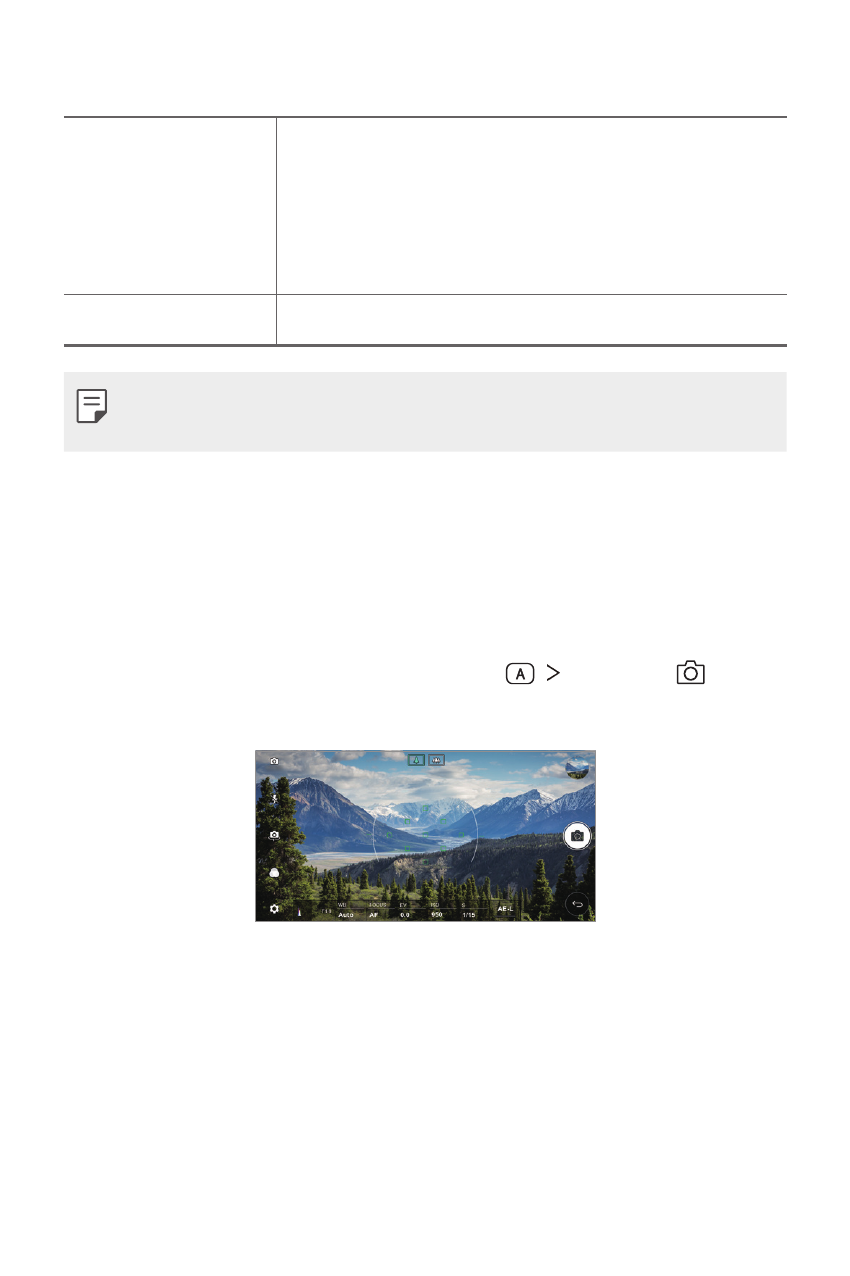
Useful Apps
80
Additional options on the front camera
Selfie shot
Customize the selfie shot settings.
•
Gesture shot: Take a picture using the Gesture shot
feature.
•
Auto shot: Take a picture when the camera detects
a face.
Save as flipped
Save as flipped images after taking selfies.
•
When using the front camera, you can adjust the filter, lighting effect,
and skin tone.
Manual camera mode
You can create photos featuring professional touch by using a variety
of advanced features. Adjust the white balance, focus, brightness, ISO,
shutter speed and other options.
1
Launch the
Camera app, then tap AUTO ( ) MANUAL ( ).
2
Customize the following camera settings.
Adjust exposure
level.
Adjust shutter
speed.
Adjust ISO speed.
Adjust white
balance.
Adjust focus.
Adjust brightness.
3
Tap to take the photo.
