Fm radio, File manager, Lg mobile switch – LG G6 H872 User Manual
Page 108
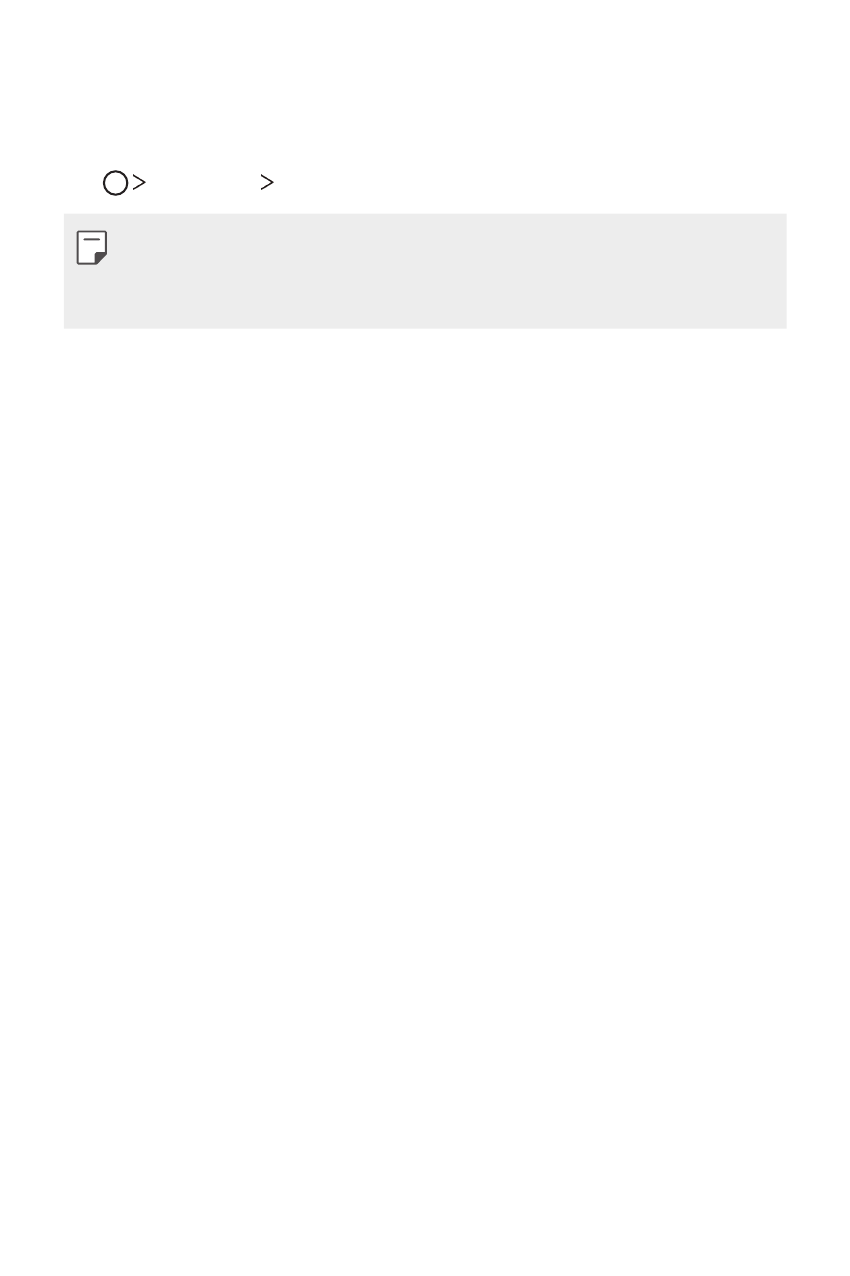
Useful Apps
107
FM Radio
You can listen to FM radio.
Tap
Essentials FM Radio.
•
To use this app, first connect earphones to the device. The earphones
function as the radio antenna.
•
This function may not be supported depending on the area.
File Manager
You can view and manage files saved on your device or cloud.
1
Tap
Management File Manager.
2
Tap and select the desired storage location.
LG Mobile Switch
You can back up, restore and move the data saved on your device.
1
Tap
Management LG Mobile Switch.
You can also tap
Settings General Backup & reset LG
Mobile Switch.
2
Follow the on-screen instructions to select a desired method for
transfer.
•
Resetting your device may delete backup files saved in internal storage.
Make sure to copy and store the important backup files to your PC.
