Camera roll, Related content – LG G6 H872 User Manual
Page 15
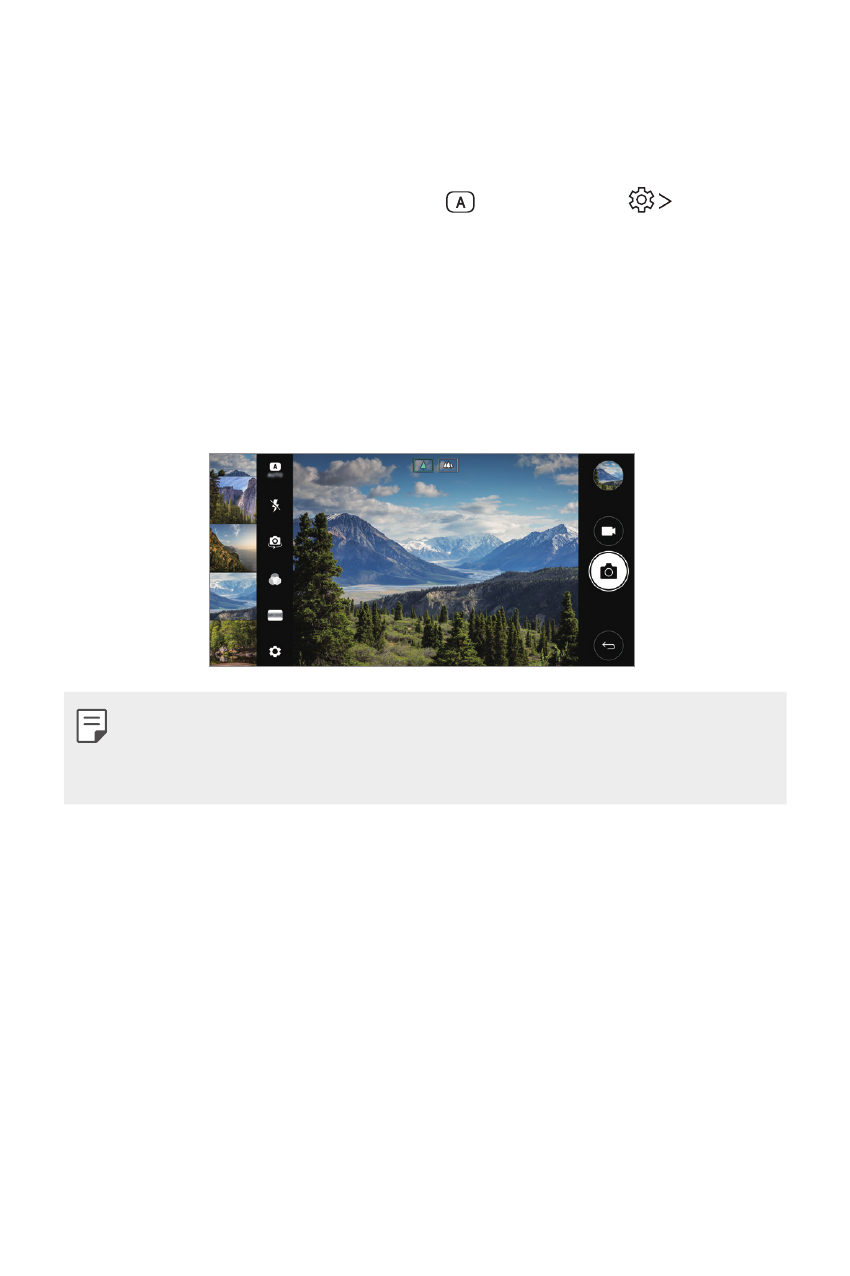
Custom-designed Features
14
Camera roll
You can view the photos and videos you have taken on the camera
preview screen.
Launch the
Camera app, select AUTO ( ) mode and tap Camera
roll.
•
When you take photos or record videos, you can view the thumbnails
for the saved pictures along the side of the screen.
•
Scroll the thumbnail lists up or down to browse the photos and videos.
•
Tap a thumbnail to view the photo or video on the camera screen.
•
Tap the thumbnail again to return to the camera viewfinder.
•
This feature is not supported when you take a photo or record a video in
the 18:9 aspect ratio.
•
The camera roll feature is only available in Auto view mode.
Related content
You can edit and customize related content in the Gallery.
1
While viewing a picture preview, tap .
2
When the icon related with the date you took the photo appears,
touch the screen.
