Always-on display, Overview screen – LG G6 H872 User Manual
Page 24
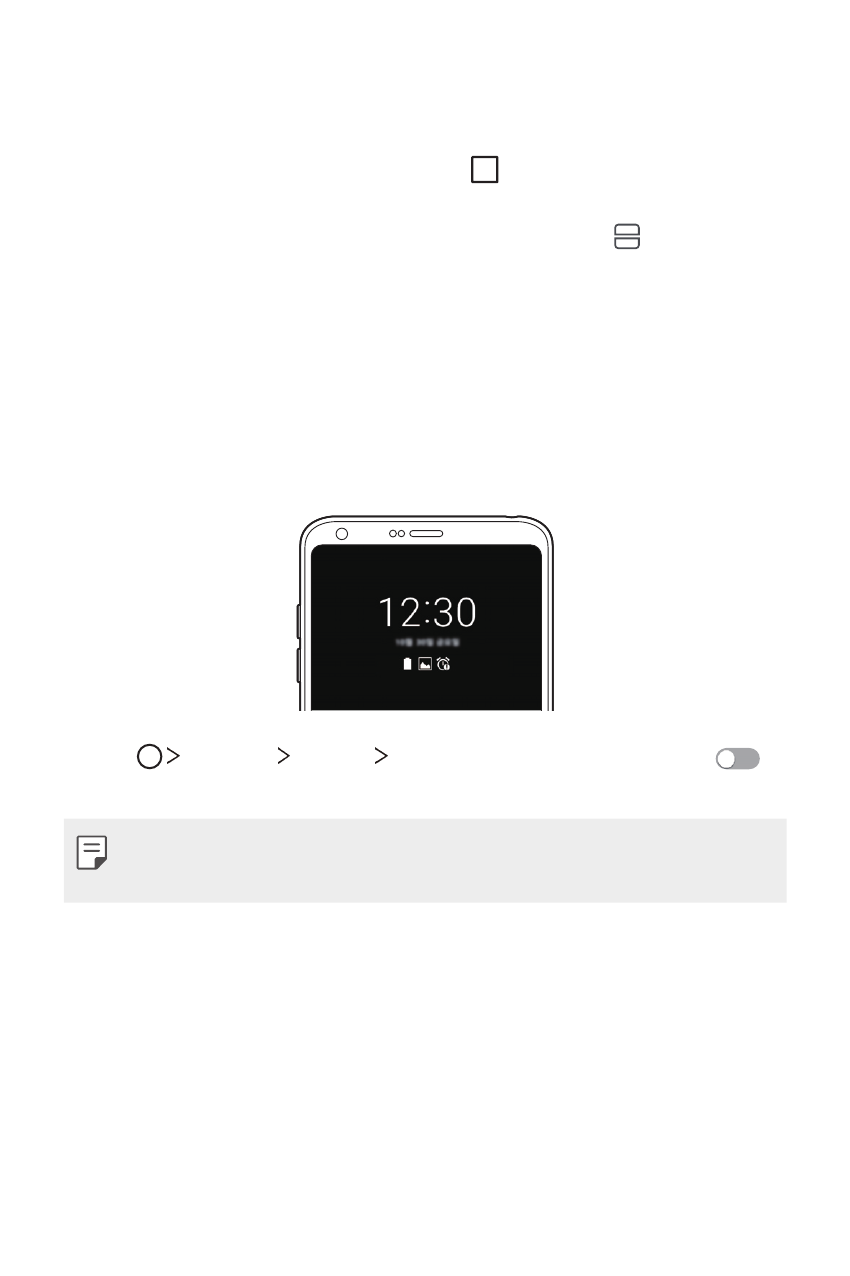
Custom-designed Features
23
Overview screen
The Overview screen provides a preview of your recently-used apps.
To view the list of recently-used apps, tap on the Home touch buttons.
•
Touch and hold an app and drag it to the top of the screen to start the
app with the Multi-Window feature. You can also tap at the top of
each app preview.
Always-on Display
You can display the date, time, signature or other information on the
screen even when the main screen is turned off. Always-on display is a
useful feature when you need to check the time quickly.
1
Tap
Settings Display Always-on display and then tap
to activate it.
•
This feature may be turned on when you purchase the device.
•
The default setting may vary depending on the area and service provider.
2
Tap
Content and select the item you want to display when the screen
is off.
•
Make sure to check that your signature does not exceed the input field.
•
The battery may drain faster when you use Always-on display. Turn off
this feature to use the battery longer.
