Placing film in the film area guide – Epson Perfection V800 Photo User Manual
Page 30
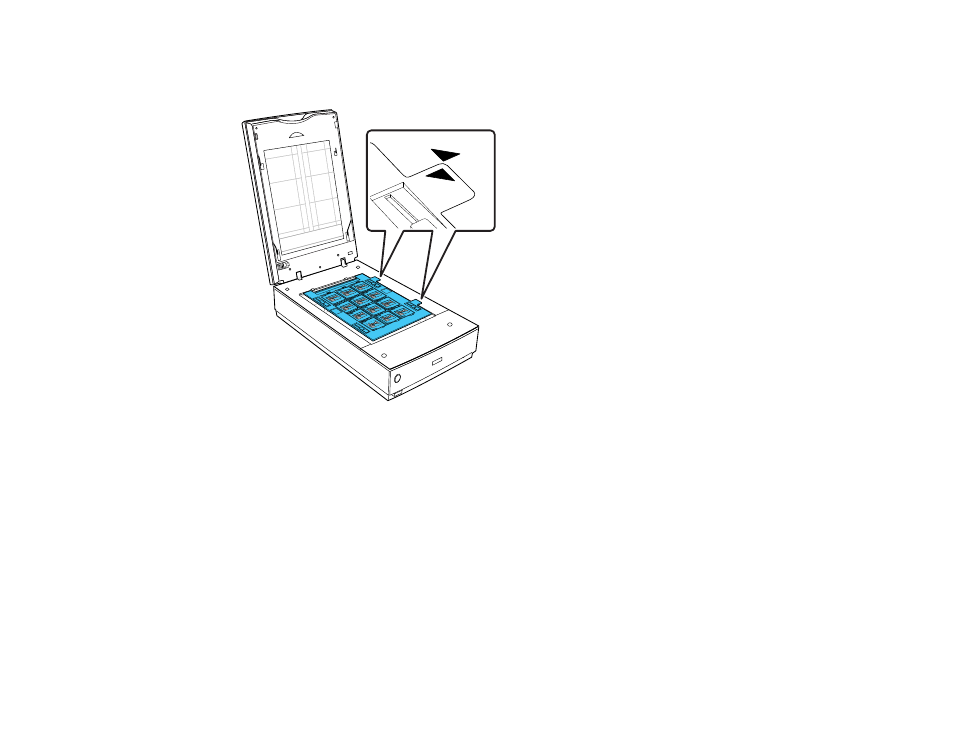
5.
Place the holder on the scanner glass as shown. Align the arrows on the holder with the arrows on
the scanner.
6.
Close the scanner cover gently to keep the film holder in place.
Parent topic:
Placing Film or Slides on the Scanner
Placing Film in the Film Area Guide
You can scan oversized film up to 8 × 10 inch (203 × 254 mm) using the film area guide. Scan using
Epson Scan Professional Mode and select Film (with Film Area Guide) as the Document Type.
Caution: Hold only the edges of the film strips or use gloves, or you may damage the film.
Note: You cannot use DIGITAL ICE Technology when using the film area guide. You cannot use Full
Auto Mode or Home Mode when scanning film with the film area guide. If you scan 8 × 10 inch (203 ×
254 mm) film at 4800 dpi resolution and 24 bit color as the Image Type, do not save it in BMP, Tiff, or
JPEG format.
30
- PERFECTION V600 PHOTO (164 pages)
- PERFECTION V600 PHOTO (2 pages)
- Perfection V500 (240 pages)
- Perfection V500 (2 pages)
- GT-30000 (140 pages)
- GT-30000 (21 pages)
- GT-30000 (148 pages)
- Perfection V330 Photo (2 pages)
- PERFECTION 4990 PRO (8 pages)
- Perfection V200 Photo (9 pages)
- Expression 836XL (4 pages)
- Expression 10000XL- Photo E10000XL-PH (36 pages)
- ES-600C (8 pages)
- GT 8000 (11 pages)
- Grayscale Scanner (16 pages)
- Perfection V100 Photo (8 pages)
- CaptureOne 90DPM (2 pages)
- PSB.2003.04.004 (8 pages)
- 10000XL (96 pages)
- V750 (10 pages)
- Perfection 1650 (2 pages)
- Perfection 1250 (3 pages)
- STYLUS PHOTO 875DC (12 pages)
- II (13 pages)
- PERFECTION 2450 (5 pages)
- Perfection 636 (6 pages)
- GT-5500 (64 pages)
- PERFECTION V350 (10 pages)
- 4870 (6 pages)
- PERFECTION 4870 PRO (8 pages)
- 4990 Pro (8 pages)
- Perfection Photo 2400 (8 pages)
- V350 (4 pages)
- V350 (10 pages)
- Perfection Photo Scaner 1670 (8 pages)
- H6440 (2 pages)
- 1650 (5 pages)
- 1650 (2 pages)
- TM-S1000 (58 pages)
- 1640XL (167 pages)
- 836XL (120 pages)
- GT-20000 (2 pages)
- CX7800 (8 pages)
- EXPRESSION 10000XL (8 pages)
- 1680 (159 pages)
