ProSoft Technology RLXIB-IHA-A User Manual
Page 98
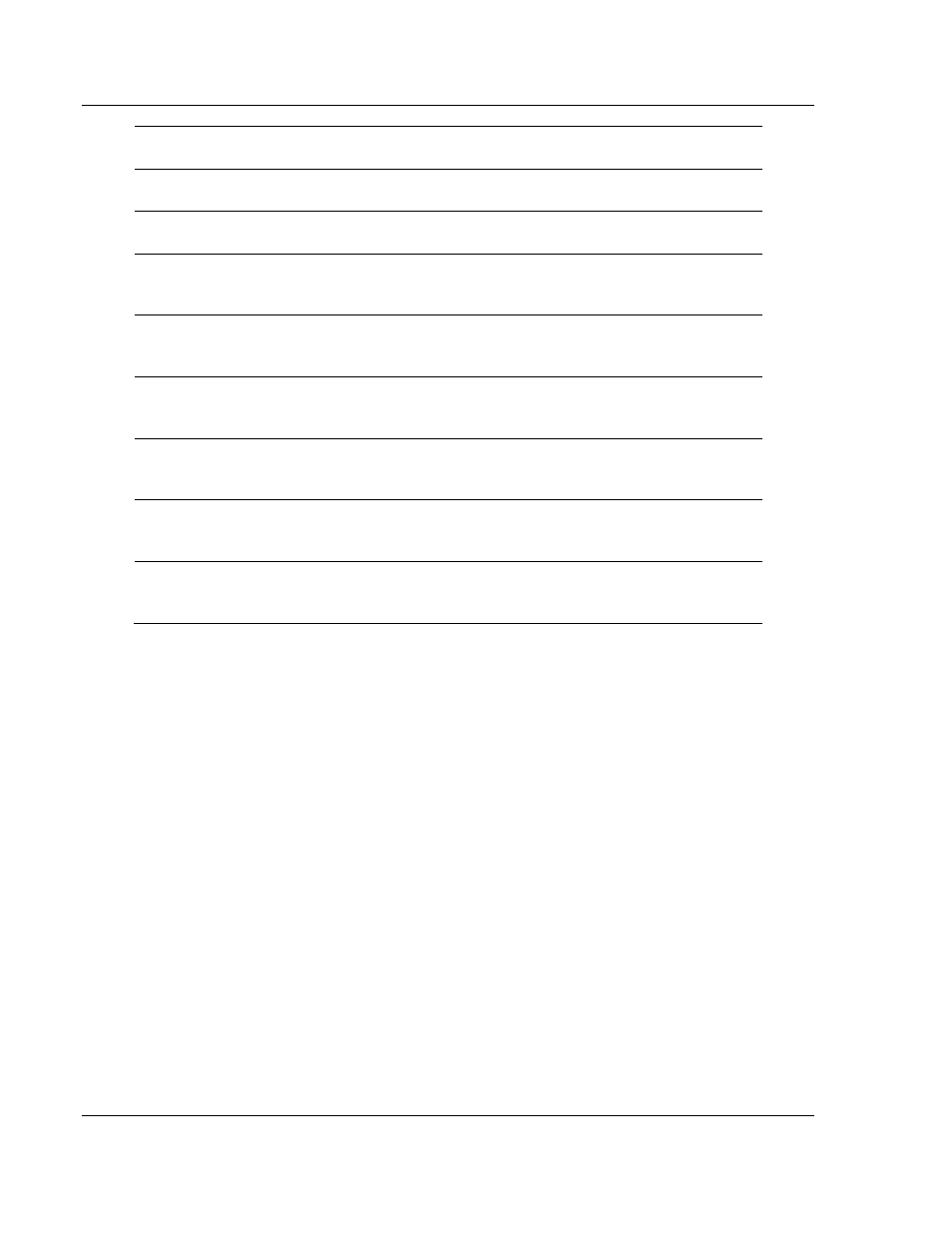
Support, Service & Warranty
RLXIB-IHA ♦ 802.11a
User Manual
RadioLinx® 802.11a Industrial Hotspot
Page 98 of 123
ProSoft Technology, Inc.
July 25, 2013
Internet
Web Site: www.prosoft-technology.com/support
E-mail address: [email protected]
Asia Pacific
(location in Malaysia)
Tel: +603.7724.2080, E-mail: [email protected]
Languages spoken include: Chinese, English
Asia Pacific
(location in China)
Tel: +86.21.5187.7337 x888, E-mail: [email protected]
Languages spoken include: Chinese, English
Europe
(location in Toulouse,
France)
Tel: +33 (0) 5.34.36.87.20,
E-mail: [email protected]
Languages spoken include: French, English
Europe
(location in Dubai, UAE)
Tel: +971-4-214-6911,
E-mail: [email protected]
Languages spoken include: English, Hindi
North America
(location in California)
Tel: +1.661.716.5100,
E-mail: [email protected]
Languages spoken include: English, Spanish
Latin America
(Oficina Regional)
Tel: +1-281-2989109,
E-Mail: [email protected]
Languages spoken include: Spanish, English
Latin America
(location in Puebla, Mexico)
Tel: +52-222-3-99-6565,
E-mail: [email protected]
Languages spoken include: Spanish
Brasil
(location in Sao Paulo)
Tel: +55-11-5083-3776,
E-mail: [email protected]
Languages spoken include: Portuguese, English
7.1
Return Material Authorization (RMA) Policies and Conditions
The following Return Material Authorization (RMA) Policies and Conditions
(collectively, "RMA Policies") apply to any returned product. These RMA Policies
are subject to change by ProSoft Technology, Inc., without notice. For warranty
information, see Limited Warranty (page 100). In the event of any inconsistency
between the RMA Policies and the Warranty, the Warranty shall govern.
7.1.1 Returning Any Product
In order to return a Product for repair, exchange or otherwise, the Customer must
obtain a Return Material Authorization (RMA) number from ProSoft and comply
with ProSoft shipping instructions.
In the event that the Customer experiences a problem with the Product for any
reason, Customer should contact ProSoft Technical Support at one of the
telephone numbers listed above in Section A. A Technical Support Engineer will
request that you perform several tests in an attempt to isolate the problem. If
after completing these tests, the Product is found to be the source of the
problem, we will issue an RMA.
