ProSoft Technology RLXIB-IHA-A User Manual
Page 57
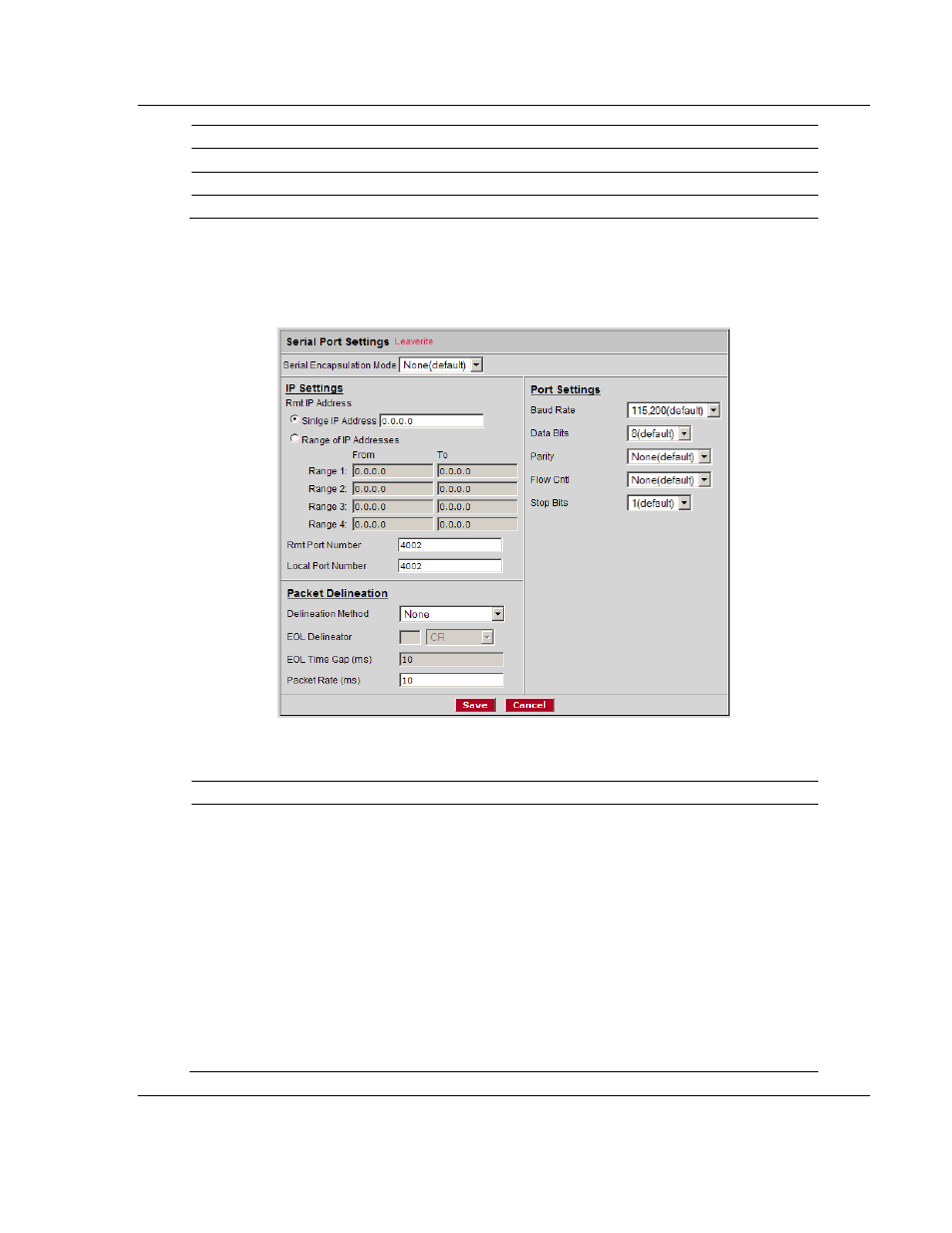
RLXIB-IHA ♦ 802.11a
Radio Configuration / Diagnostic Utility
RadioLinx® 802.11a Industrial Hotspot
User Manual
ProSoft Technology, Inc.
Page 57 of 123
July 25, 2013
Field
Description
TX Power
This sets the output power of the radio.
Save
Saves your changes and updates the radio configuration.
Cancel
Discards your changes without updating the radio configuration.
4.2.6 Serial Port Settings
This configuration page opens when you click the Serial Settings button on the
Radio Configuration form.
Use this page to configure the way serial data packets are encapsulated and
transmitted over an Ethernet network.
Field
Description
Serial Encapsulation Mode None: No serial data encapsulation.
UDP: In UDP mode, programs on networked computers can be used
to send short messages or Datagrams. Once enabled, the serial port
will be used to transmit and receive packets.
NOTE: In UDP mode if a multicast group address is entered in this
field then packets are sent to that address.
TCP Server: In TCP Server mode, only connections from this address
will be accepted. Once the session is established, the serial port is
enabled to transmit and receive packets.
NOTE: To accept connections from any IP address the field should be
set to 0.0.0.0.
TCP Client: In TCP Client mode, a TCP connection will be established
with this address.
When the session is established, the serial port is enabled to transmit
and receive packets.
