Configuring the radios – ProSoft Technology RLXIB-IHA-A User Manual
Page 16
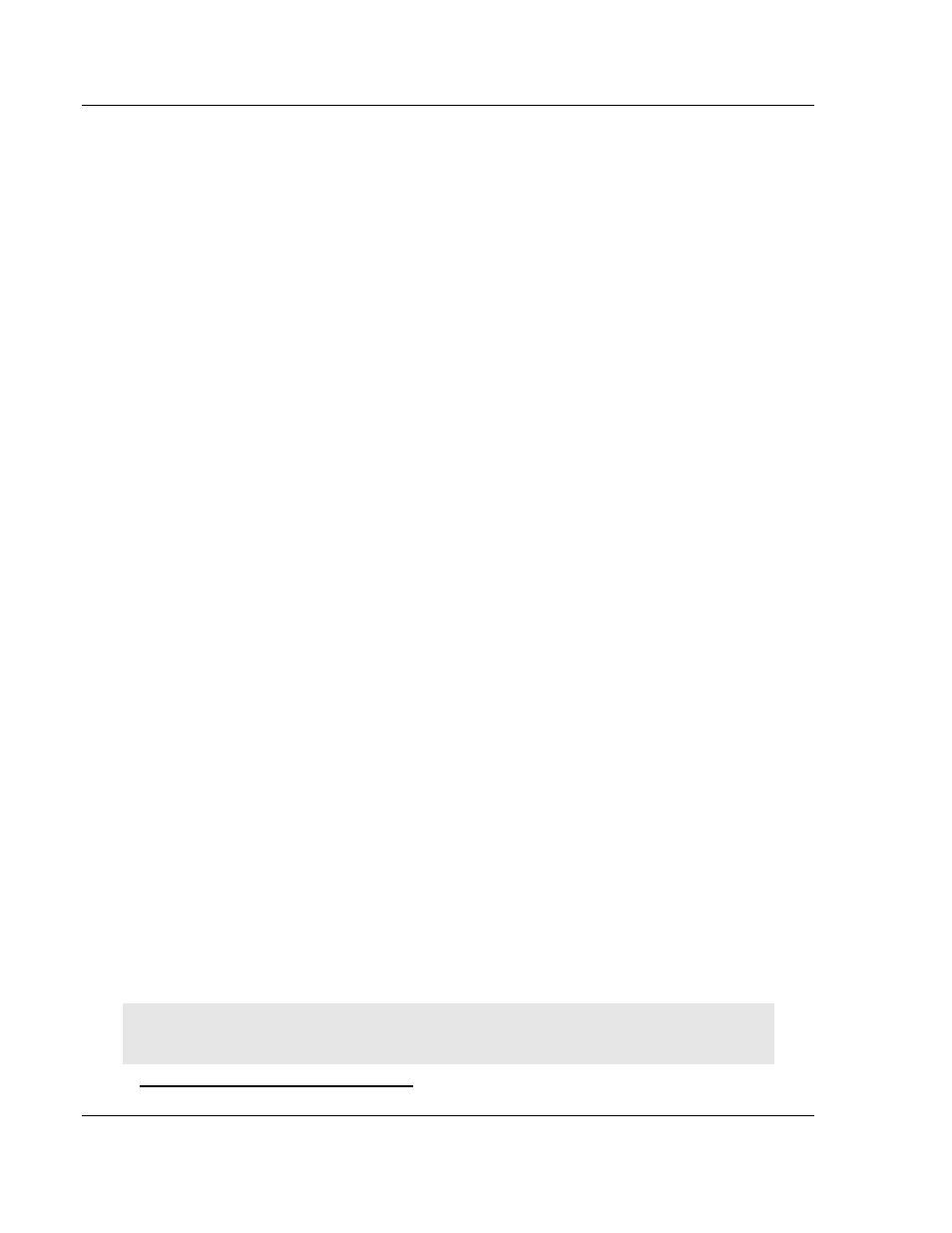
Start Here
RLXIB-IHA ♦ 802.11a
User Manual
RadioLinx® 802.11a Industrial Hotspot
Page 16 of 123
ProSoft Technology, Inc.
July 25, 2013
Required accessories, including lightning protection, cable adaptors and
antennas
Complete parts list
Use ProSoft Wireless Designer when conducting a site audit for a customer, and
then provide the customer with a complete list of components and a detailed
description for each site and link. Customers can use this information to
understand and visualize their network, and provide necessary information for
technical support and maintenance.
Functional Specifications:
Contains a database of all currently available RadioLinx radios, antennas,
cables, connectors and accessories
Exports Parts List, Site and Link Details, and Wizard settings into a variety of
common file formats, for import into applications such as spreadsheets,
databases and word processors
Checks wireless link feasibility based on path length and recommended
accessories
Predicts signal strength based on distance, local regulations and hardware
choices
Fully documents your ProSoft Wireless network plan
1.6.3 Planning the Physical Installation
A network's performance is affected by attributes specific to the installation site.
Consider the following cautions, where possible, to optimize your network
installation:
Design the network to use less than 2048 radios (per network)
Place radios within the specified 15 miles of each other
Add repeater to extend distance or where line of sight is limited
Radios or antennas CANNOT be placed within 8 inches (20 cm) of where
people will be
Though radio frequency communication is reliable, sometimes its performance
can be affected by intangibles. A good network installation plan includes time
and resources for performance testing and installation changes.
Test the installation plan (page 28) before the network installation is complete.
1.7
Configuring the Radios
To configure the network radios, follow these steps.
Use the RLX-IH Browser to display all radios on the network, and then use a
Web browser or SNMP manager to view and change radio settings. The radio
package includes the program CD, power supply, Ethernet cable, and a small
antenna. You must install the antenna later, but it is not needed to get started.
IMPORTANT: If possible, you should configure all the radios side by side in an office setting and
make sure they link before you try to install them in the field.
To configure the radios in a network:
