ProSoft Technology RLXIB-IHA-A User Manual
Page 41
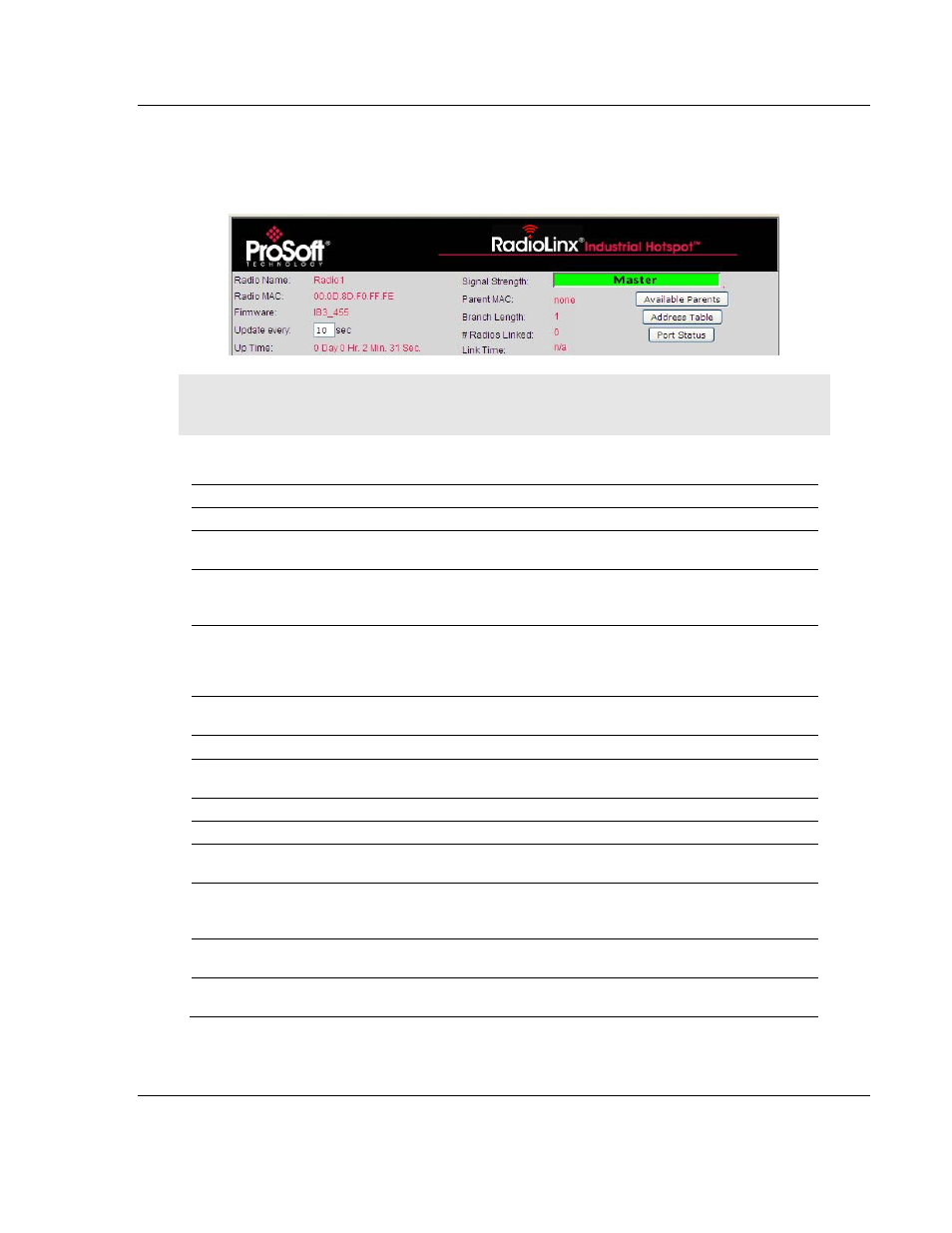
RLXIB-IHA ♦ 802.11a
Radio Configuration / Diagnostic Utility
RadioLinx® 802.11a Industrial Hotspot
User Manual
ProSoft Technology, Inc.
Page 41 of 123
July 25, 2013
4.1
Radio Status
The general radio status fields appear at the top of the Radio Configuration
window.
Note: Different versions of the RLXIB Radios support different functionality. You may see more or
fewer options on this page, depending on the version of the radio you purchased.
Use the settings in the Radio Status panel to view the current settings for this
radio.
Field
Description
Radio Name
The name of the selected radio.
Radio MAC
The MAC address of the selected radio. The MAC ID is also printed on
the side of the radio.
Firmware
The version of firmware currently installed. All radios on the network
must have the same firmware versions installed. For more information
on firmware versions, refer to Update firmware (page 73).
Update every
This value in seconds controls how often the web configuration form
automatically refreshes. To change the value temporarily, enter the new
value and press the [Tab] key. To change the value permanently, enter
the new value and press the [Enter] key.
Up Time
The length of time the radio has operated since the last system power-
up or last system reset.
Signal Strength
Strength of the signal from the Parent radio.
Parent MAC
The MAC address of the parent radio to which the selected radio is
linked.
Branch Length
The number of RF links from the radio to the master radio.
# Radios Linked
The number of other radios that are linked to this radio.
Link Time
The length of time the radio has been continuously connected to a
parent radio.
Available Parents
Click this button to view the list of Access Points (Parents) from which
this radio can detect beacons. This button is only available when the
radio type is Repeater.
Address Table
Click this button to view a list of MAC addresses for devices entered in
the
radio’s address table.
Port Status
Click this button to view spanning tree status of each switch port, for RF
ports and the RJ45 (Ethernet) port.
