Configuring input-only connections – ProSoft Technology AN-X-AMX User Manual
Page 23
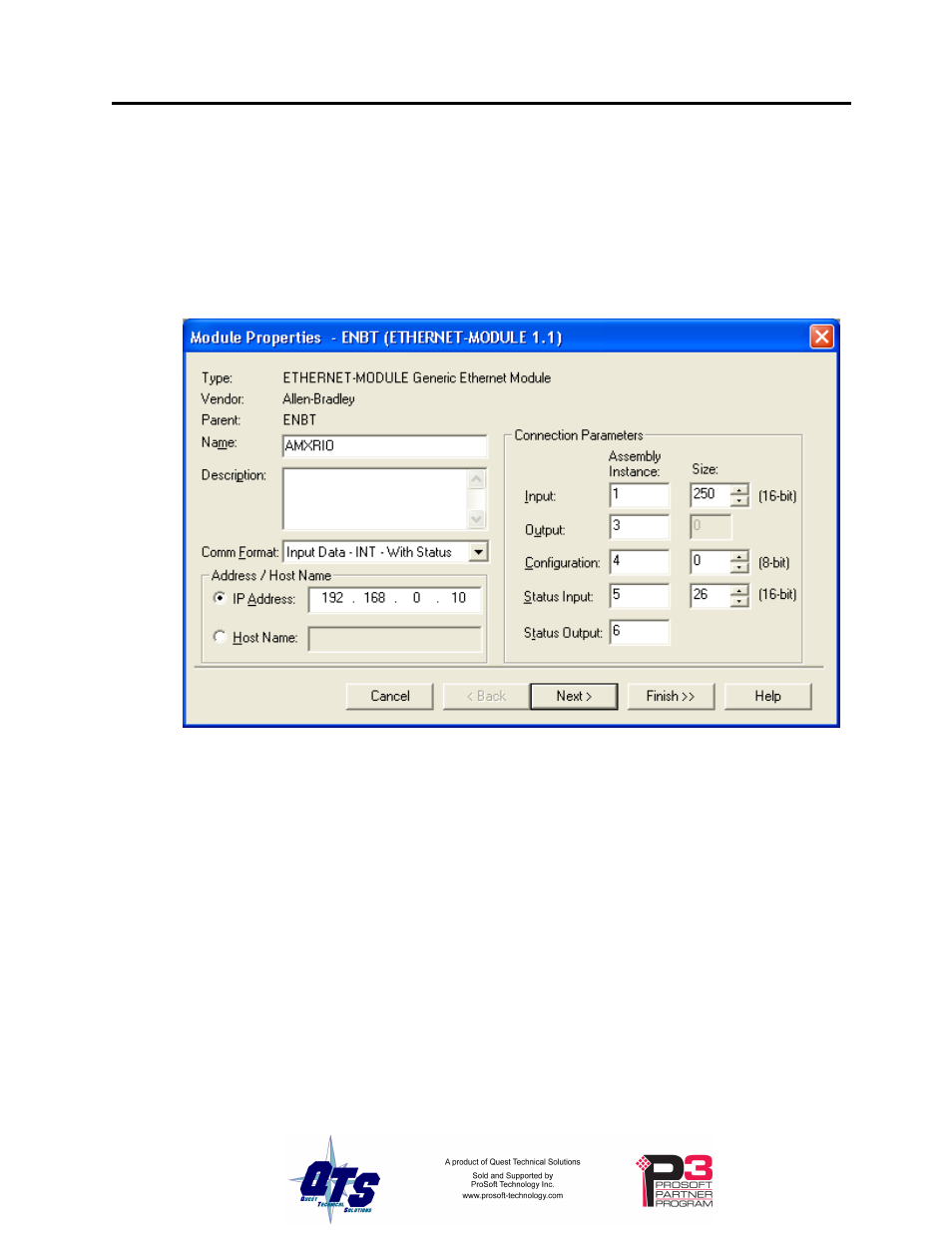
AN-X-AMXRIO Page
19
Configuring Input-Only Connections
In a ControlLogix system, multiple processors can receive inputs from a module. Only
one processor can control the outputs. To configure an input-only connection to the AN-
X module:
1. Right click on I/O configuration and select New Module…
2. Select a module of Type 1756-ETHERNET, Description Generic Ethernet
Module from the list and click OK. RSLogix 5000 displays the Module
Properties dialog box.
3. Assign the module a Name and optionally a Description.
4. Set the Comm Format to Input Data – INT – With Status.
5. Set the IP Address to match the IP address of the AN-X module.
6. Set the Input Assembly Instance to 1. Normally you set the size to the
maximum allowed, 250 words. You can set it to a smaller value but it should
be large enough to allow all the input data to pass. If there is also an
exclusive owner connection, then the size should match the exclusive owner
size.
7. Set the Output Assembly Instance to be 3. You cannot set the size.
8. Set the Configuration Assembly Instance to 4. Set the size to 0.
9. Set the Status Input Assembly Instance to 5. Set the size to 26.
10. Set the Status Output Assembly Instance to 6. You cannot set the size.
11. Click Next > to display the second Module Properties dialog box.
