ProSoft Technology 5202-DFNT-GRCM4 User Manual
Page 20
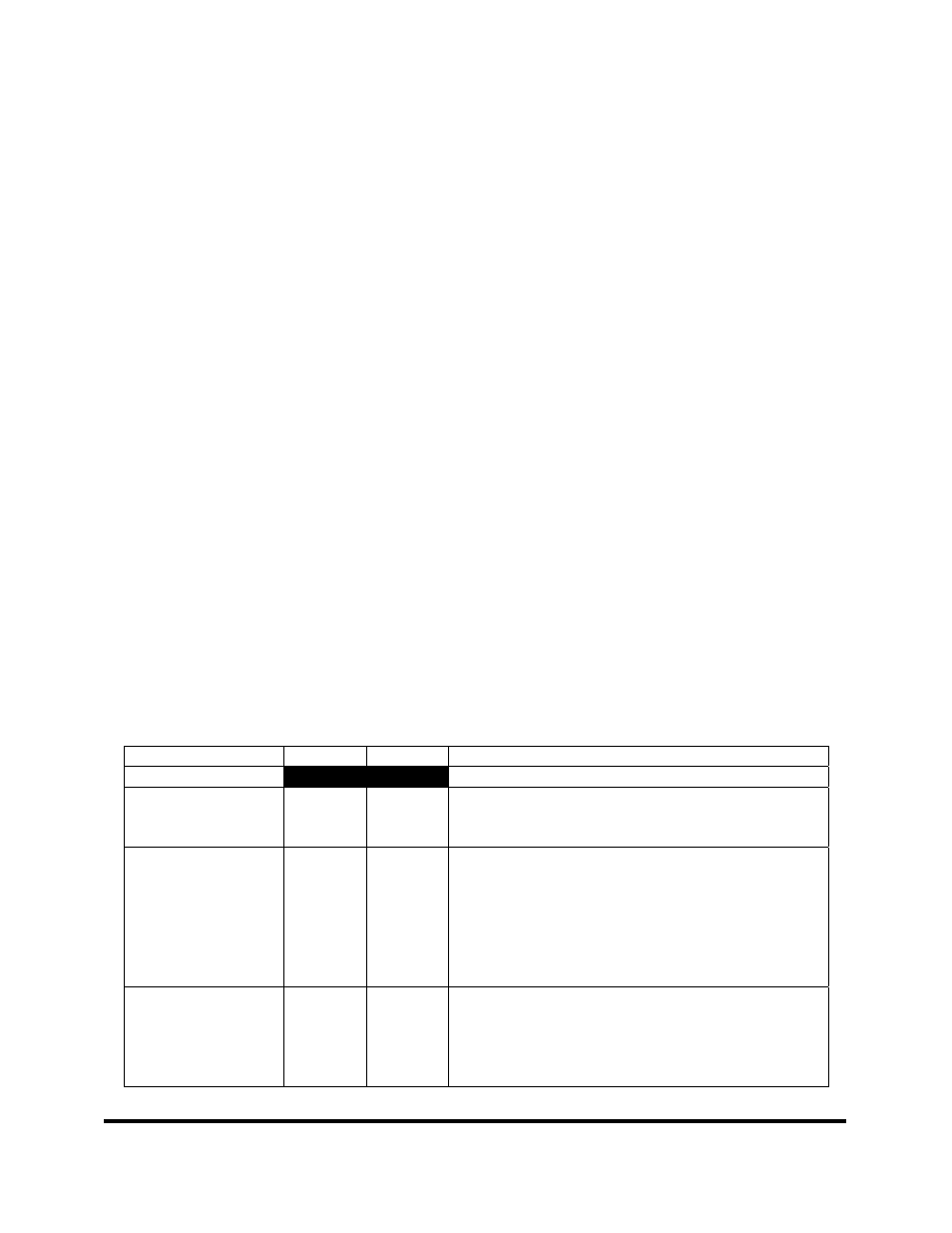
50 2 192.168.0.61 rich commands
50 3 192.168.0.61 rich errlist
50 4 192.168.0.61 rich emailcfg
50 5 192.168.0.61 rich example.rpt
END
#------------------------------------------------------------------------------
-
# This section is used to move data within the database to concentrate
information
# for simpler data requests and control. The From Address specifies the start
# database location to copy the number of registers set by Register Count to
# the specified To Address (destination of data). When the data is copied,
# the order of the bytes can be altered using the Swap Code field as follows:
#
# SWAP CODE DEFINITION
# 0 Bytes left in original order (1234 -> 1234)
# 1 Words are swapped (1234 -> 3412)
# 2 Words and bytes are swapped (1234 -> 4321)
# 3 Bytes in each word are swapped (1234 -> 2143)
[DATA MAP]
# From To Register Swap Delay
#Address Address Count Code Preset
START
# 4000 2000 9 0 1000
# 4020 2010 10 0 1000
# 6300 2020 20 0 1001
# 6410 2040 10 0 1001
# 7900 2050 20 0 1002
# 8100 2070 20 0 1003
# 6810 3000 32 0 1000
END
The following table lists the parameters configured for each GRCM port:
[Section]/Item Value
Range
Description
[CRCM PORT x]
Definition for specified GRCM port x.
Enabled:
Yes or No This parameter is used to define if this port will be
utilized. If the parameter is set to No, the port is
disabled. A value of Yes will enable the port.
RS Interface:
Code 0 to 2 This parameter specifies the RS interface to be utilized
when serial ports are used on the serial expansion
module (Ports 1 to 3). The codes are as follows:
0=RS-232
1=RS-485
2=RS-422
Baud Rate:
Baud Rate
Value
This is the baud rate to be used on the port. Enter the
baud rate as a value. For example, to select 19K
baud, enter 19200. Valid entries for this field include:
300, 600, 1200, 2400, 4800, 9600, 19200, 28800,
38400, 57600 and 115.
ProLinx Communication Gateways, Inc.
20
06.PLNX.GRCM.OO.01.EN
July 2003
