Configuring a port for configuration mode, Grcm in a network, Grcm article name – ProSoft Technology 5202-DFNT-GRCM4 User Manual
Page 16: Command count, Toggle command
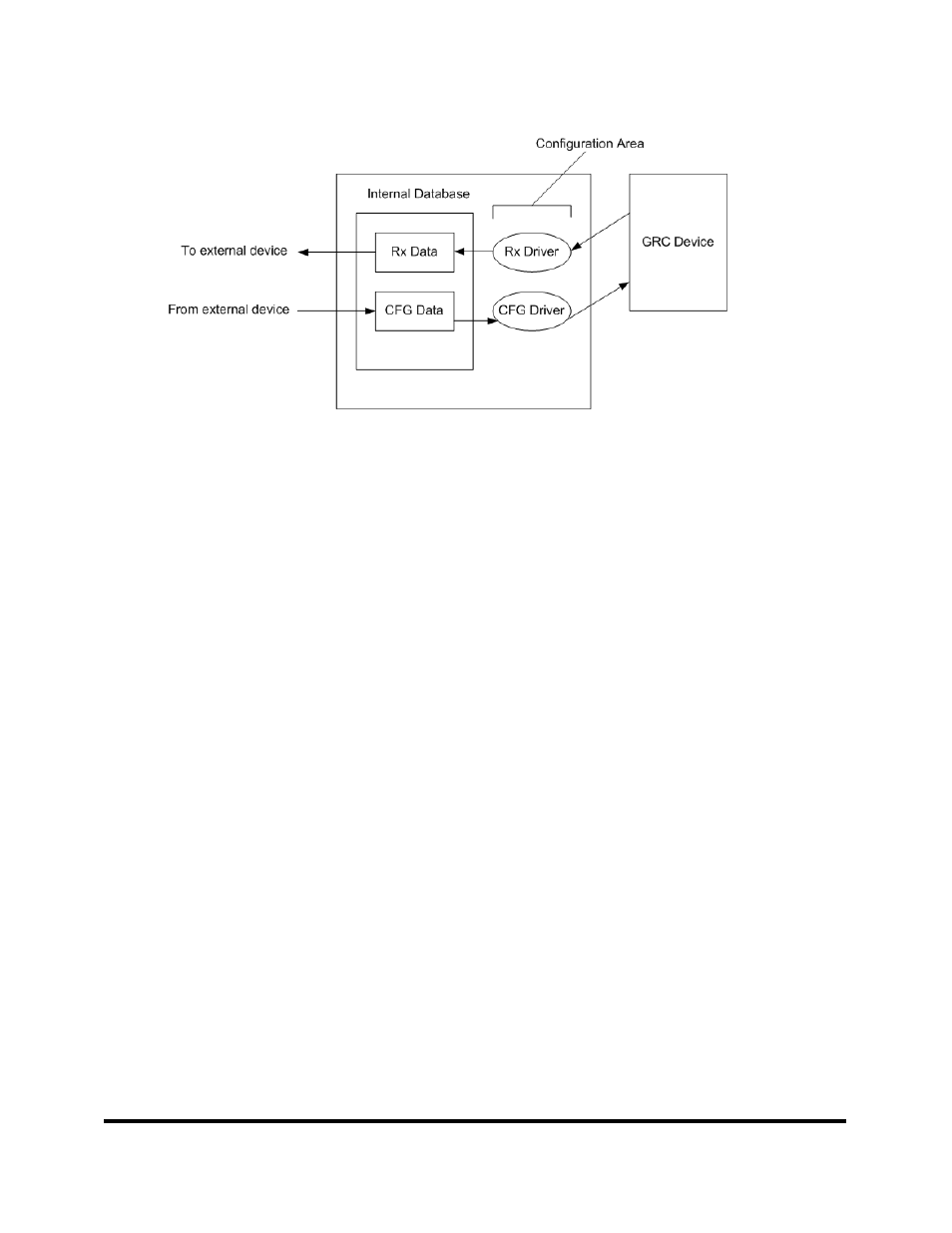
3.1.2.1 Configuring a Port for Configuration Mode
In order to set a port to transmit data to configure a GRC device, information needs to be given to
the module configuration (refer to section 2.2, GRCM Database Map table, for more information).
3.1.2.1.1 GRCM in a Network
GRCM can also be used with a GRC network (RS-485). To enable or disable this feature, within
the configuration file, DFNTGRCM.CFG, either put “Yes” or “No” in the parameter, “Send with ID”.
Then specify each port to a different ID according to database location specify in GRCM
Database Map table. A value of “0” is also indicated that no network ID is specified. The module
don’t put network ID in a command.
3.1.2.1.2 GRCM Article Name
In order to specify a specific article name for a GRC device, actual name need to be given to the
GRCM module. The key word “current”, either upper or lower case, indicates sending command
to the article currently opened (no article name is attached to a command).
3.1.2.1.3 Command Count
Each port has a maximum of 99 commands the module can be transmitted to GRC device. A
value at the command count location indicates how many command need to be transmitted.
Therefore more commands can be set, but only certain amount of commands can be specified in
this database location to actually be transmitted.
3.1.2.1.4 Toggle Command
Parameter that uses in the GRCM is designed to dynamically be changed and transmitted
commands on demand. In order to transmit a set of command to GRC device, a value “1” need to
be put on database to toggle the action. This value will be clear automatically when all commands
are sent to the GRC device
ProLinx Communication Gateways, Inc.
16
06.PLNX.GRCM.OO.01.EN
July 2003
