ProSoft Technology MVI56E-LDM User Manual
Page 64
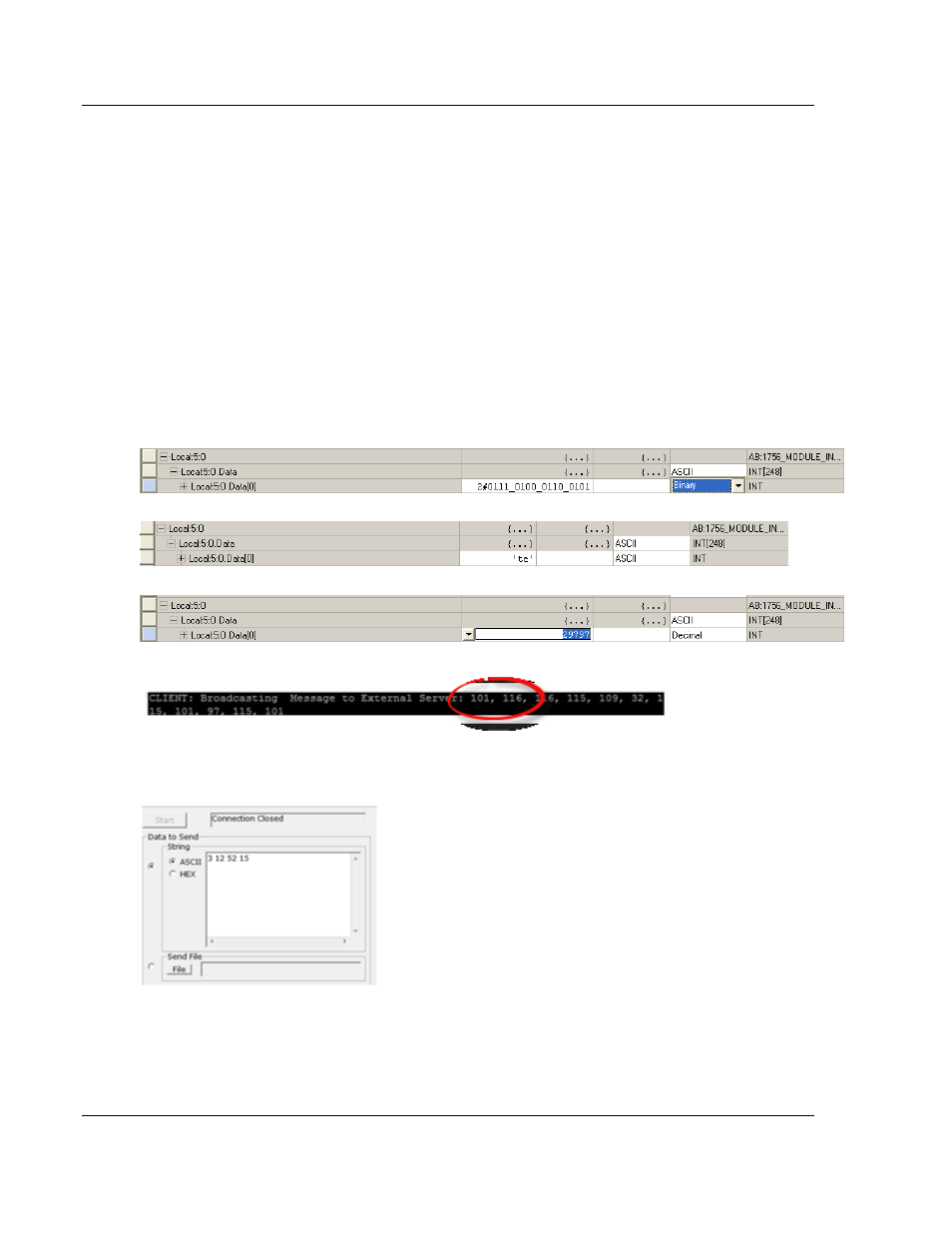
Understanding the MVI56-LDM API
ControlLogix Platform ♦ "C" Programmable
Developer's Manual
Linux Application Development Module
Page 58 of 264
ProSoft Technology, Inc.
March 12, 2014
Please note that it is recommended to set the 'Style' in RSlogix5000 to 'ASCII'
instead of INT or Hex due to the way that RSlogix5000 interprets bytes and byte
order.
RSlogix5000 creates a high byte and low byte for each tag in its database. For
example, if the word 'Hello!' was typed from the TCP Stress Tester, RSlogix5000
would separate the values to:
'eH'
'll'
'!o'
Since the values are read in byte order (from right most to left most), there is a
high byte and low byte used and RSlogix5000 combines those byte values in you
choose to view it as in INT or Hex value.
For example, the letters 'te' in a single tag are separated and combined as
follows:
Binary Value: 01110100 0110010
ASCII: t e
Combined Binary Value: 0111010001100101 = 29797 int
ASCII (INT Value): 101 116
The sample application can have its sample ladder input tags modified via TCP
Stress Tester either through the external server or client by creating any string
value up to 10 tag entries long (20 characters total, including spaces):
Select 'Start' to transmit the data from the computer into the module and
backplane. It is then updated in RSlogix5000 with the appropriate number
associations.
