The configuration signature, Aliases – ProSoft Technology CLX-PVX User Manual
Page 27
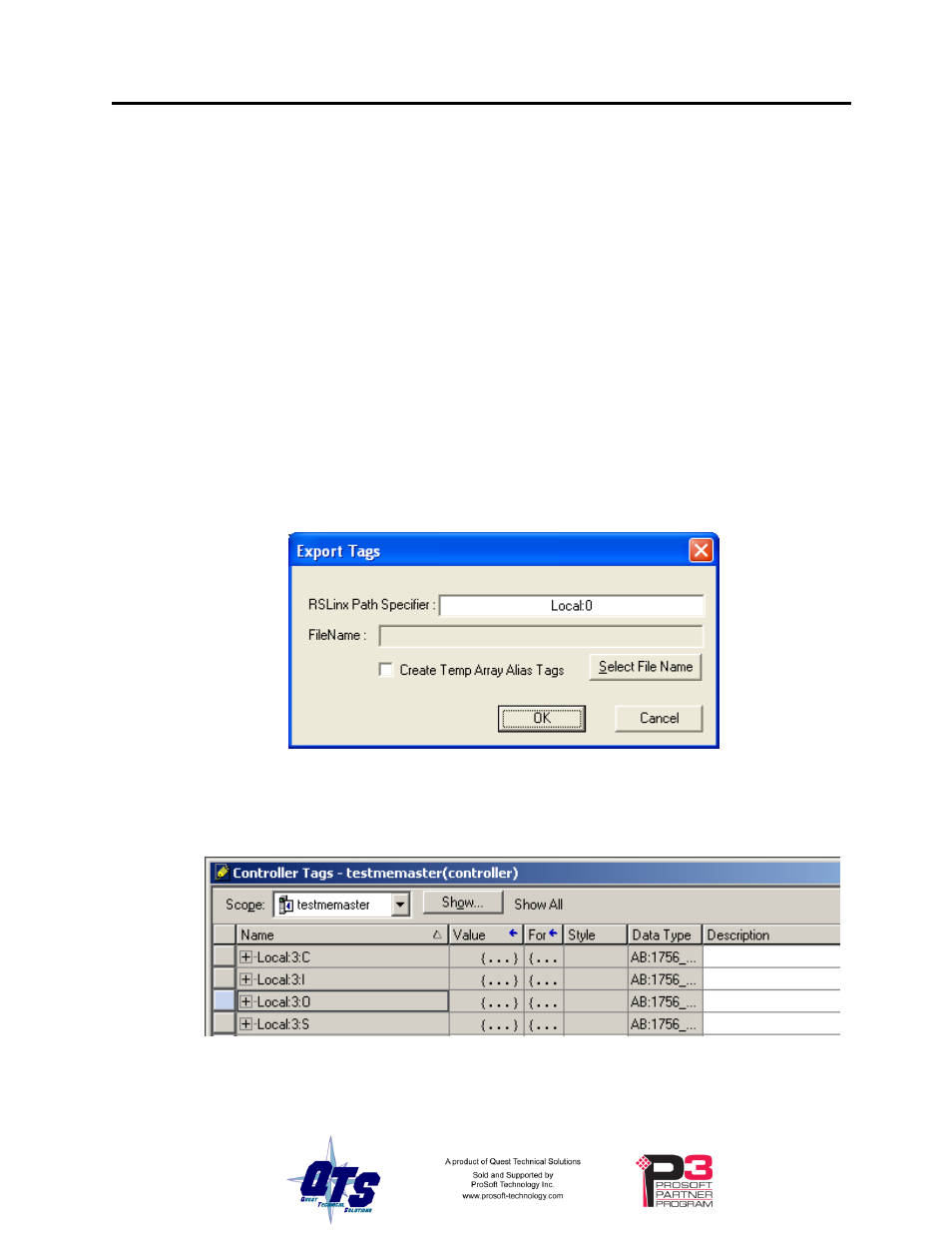
QTS-CLX-PVX Page
21
This does not change the configuration in the module; the configuration in the module
changes only when you download.
The Configuration Signature
The configuration signature is displayed at the root of the tree. It can be used to
determine if there are differences between a configuration file and the configuration in
the module.
Open the configuration file and note the configuration signature. Now upload the
configuration from the module and compare the configuration signatures. If they are the
same, the configurations are identical.
Aliases
The configuration tool creates aliases for I/O data that can be exported and imported into
RSLogix 5000.
You should write programs in terms of these aliases rather than using absolute addresses.
If the mapping of the I/O data changes, simply reimport the new aliases and the program
will point to the new data locations.
To export aliases, select Files/Export Tags…
Enter the RSLinx Path Specifier to set the location of the module. In the example shown,
the module is in slot 0 of the Local chassis.
To determine the RSLinx Path Specifier, look at the raw tags for the module in RSLogix
5000.
The RSLinx Path Specifier includes everything up to but not including the colon before I,
O, C or S. In the example shown, it is Local:3
