ProSoft Technology MVI69-GSC User Manual
Page 42
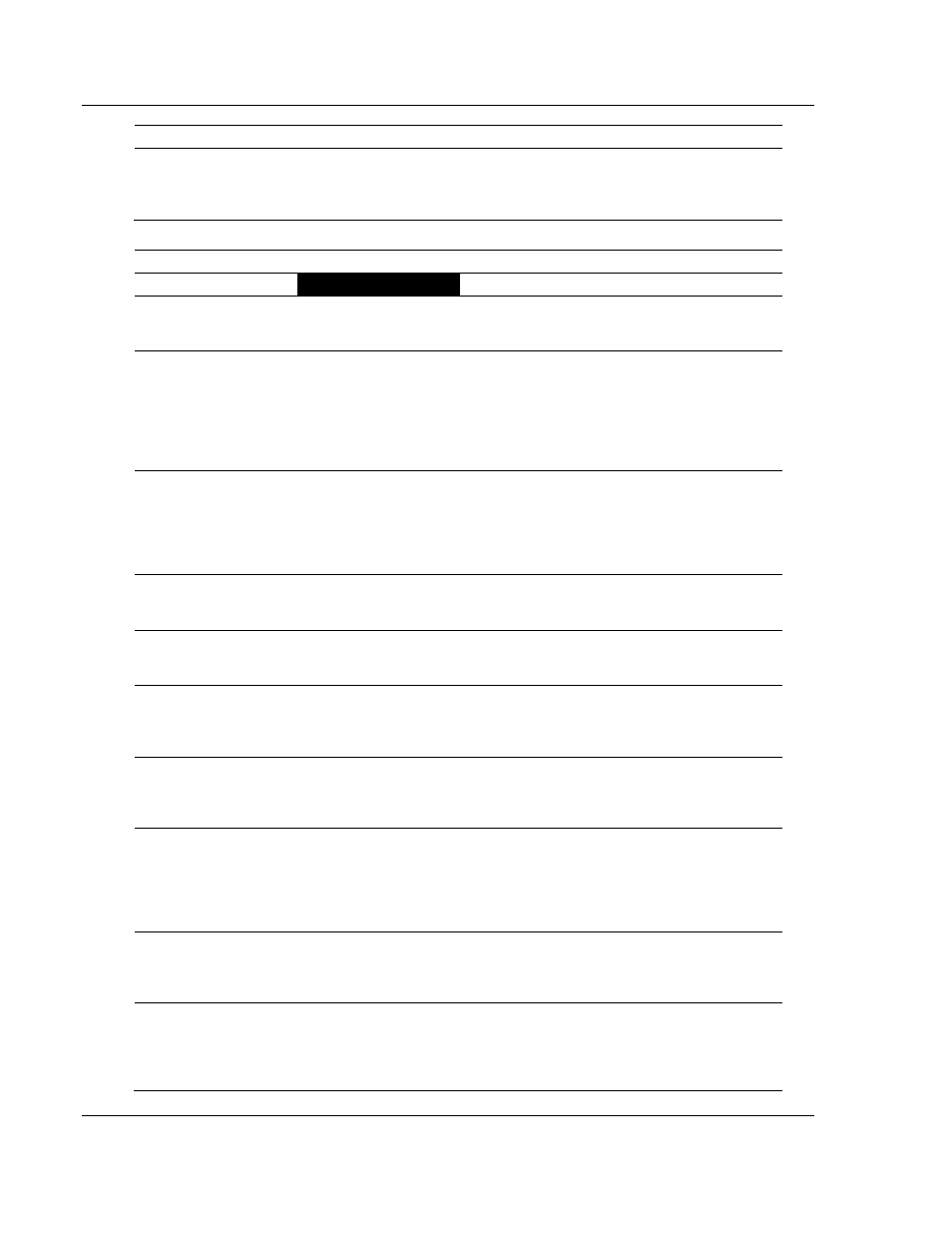
Configuring the MVI69-GSC Module
MVI69-GSC ♦ CompactLogix or MicroLogix Platform
User Manual
Generic ASCII Serial Communication Module
Page 42 of 102
ProSoft Technology, Inc.
September 24, 2010
[Section]/Item
Value
Range
Description
Tx Swap Bytes:
Yes or No
This parameter specifies if the data to be
transmitted out the port will have the bytes
swapped from the data presented across the
backplane.
[Section]/Item
Value
Range
Description
[GSC Port 1]
GSC port definition header
Enabled:
Yes or No
This parameter defines if this port will be utilized.
If the parameter is set to No, the port is disabled.
A value of Yes will enable the port.
Type:
0 to 15
This parameter specifies the receive termination
characteristics for the port. This value is bit
mapped as follows: Bit 0 = Termination
character(s) used, Bit1=Message timeout used,
Bit2=Intercharacter delay timeout used and
Bit3=Packet size limit used. If the parameter is set
to zero, the port is placed in stream mode.
Baud Rate:
From selected
list of codes
This is the baud rate to be used on the port. Enter
the baud rate as a value. For example, to select
19K baud, enter 19200. Valid entries for this field
include: 110, 150, 300, 600, 1200, 2400, 4800,
9600, 19200, 384 or 3840 for 38400, 576 or 5760
for 57600 and 115 or 1150 for 115200.
Data Bits:
5 to 8
This parameter sets the number of data bits for
each word used by the protocol. Valid entries for
this field are 5, 6, 7 and 8.
Stop Bits:
1 or 2
This parameter sets the number of stop bits to be
used with each data value sent. Valid entries for
this field are 1 and 2.
RTS On:
0 to 65535
This parameter sets the number of milliseconds to
delay after RTS is asserted before the data will be
transmitted. Valid values are in the range of 0 to
65535.
RTS Off:
0 to 65535
This parameter sets the number of milliseconds to
delay after the last byte of data is sent before the
RTS modem signal will be set low. Valid values
are in the range of 0 to 65535.
Handshaking:
NONE,
RTS/CTS,
DTR/DSR or
XON/XOFF
This parameter specifies the handshaking used on
the port. The values are as follows: None=No
hardware or software handshaking, RTS/CTS
hardware handshaking, DTR/DSR hardware
handshaking and XON/XOFF software
handshaking.
Rx Term Char Count:
0 to 12
This parameter is used if bit 0 of the Type
parameter is set. This value (0 to 12) defines the
number of termination characters used to define
the end of received message.
Rx Term Characters:
List of up to
12 integer
values
This array of 12 integer values representing the
characters used to define the termination
characters at the end of each received message.
The number of characters to be used in the array
is set in the RTermCnt parameter.
