PLANET PL-751 User Manual
Page 7
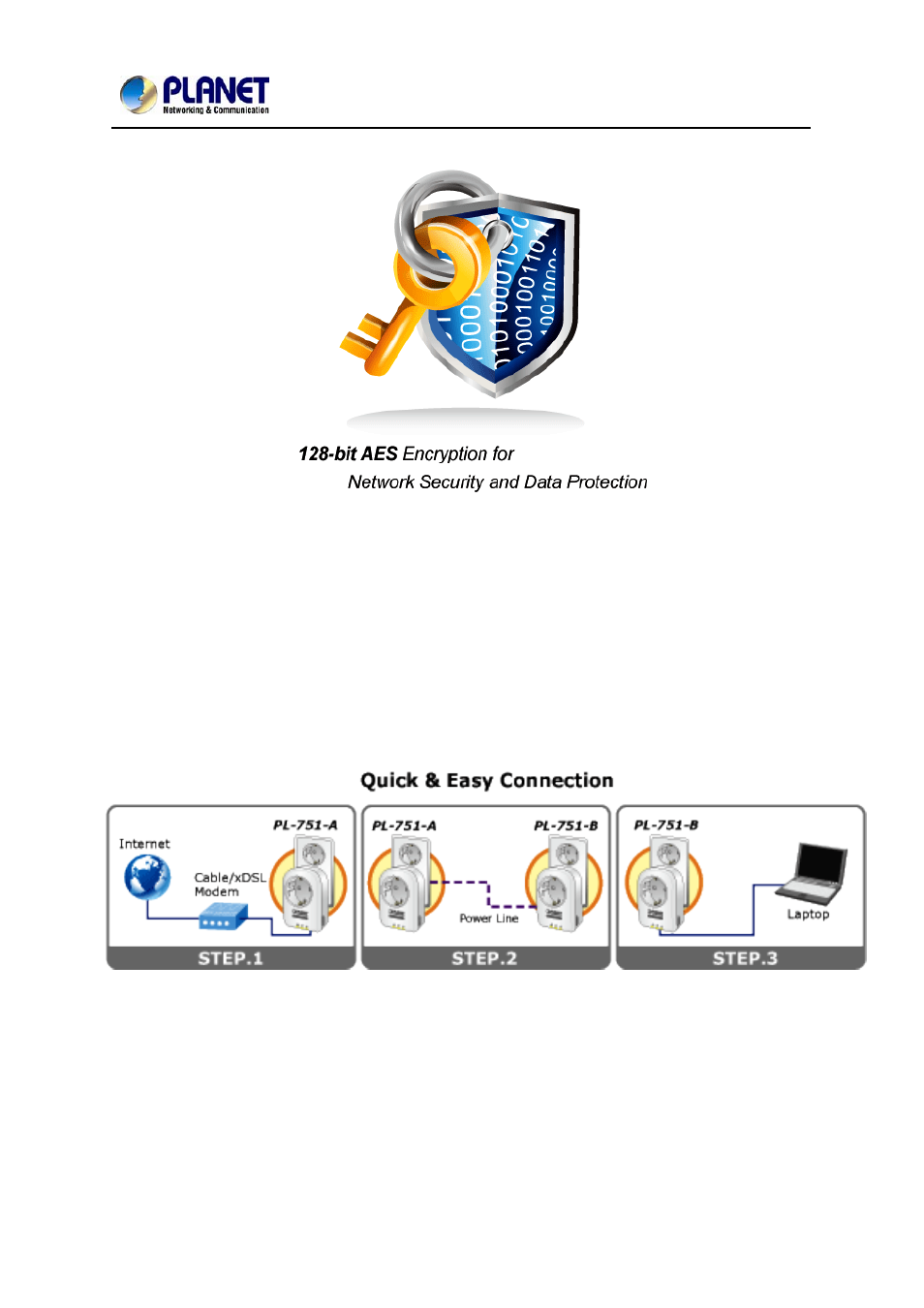
User’s Manual of PL-751
7
Getting started is as easy at 1-2-3
Users can immediately access to the Internet via the PC / Laptop connecting to PL-
751 by simple three steps:
1. Connects one Powerline Ethernet Bridge to your ADSL or Cable modem’s
Ethernet port and plug it into the nearest power socket.
2. Plugs in the second Powerline Ethernet Bridge in your room or office.
3. Connects the PC / Laptop to the Powerline Ethernet Bridge by the network cable.
Reduce Power Consumption Up to 80%
The PL-751 consumes less power when comparing to the existing Powerline
Ethernet Adapters. Moreover, when there is no Ethernet link, the PL-751 will enter
the "Power-saving" mode that reduces energy wasting for over 80% when comparing
to the adapters without this feature.
*Actual data will vary because of the network conditions and environmental factors.
