PLANET IHD-200PR User Manual
Page 51
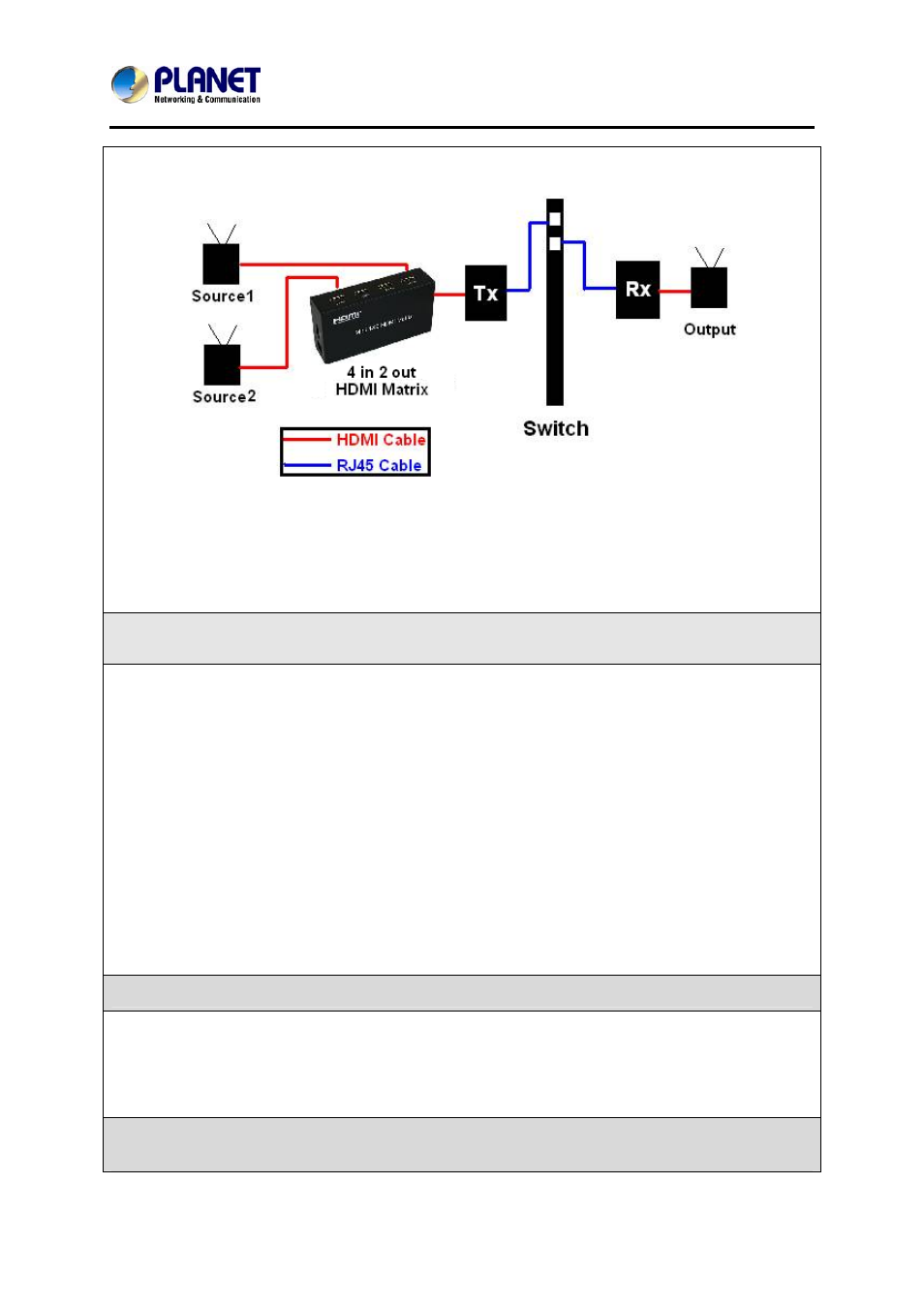
HDMI / Video Wall over IP with PoE
IHD-200PT / IHD-200PR
51
3. You also could use HDMI splitter (matrix) to do the sources convert.
As you see, two sources connect to the input of HDMI matrix, and output to Tx, and
then Tx and Rx all connect to the switch.
In this case, we use the HDMI matrix controller to select the source, of which one
should be transmitted.
Q6: Users encounter no screen display in computer connection.
A:
1. Make sure the device cables are correctly and firmly attached.
2. Set your display device’s (TV, monitor, etc.) input source as HDMI.
3. Check the PC BIOS configuration about the video output setting.
4. Connect your computer to the HDMI Display DIRECTLY to check if the video
signal gets through.
5. Slide the Rotary DIP Switch to the correct position.
6. Inappropriate EDID data. Apply EDID Copy to your display.
Please refer to the 4.1 EDID Configurations.
7. Please reboot or disconnect and connect again.
Q7: Do I have to use the same screen resolution to set video wall?
A:
We suggest user to use the same screen resolution to set video wall so that user can
get the best performance. If user uses the different screen resolution please try
“EDID copy” to solve no display issue. (But video extender accepted.)
Q8: What’s the maximum limit distance between input video source and
output video?
