1 port forwarding – PLANET XRT-401D User Manual
Page 38
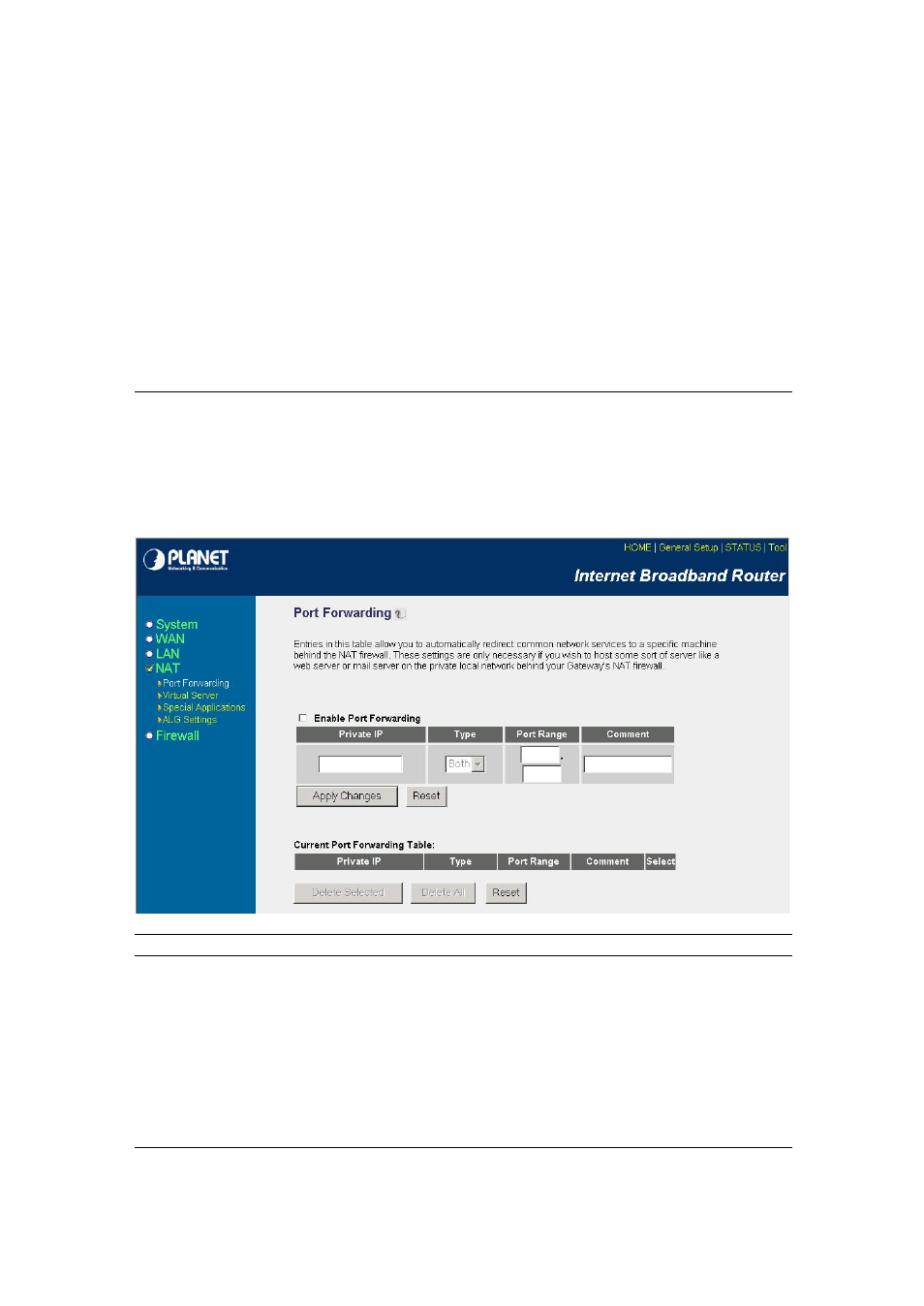
33
LAN. The Virtual Server allows you to re-direct a
particular service port number (from the Internet/WAN
Port) to a particular LAN IP address and its service port
number.
3.4.3 Special Applications
Some applications require multiple connections, such as
Internet games, video conferencing, Internet telephony
and others. In this section you can configure the router
to support these types of applications.
3.4.4 ALG Setting
You can select special applications that need
“Application Layer Gateway” to support here.
Click on one of the three NAT selections and proceed to the manual's relevant sub-section.
3.4.1 Port Forwarding
The Port Forwarding allows you to re-direct a particular range of service port numbers (from the
Internet/WAN Ports) to a particular LAN IP address. It helps you to host some servers behind the
router NAT firewall.
Parameter
Description
Enable Port Forwarding
Enable Port Forwarding
Private IP
This is the private IP of the server behind the
NAT firewall.
Note: You need to give your LAN PC clients a
fixed/static IP address for Port Forwarding to
work properly.
