User login – PLANET WSG-500 User Manual
Page 15
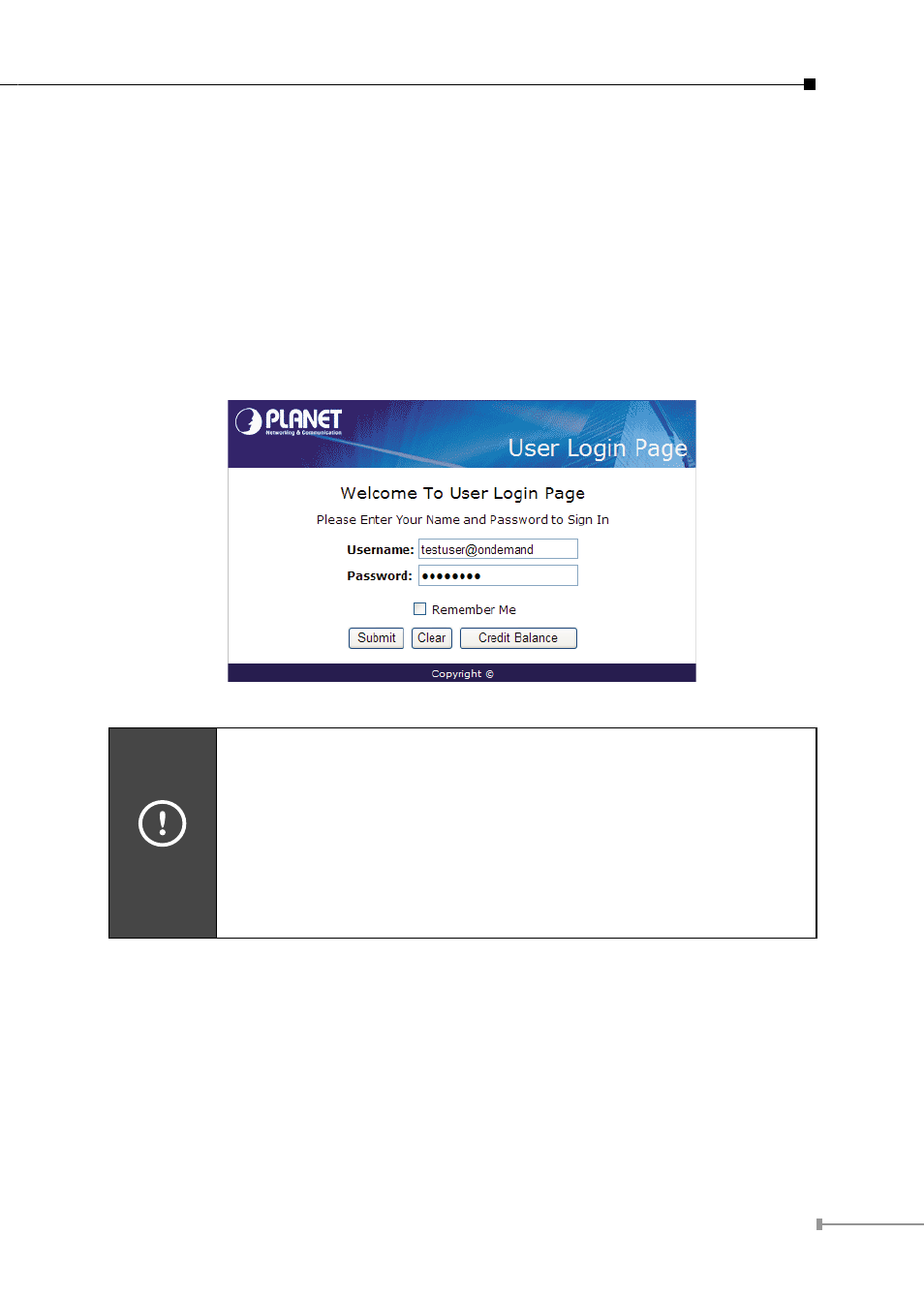
15
User Login
1. Connect a client device (e.g. laptop, PC) to the LAN2 port or wireless interface
of WSG-500.
2. The client device will obtain an IP address automatically via DHCP from
WSG-500. Open a web browser on a client device, access any URL, and then the
default User Login Page will appear.
3. Enter the Username and Password of an on-demand account previously gener-
ated via Setup Wizard (e.g. “testuser@ondemand” as the Username and
“testuser” as the Password), then click Submit.
Hint
1. The format of a full (valid) username is userid@postfix, where
“userid” is the user ID and “postfix” is the name of the selected
authentication option.
2. Exception: The postfix can be omitted only when the default
authentication option is used. For example, “ONDEMAND” is the
default authentication option at this system; therefore, you may
enter either “testuser” or “testuser@ondemand” in the Username
field.
- ISW-1022M (167 pages)
- ADE-2400A (8 pages)
- ADE-4400 (2 pages)
- ADE-3400 (2 pages)
- ADE-3400 (61 pages)
- ADE-3400 (73 pages)
- ADW-4401 (84 pages)
- ADE-4400 (2 pages)
- ADE-3100 (51 pages)
- ADE-3410 (2 pages)
- ADW-4401 (2 pages)
- ADW-4401 (2 pages)
- ADN-4000 (2 pages)
- ADN-4000 (118 pages)
- ADN-4000 (91 pages)
- ADN-4100 (104 pages)
- ADN-4100 (115 pages)
- ADN-4100 (2 pages)
- ADN-4100 (2 pages)
- ADN-4100 (2 pages)
- ADN-4102 (2 pages)
- ADU-2110A (2 pages)
- ADU-2110A (37 pages)
- ADW-4302 (6 pages)
- ADW-4302 (8 pages)
- ADW-4100 (57 pages)
- GRT-501 (52 pages)
- GRT-501 (51 pages)
- PRT-301W (32 pages)
- VC-100M (26 pages)
- CS-2000 (13 pages)
- CS-2000 (573 pages)
- CS-2000 (16 pages)
- BM-525 (205 pages)
- CS-1000 (226 pages)
- BM-2101 (278 pages)
- CS-2001 (848 pages)
- CS-2001 (16 pages)
- CS-500 (12 pages)
- CS-5800 (12 pages)
- SG-4800 (182 pages)
- FRT-401NS15 (12 pages)
- FRT-401NS15 (76 pages)
- FRT-405N (2 pages)
- FRT-405N (108 pages)
