4 wds – PLANET FRT-405N User Manual
Page 50
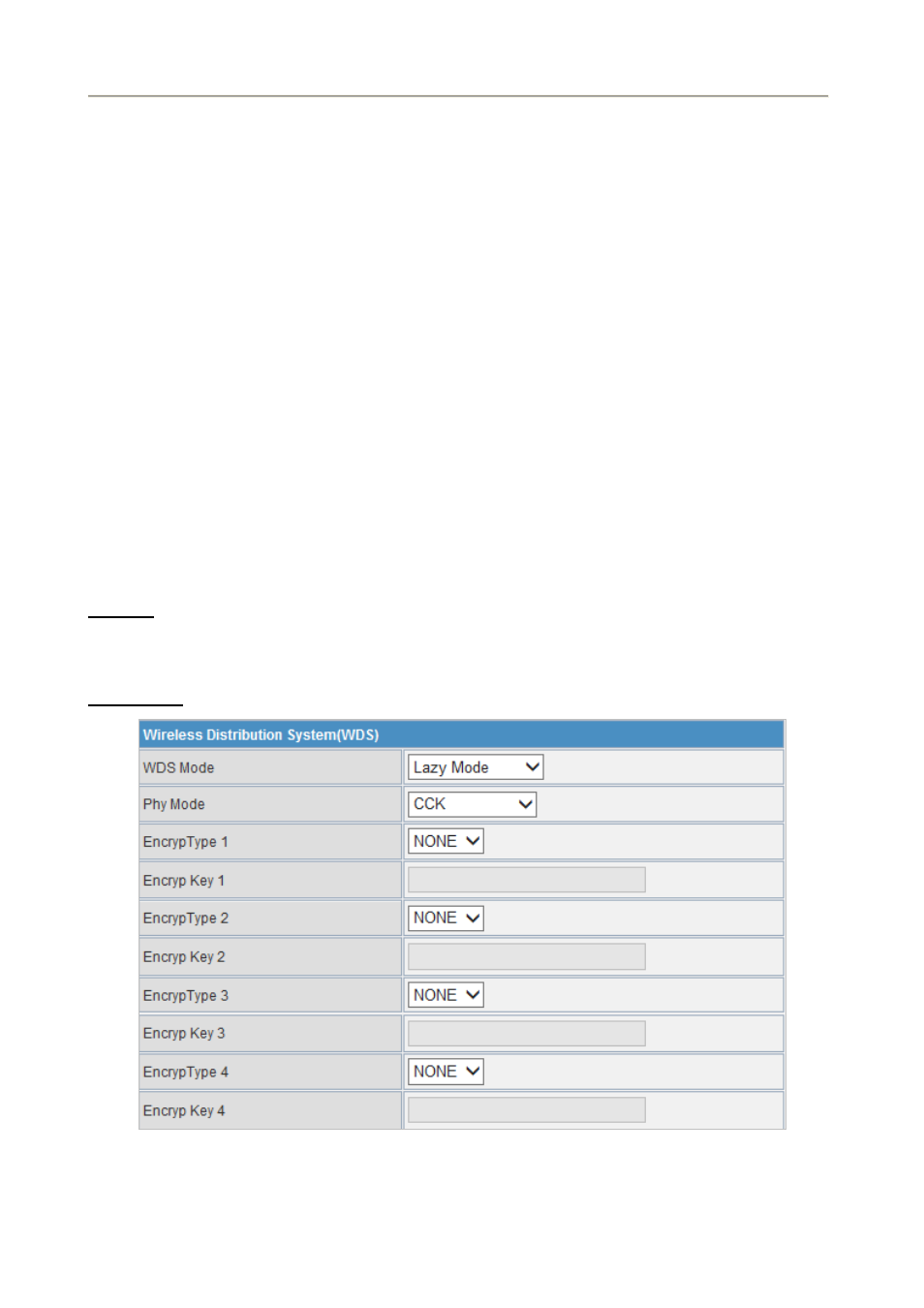
User Manual of FRT-405N
50
5.3.4 WDS
WDS (Wireless Distribution System) allows access points to communicate with one another wirelessly in a
standardized way. It can also simplify the network infrastructure by reducing the amount of cabling required.
Basically the access points will act as a client and an access point at the same time.
WDS is incompatible with WPA. Both features cannot be used at the same time. A WDS link is bi-directional,
so the AP must know the MAC address of the other AP, and the other AP must have a WDS link back to the
AP.
Dynamically assigned and rotated encryption key are not supported in a WDS connection. This means that
WPA and other dynamic key assignment technologies may not be used. Only Static WEP keys may be used
in a WDS connection, including any STAs that are associated with a WDS repeating AP.
Enter the MAC address of the other APs that you want to link to and click enable. Supports up to 4 point to
multipoint WDS links, check Enable WDS and then enable on the MAC addresses.
WDS Mode: There are four options, including Disable, Lazy Mode, Bridge Mode, and Repeater Mode.
Disable
Select Disable to disable the WDS mode.
Lazy Mode
