PLANET VIP-362WT User Manual
Page 59
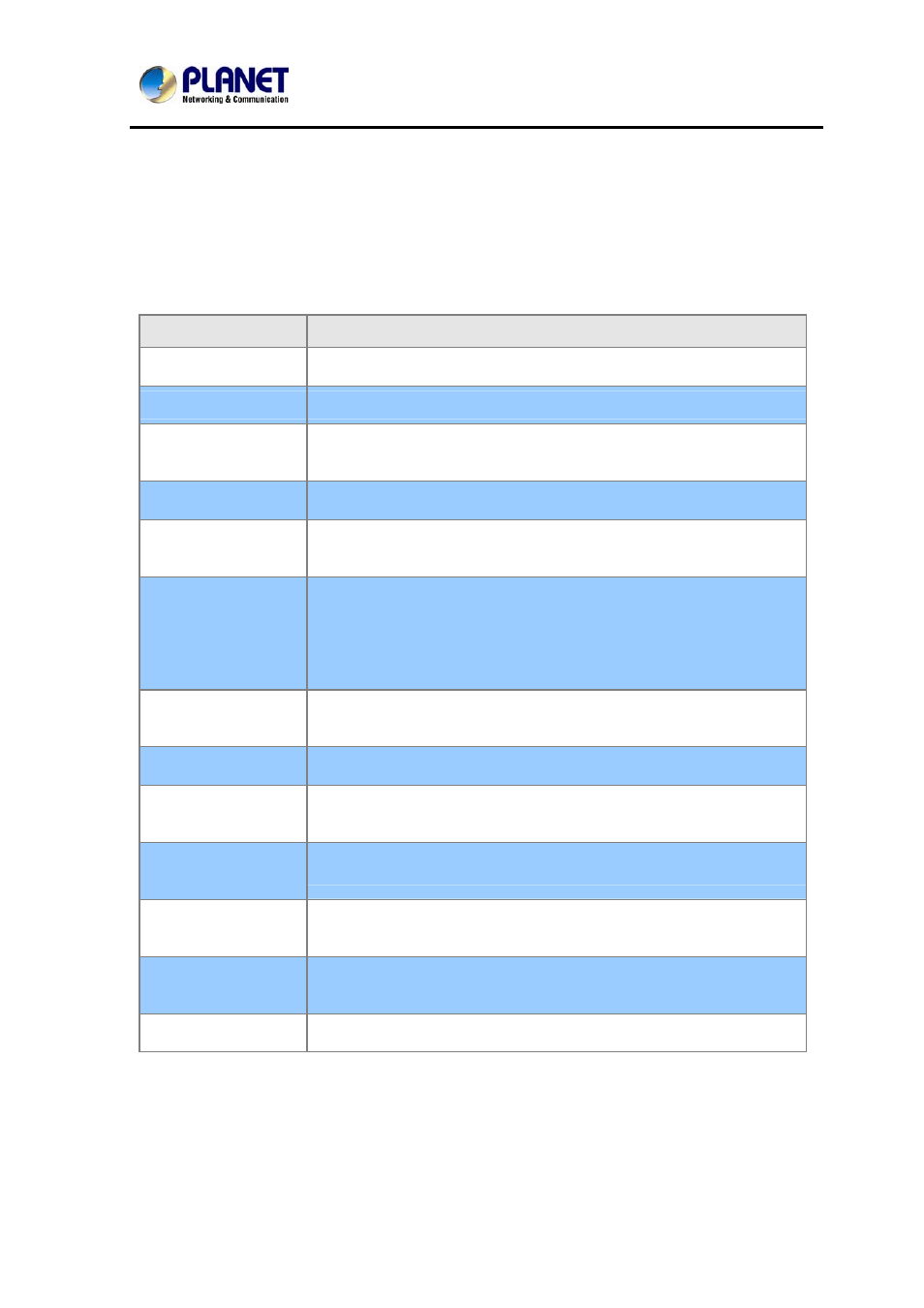
802.11n Wireless SIP IP Phone
VIP-362WT
59
Before testing or using HTTPS, user should have https server and upgrading
file and configuring file and CA Certificate file(should same as https server’s)
and Client Certificate file and Private key file
3) User can uploading CA Certificate file and Client Certificate file and Private Key file in Equipment
Manage/Cert Manage page.
Items
Description
Provision Enabled
If or not enable provision
Resync On Reset
If or not enable resync after VIP-362WT restart
Resync Random
Delay
Set the maximum delay for request the synchronization file
Resync Periodic
Set the periodic time for resync, default is 3600s
Resync Error Retry
Delay
If the last resync was failure, VIP-362WT will retry resync after the
“Resync Error Retry Delay” time, default is 3600s
Forced Resync
Delay
If it’s time to resync, but VIP-362WT is busying now, in this case,
VIP-362WT will wait for a period time, the longest is “Forced Resync
Delay” , default is 14400s, when the time over, VIP-362WT will forced
to resync
Resync After
Upgrade Attempt
If or not enable
firmware upgrade after resync, “yes” is enable
Profile Rule
URL of profile provision file
Phone Num1 for
Config
The first phone number which used to reboot VIP-362WT in remote.
Phone Num2 for
Config
The second phone number which used to reboot VIP-362WT in remote.
Auto-upgrade
Enabled
If or not enable firmware upgrade.
Auto-upgrade Error
Retry Delay
Set the time to retry upgrade, effective when the last upgrade was
failure
Upgrade Rule
URL of upgrade file
