PLANET VIP-362WT User Manual
Page 39
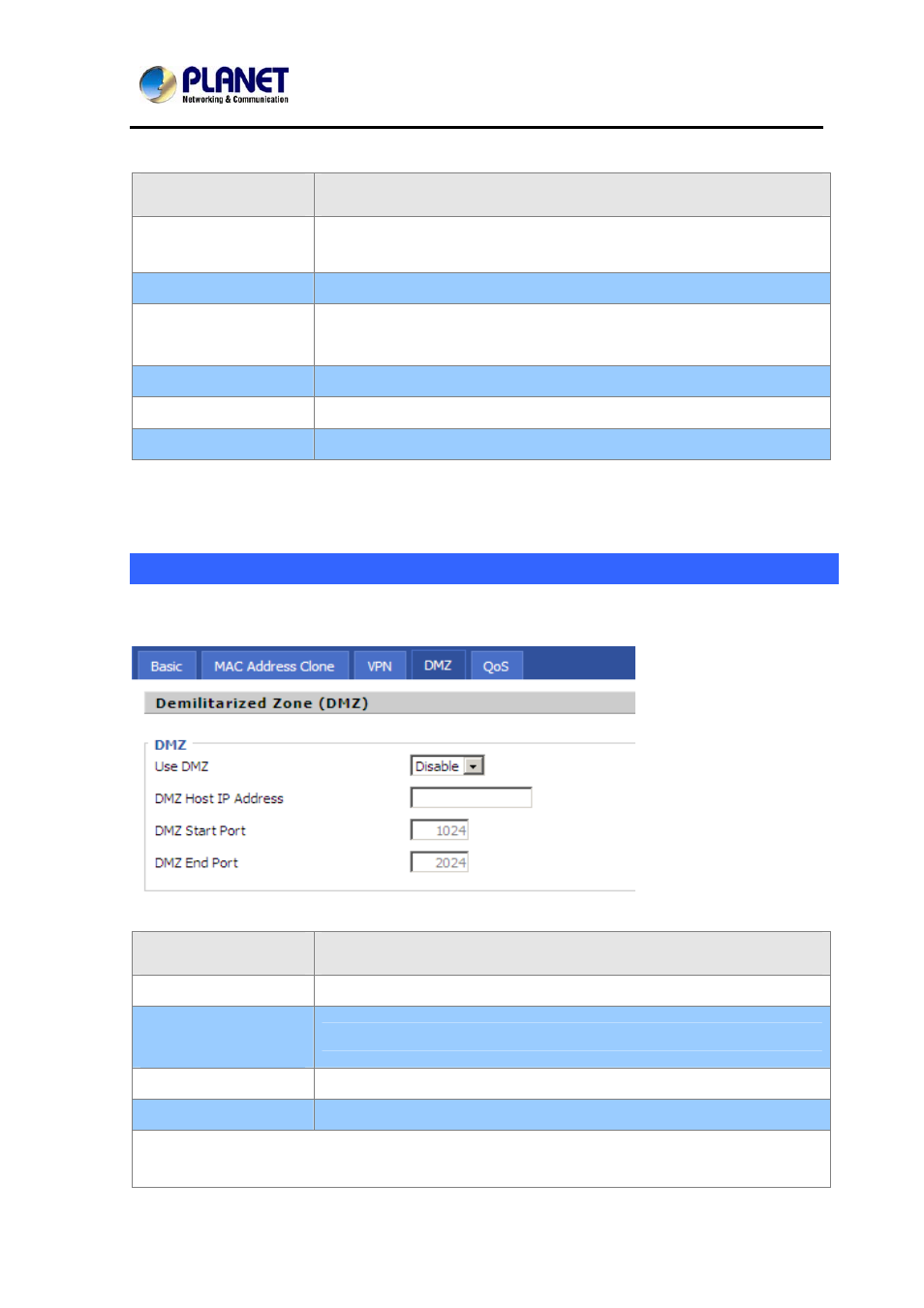
802.11n Wireless SIP IP Phone
VIP-362WT
39
Item
Descriptions
VPN Enable
Enable / Disable VPN.
And user can choose the VPN mode from PPTP and L2TP.
Initial Service IP
VPN server IP address.
Initial Service
Port
VPN server port.
User Name
The user name for authentication.
Password
Password for authentication.
Route Strategy
Choose route mode from All or SIP.
DMZ
Enabling this option will expose the specified host to the Internet. All ports between the DMZ Start Port
and the DMZ End Port will be accessible from the Internet.
Item
Descriptions
Use DMZ
Enable / Disable DMZ
DMZ Host IP
Address
set the IP address of DMZ host
DMZ Start Port
set the start port of DMZ host
DMZ End Port
set the end port of DMZ host
DMZ Example:
For example, the DMZ computer’s IP is “192.168.1.2”, “DMZ start port” and “DMZ end port” is 20
