Audio configuration, Supplementary services subscription, Advanced – PLANET VIP-362WT User Manual
Page 29
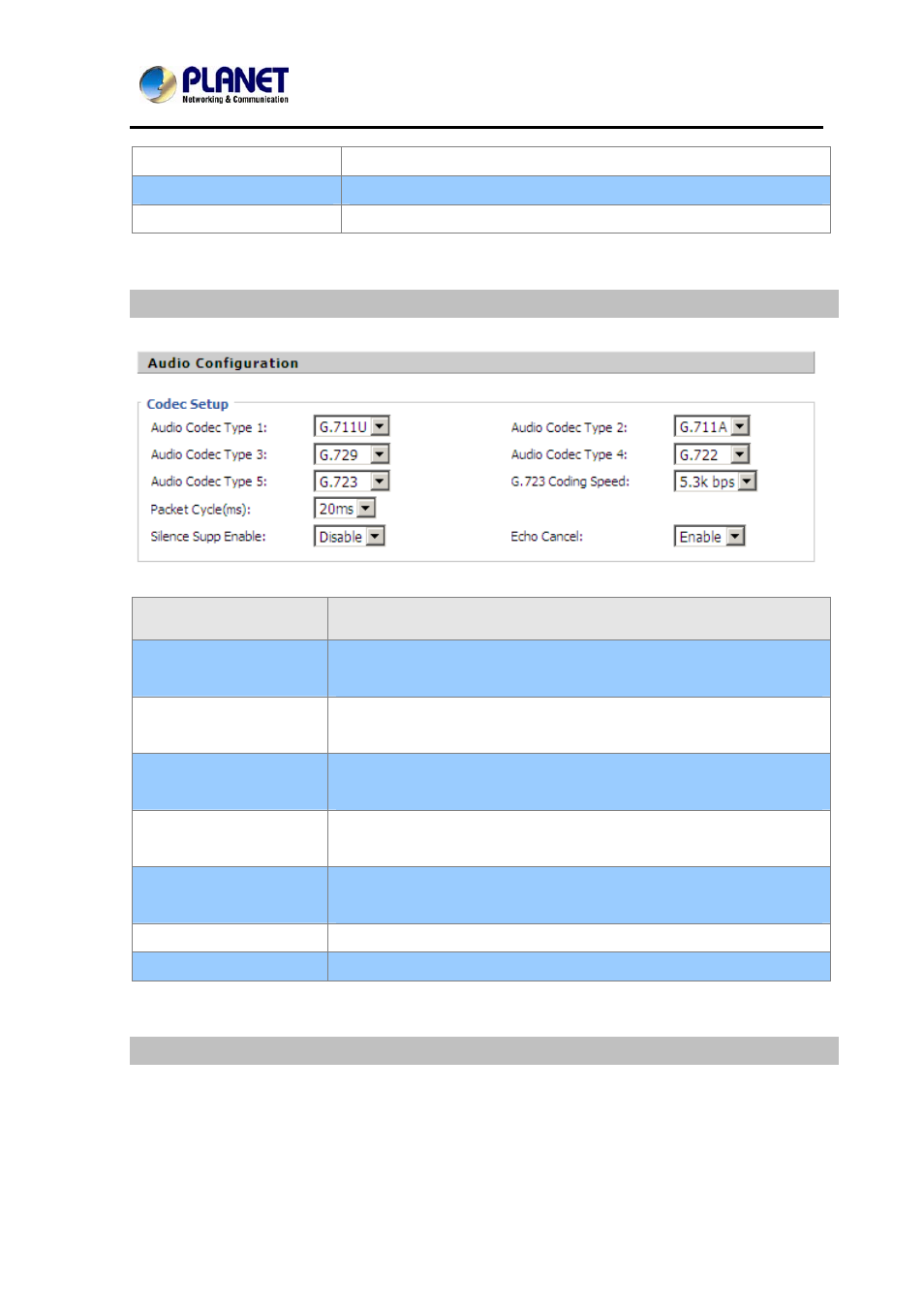
802.11n Wireless SIP IP Phone
VIP-362WT
29
Phone Number
Number of telephone provided by SIP Proxy
Account
SIP account provided by SIP Proxy
Password
SIP password provided by SIP Proxy
Audio Configuration
Select the audio Codec you want to use...
Item
Descriptions
Audio Codec Type1
Choose the audio codec type from G.711U, G.711A, G.722, G.729,
G.723
Audio Codec Type2
Choose the audio codec type from G.711U, G.711A, G.722, G.729,
G.723
Audio Codec Type3
Choose the audio codec type from G.711U, G.711A, G.722, G.729,
G.723
Audio Codec Type4
Choose the audio codec type from G.711U, G.711A, G.722, G.729,
G.723
Audio Codec Type5
Choose the audio codec type from G.711U, G.711A, G.722, G.729,
G.723
G.723 Coding Speed
Choose the speed of G.723 from 5.3kbps and 6.3kbps
Packet Cycle
The RTP packet cycle time
Supplementary Services Subscription
Call Waiting
- This call feature allows your phone to accept other incoming calls during the
conversation.
