PLANET VIP-254NT User Manual
Page 51
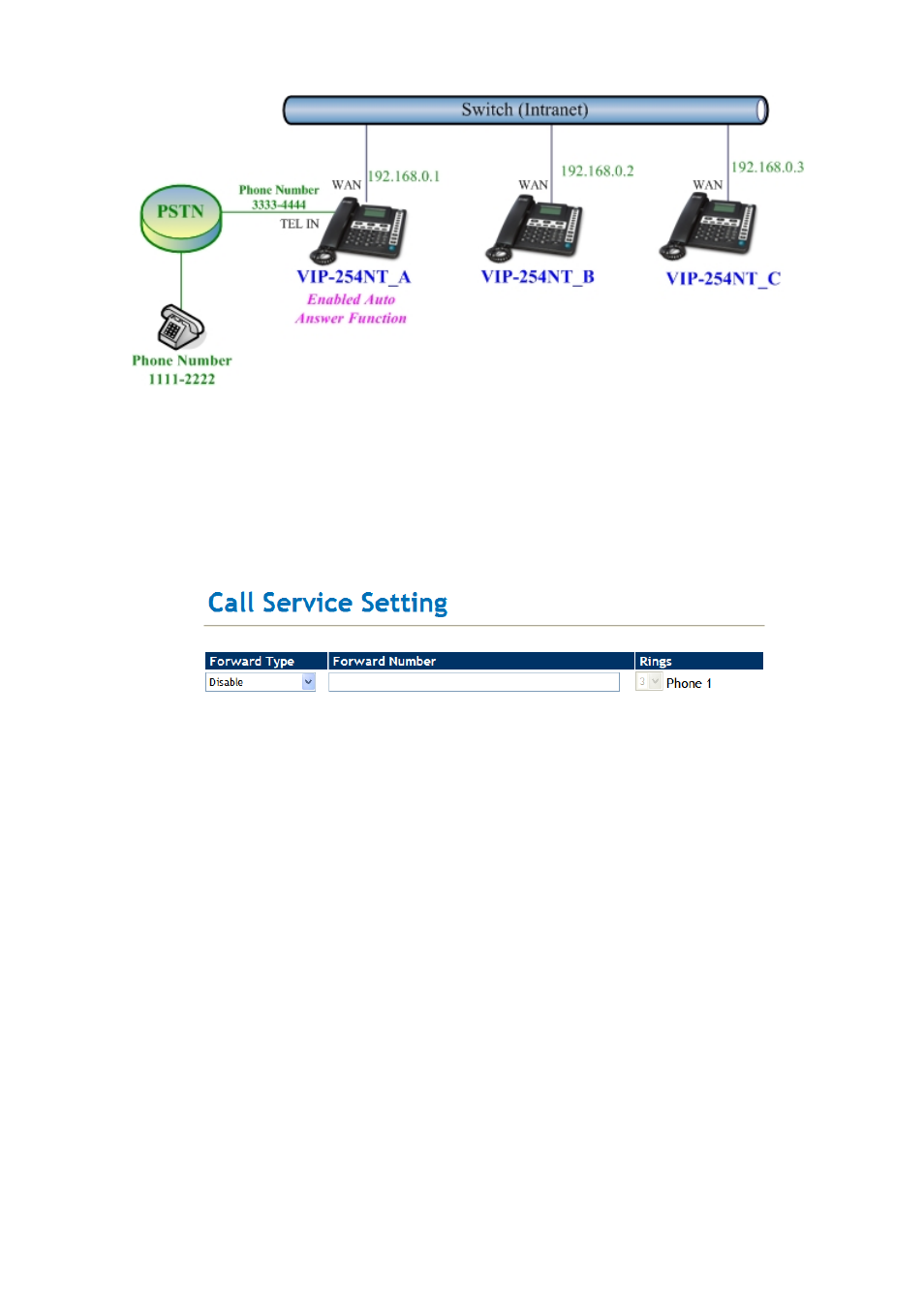
51
Machine configuration on the VIP-254NT:
STEP 1:
Please log in VIP-254NT_A via web browser, browse to the Phone Settings menu and
select the Call Service config menu. In the setting page, please disable All Forward
function, and then the sample configuration screen is shown below:
STEP 2:
Please log in VIP-254NT_A via web browser, browse to the Phone Settings menu and
select the General config menu. In the setting page, please disable the Call Waiting at first,
then choose Both option for Auto Answer function, and enable the PIN Code function, then
the sample configuration screen is shown below:
See also other documents in the category PLANET Phones:
- VIP-156 (76 pages)
- VIP-156 (68 pages)
- VIP-156 (68 pages)
- VIP-156 (75 pages)
- ATA-150 (36 pages)
- ATA-150 (51 pages)
- FRT-420SN (2 pages)
- FRT-420SN (80 pages)
- ICF-1600 (63 pages)
- ICF-1600 (34 pages)
- ICF-1800 (2 pages)
- ICF-1601 (42 pages)
- ICF-1700 (32 pages)
- ICF-1700 (115 pages)
- IPX-1900 (14 pages)
- IPX-1900 (84 pages)
- IPX-2000 (51 pages)
- IPX-1980 (12 pages)
- IPX-1980 (89 pages)
- IPX-1500 (85 pages)
- IPX-2000 (14 pages)
- IPX-2100 (12 pages)
- IPX-330 (20 pages)
- IPX-330 (102 pages)
- IPX-330 (16 pages)
- IPX-300 (20 pages)
- IPX-300 (96 pages)
- IPX-300 (82 pages)
- MCU-1900 (27 pages)
- MCU-1900 (2 pages)
- SIP-50 (27 pages)
- UP-120 (15 pages)
- UP-121 (11 pages)
- VGW-400FO (12 pages)
- VGW-400FO (80 pages)
- VIP-400FO (130 pages)
- VIP-101T (34 pages)
- VIP-880 (93 pages)
- VIP-193 (2 pages)
- VIP-193 (83 pages)
- VIP-192 (74 pages)
- VIP-251T (2 pages)
- VIP-251T (57 pages)
- VIP-254NT (2 pages)
