Update firmware – PLANET VIP-254NT User Manual
Page 39
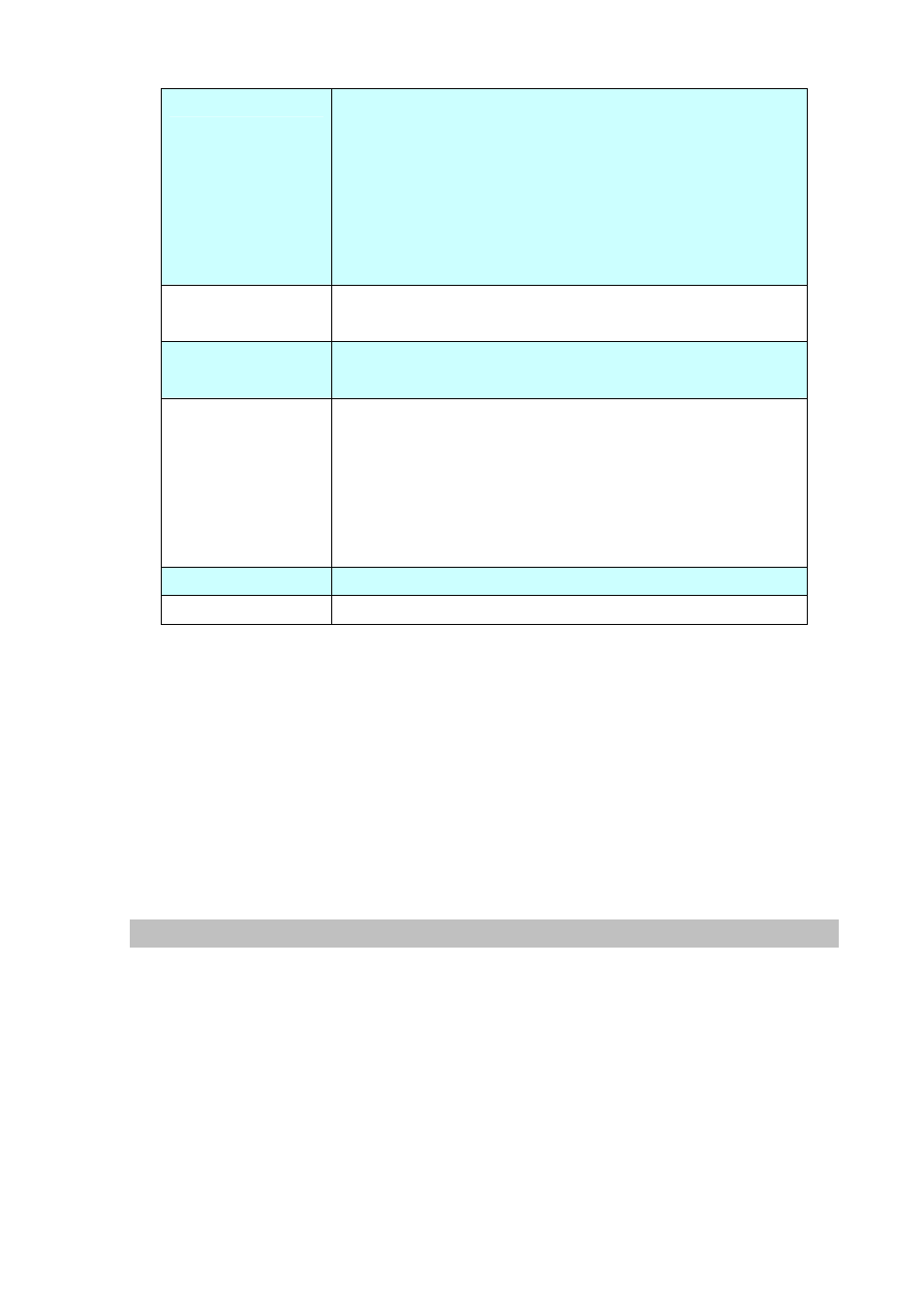
39
Check new firmware
The device will according to the below ways to check the new
firmware.
- Power On and Scheduling: The machine will check the new
firmware when power on and following the scheduling date
and time.
- Scheduling only: The machine will only follow the scheduling
date and time to check the new firmware.
Scheduling (Date)
The machine will check the new firmware between the date range
by random.
Scheduling (Time)
The machine will check the new firmware between the time range
by random.
Automatic Update
There are Notify only and Automatic ways to update.
- Notify only: If there are new firmware, the IP Phone will send
the “Be Be Be” sounds when pick up the handset to prompt
there are new firmware.
- Automatic: The device will carry firmware update out
automatically.
Firmware File Prefix
It will check the information of model name.
Next update time
It will show the next check date and time.
LNote:
If the Check new firmware field selected to Power On, the machine will chck the new
firmware accoeding the scheduling time/date and power on. If there are new firmware can
be upgraded, the machine won’t carry firmware update out automatic. The machine will
show the [Found New s/w] message on LCD. Then press [Menu] button for entrying the
main menu and select the [7.Administrator -> 2. Upgrade System -> 1.Upgrade Now]
selection to carry out the upgrade firmware action.
Update Firmware
In Update Firmware function you can update new firmware via HTTP method in this page. You can
ugrade the firmware by the following steps:
Select the upgrade method and the firmware code type, SSH code.
Click the “Browse” button in the right side of the File Location or you can type the correct path and the
filename in File Location blank.
Select the correct file you want to download to the device then click the Update button.
