Service domain settings – PLANET VIP-254NT User Manual
Page 32
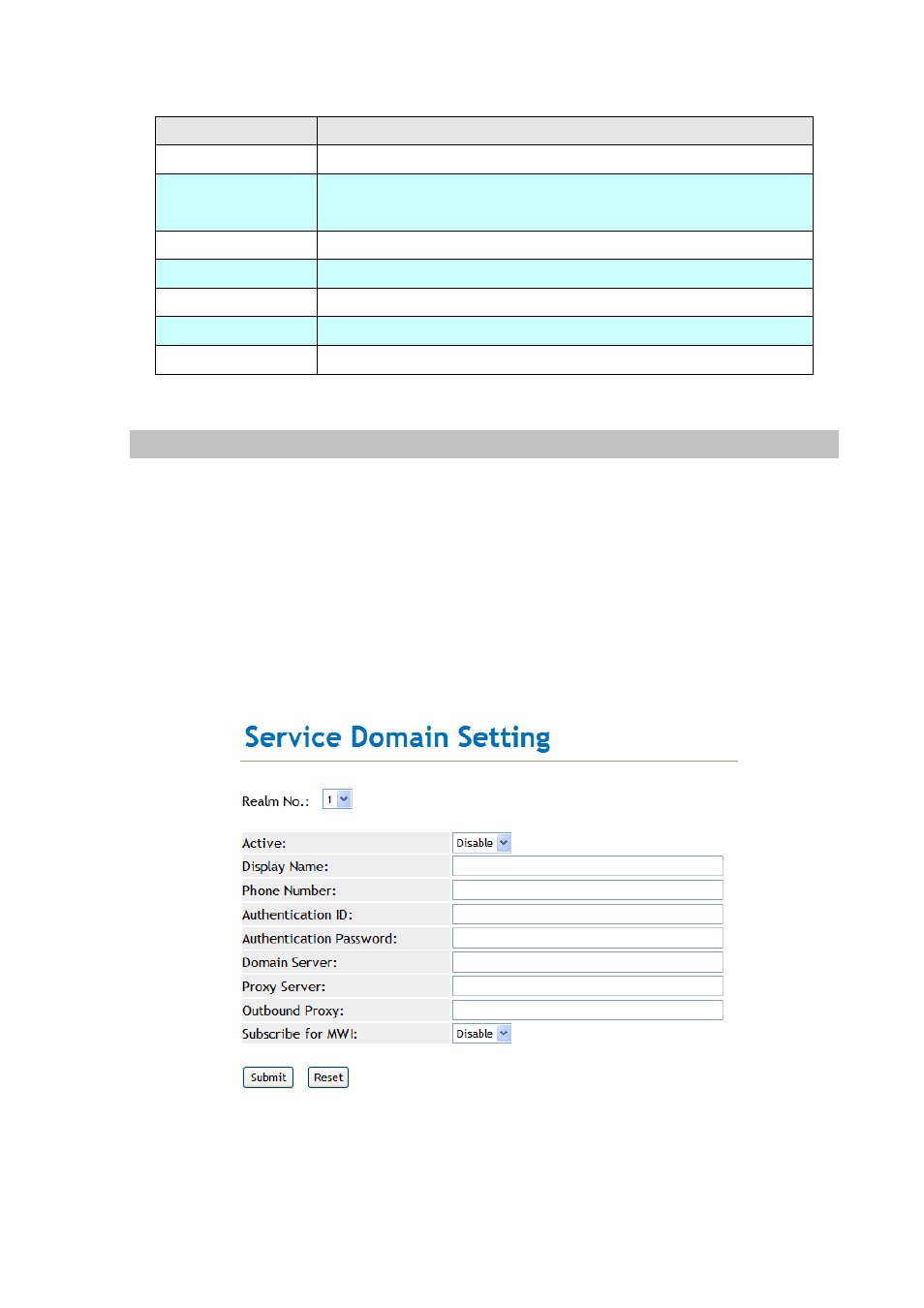
32
Field
Description
Index
The serial number. There are total 12 records from Num 1 to 12.
Enable
The activate status. The default is Disable, this record will been
activate if enable.
Protocol
The TCP or UDP communication protocol.
Internal Port
For corresponding the internal port.
External Port
For corresponding the external port.
Server IP
To input the Server IP address.
Action
To delete this record.
Service Domain Settings
This router comes with the built-in firewall based on the advanced technology of Stateful Packet
In Service Domain Function you need to input the account and the related informations in this page,
please refer to your ISP provider. You can register three SIP account in the Phon. You can dial the VoIP
phone to your friends via first enable SIP account and receive the phone from these three SIP
accounts.
First you need click Active to enable the Service Domain, then you can input the following items.
If you have more than one SIP account, you can following the steps to register to the other ISP.
When you finished the setting, please click the Submit button.
