Stun settings – PLANET VIP-254NT User Manual
Page 36
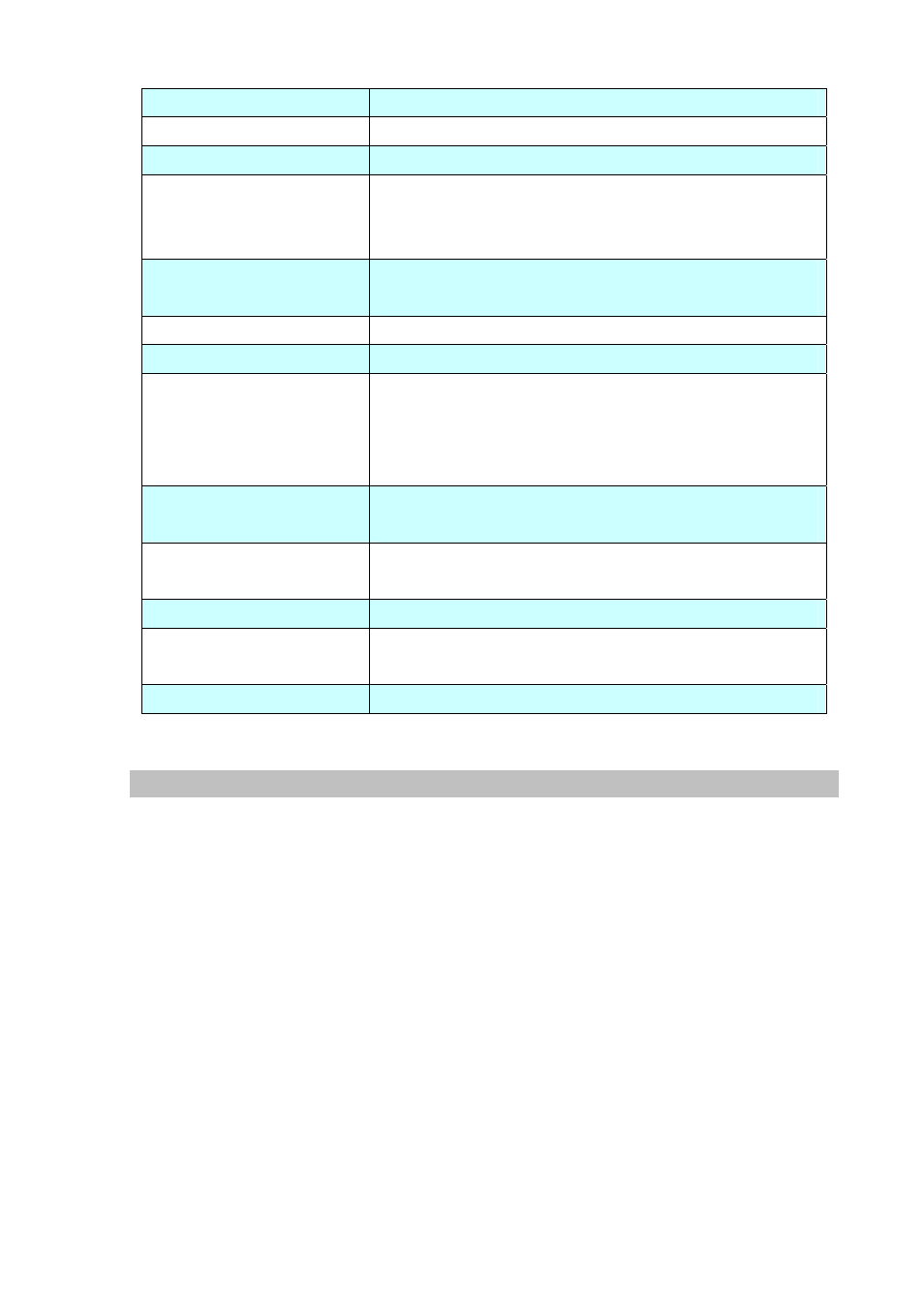
36
H: Wait time for ACK receipt
SIP Port Range of Phone 1
To assign different SIP port range for ISP provider.
RTP Port Range of Phone 1
To assign different RTP port range for ISP provider.
Hold by RFC
The default is disable, and to start up communication hold back
function (RFC definition). Set enable to start up the Hold by RFC
function.
DTMF Mode
You can setup the InBand DTMF, RFC 2833 Out-Band or SIP
Info DTMF in this page.
RPort
A prarmeter used for through registration.
Voice QoS (Diff-Serv)
The Voice QoS feature.
SIP QoS (Diff-Serv)
The SIP QoS feature. The QoS setting is to set the voice
packets’ priority. If you set the value higher than 0, then the voice
packets will get the higher priority to the Internet. But the QoS
function still need to cooperate with the others Internet devices.
Use DNS SRV
The default is disable, and use DNS SRV mode. Set enable to
use DNS to SRV mode to search the host information.
Send Keep Alives Pcaket
To deliver the packets on a regular time schedule to keep NAT
port could open continued.
Keep Alives Period
To setup the schedule time for delivering the packets.
Jitter Buffer
To setup the Jitter Buffer size, and the unit is packet. It needs to
refer to the Frame size of Codec.
SIP Server type
To setup the SIP Server type.
STUN settings
This page defines the STUN Enable/Disable and STUN Server IP address in this page. This function
can help your IP Phone working properly behind NAT. To change these settings please following your
ISP information. When you finished the setting, please click the Submit button.
