Nat settings – PLANET VIP-254NT User Manual
Page 30
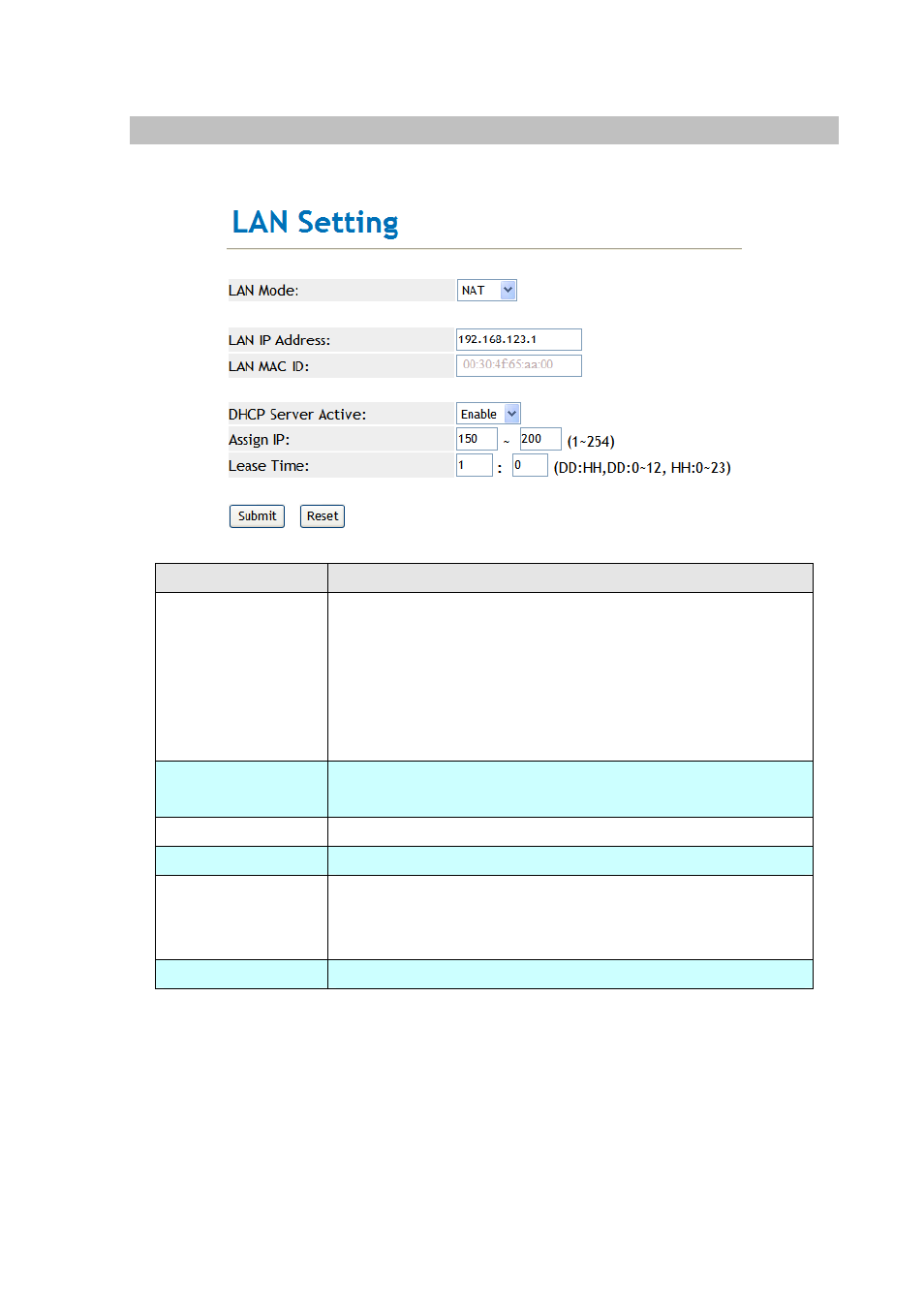
30
NAT Settings
This page defines the PC setting in this page.
Field
Description
LAN Mode
The default is Bridge mode, and it also provides NAT mode.
- Bridge: When set as is mode, the WAN and LAN ports are in
the same network segment.
- NAT: The WAN and LAN ports are in the different network
segment, and LAN port could enable the DHCP Server function
to allot the IP address.
LAN IP Address
The IP address of LAN port. (In the Bridge mode, the Default IP:
192.168.123.1)
LAN MAC ID
The MAC of LAN port
DHCP Server Active
It will allot the IP address automatically when enabke this function.
Assign IP
Start and end IP of lease table. Network device connecting to the
LAN port can dynamic obtain the IP in the range between start IP
and end IP
Lease Time
DHCP server lease time
- VIP-156 (76 pages)
- VIP-156 (68 pages)
- VIP-156 (68 pages)
- VIP-156 (75 pages)
- ATA-150 (36 pages)
- ATA-150 (51 pages)
- FRT-420SN (2 pages)
- FRT-420SN (80 pages)
- ICF-1600 (63 pages)
- ICF-1600 (34 pages)
- ICF-1800 (2 pages)
- ICF-1601 (42 pages)
- ICF-1700 (32 pages)
- ICF-1700 (115 pages)
- IPX-1900 (14 pages)
- IPX-1900 (84 pages)
- IPX-2000 (51 pages)
- IPX-1980 (12 pages)
- IPX-1980 (89 pages)
- IPX-1500 (85 pages)
- IPX-2000 (14 pages)
- IPX-2100 (12 pages)
- IPX-330 (20 pages)
- IPX-330 (102 pages)
- IPX-330 (16 pages)
- IPX-300 (20 pages)
- IPX-300 (96 pages)
- IPX-300 (82 pages)
- MCU-1900 (27 pages)
- MCU-1900 (2 pages)
- SIP-50 (27 pages)
- UP-120 (15 pages)
- UP-121 (11 pages)
- VGW-400FO (12 pages)
- VGW-400FO (80 pages)
- VIP-400FO (130 pages)
- VIP-101T (34 pages)
- VIP-880 (93 pages)
- VIP-193 (2 pages)
- VIP-193 (83 pages)
- VIP-192 (74 pages)
- VIP-251T (2 pages)
- VIP-251T (57 pages)
- VIP-254NT (2 pages)
