Faq 1: firmware upgrade requirement and process – PLANET VIP-1680 User Manual
Page 73
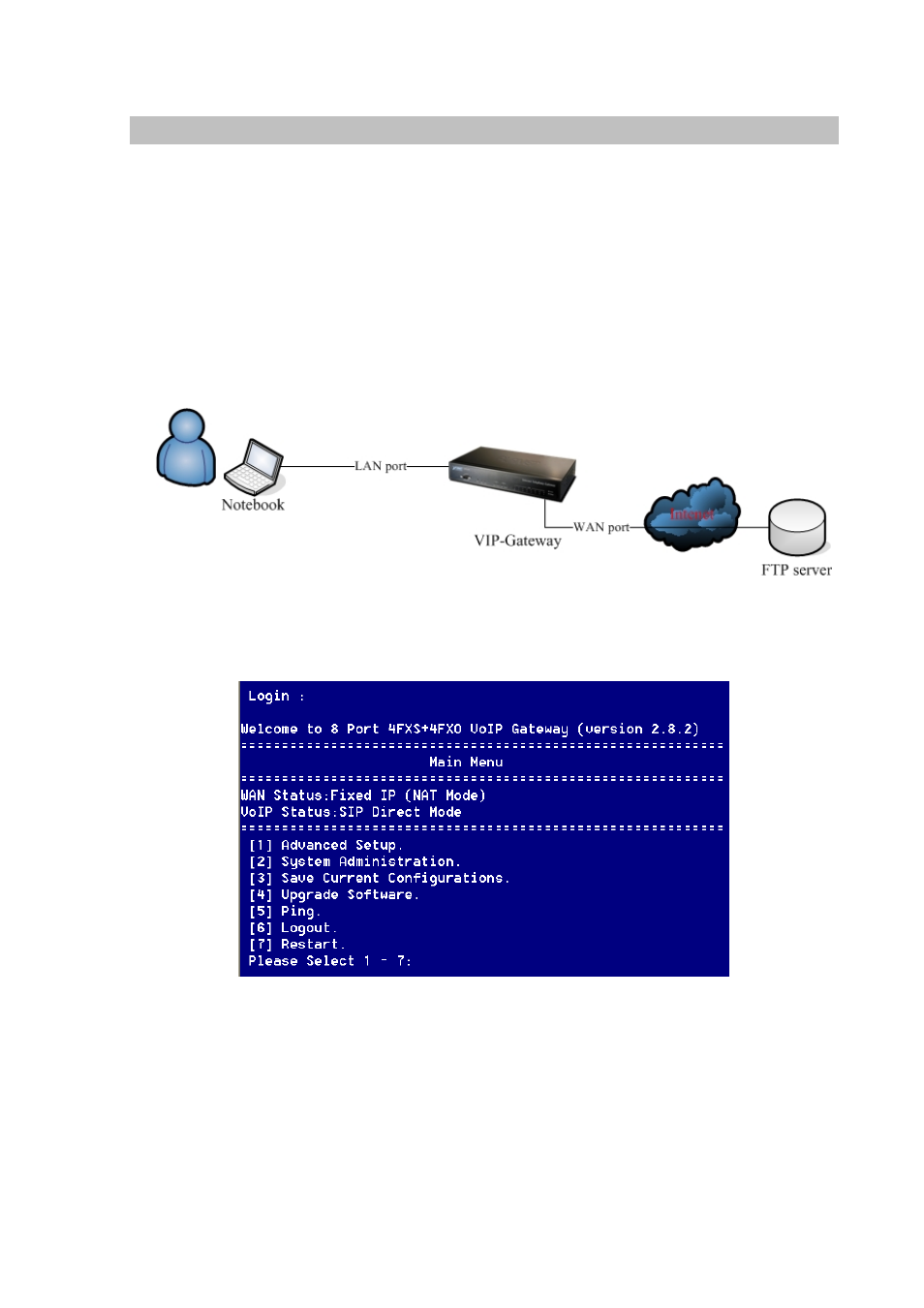
FAQ 1: Firmware upgrade Requirement and Process
1. Environment Requirement
a) A PC with FTP Server (Server-U software)
b) A PC or Notebook witch connected to LAN port of gateway.
c) Put the image (firmware) named “FW-VIP880_vxxx.bin ” at the assigned folder in FTP Server.
For example: “FW-VIP880_v282.bin” is version 2.8.2L
Note: Free FTP server: 172.16.0.101
username: xxxx, password: xxxx
Environment Architecture (Gateway and FTP server are in Internet):
2. Upgrading Process
a) Notebook Telnet VoIP GW -> open DOS mode ->C:> telnet 192.168.0.1 (Default LAN port IP)
b) Please insert login password: 123, and select [4] Upgrade Software
c) Please input IP address of FTP server like as: 172.16.0.101, username: xxxx, passswd: xxxx, and
image name: FW-VIP880_v282.bin
d) Upgrade (y/n): y, then will write the firmware to flash.
e) After writing flash, Please reboot the Gateway.
f) If the new firmware (image) was most different with the previous version, please push the hardware
reset bottom to set to default.
g) If the VoIP Gateway is in remote site, please use WEB configuration to set to default.
73
