Chapter 4 system configurations, Advance setup of network setup, Wan setting – PLANET VIP-1680 User Manual
Page 22
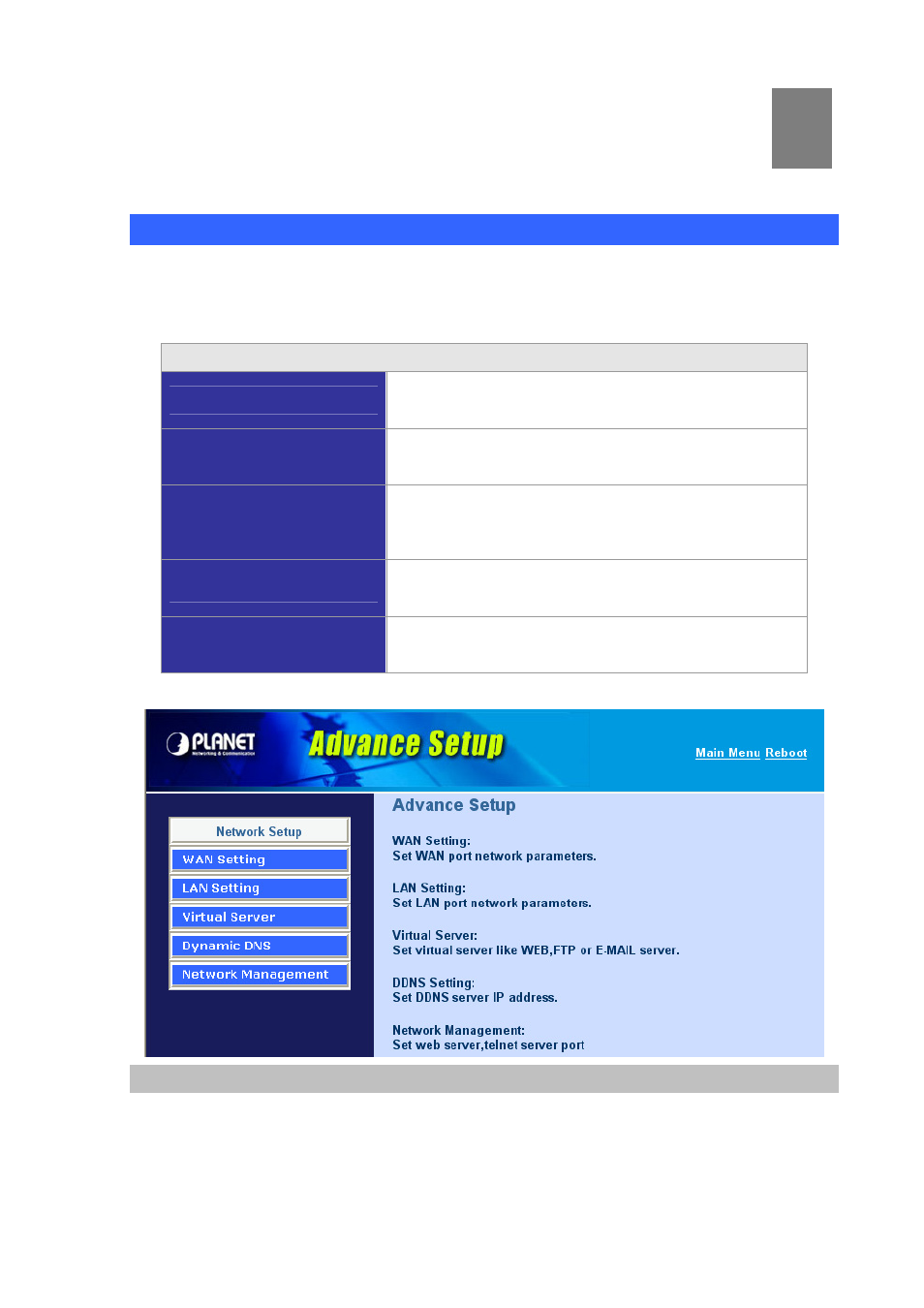
4
Chapter 4
System Configurations
Advance Setup of Network Setup
In Advanced Setup, VIP-GW provides user two major parts function to configure:
One is “Network Setup”, the other one is “VoIP Call Setup”
Network Setup Label
WAN Setting
Sets/changes the WAN port type like “Fixed IP”, “DHCP
Client” or ”PPPoE”.
LAN Setting
Modifies the IP address of the LAN port and setting DHCP
server parameters.
Virtual Server
Remote user can access server such as Web or FTP at
you local site vi。pa public IP address can be automatically
redirected to local servers configured with private IP
address.
Dynamic DNS
Dynamitic DNS allows you to provide Internet users with a
domain name to access your server.
Network Parameters
Network parameter allows you to modify the access port of
gateway.
WAN Setting
For most users, Internet access is the primary application. The VIP-GW series support the WAN
interface for Internet access and remote access. The following sections will explain more details of
WAN Port Internet access and broadband access setup. When you click “WAN Setting”, the following
setup page will be shown.Three methods are available for Internet access.
