Dialing plan to sip protocol – PLANET VIP-1680 User Manual
Page 42
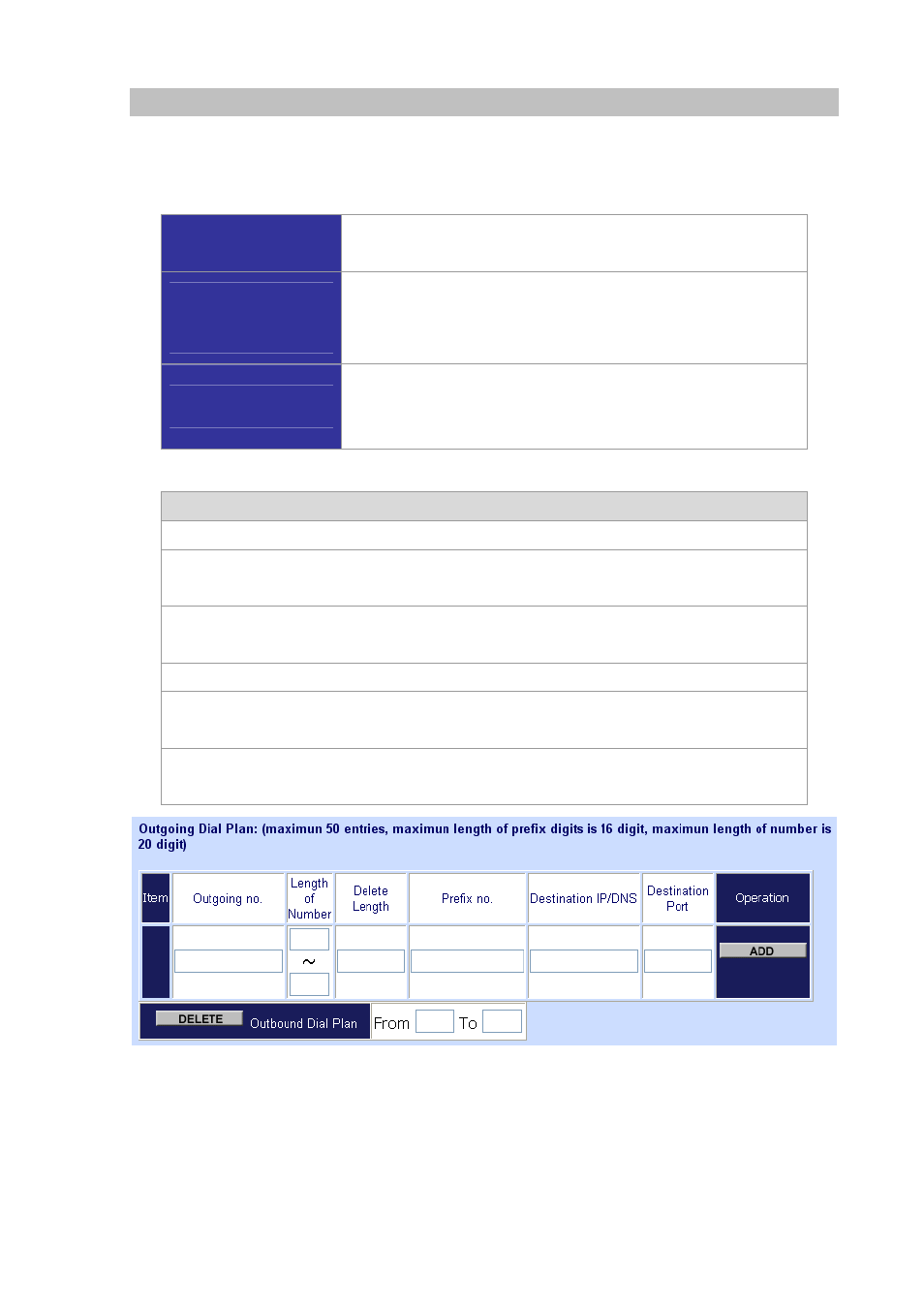
Dialing Plan to SIP protocol
The “Dialing plan” needs setting when the user uses the method of Peer-to-Peer or registering SIP
proxy server mode. The SIP dialing plan has two kinds of directions: Outgoing (call out) and incoming
(call in).
Outgoing Dial Plan
Peer-to-Peer call mode: Effective
Registering to SIP Proxy Server Mode: Effective
Incoming Dial Plan
Peer-to-Peer call mode: Effective
Registering to SIP proxy server mode: The leading number would
register to SIP proxy server
PSTN Route Dial Plan
Peer-to-Peer call mode: The same as the incoming dial plan
Registering to SIP proxy server mode: The leading number would
NOT register to SIP proxy server
In the “Outgoing Dial Plan Configurations” settings: Maximum Entries : 50
“Outbound number” is the leading digits of the call out dialing number.
“Length of Number” has two text fields need filled: “Min Length” and “Max Length” is the
min/max allowed length you can dial.
“Delete Length” is the number of digits that will be stripped from beginning of the dialed
number.
“Add Digit Number” is the digits that will be added to the beginning of the dialed number.
“Destination IP Address / Domain Name” is the IP address / Domain Name of the
destination gateway that owns this phone number.
“Destination Port” is the UDP port of the remote SIP proxy, which usually refer to the SIP
server on the ITSP side.
42
