PLANET VGW-400FO User Manual
Page 56
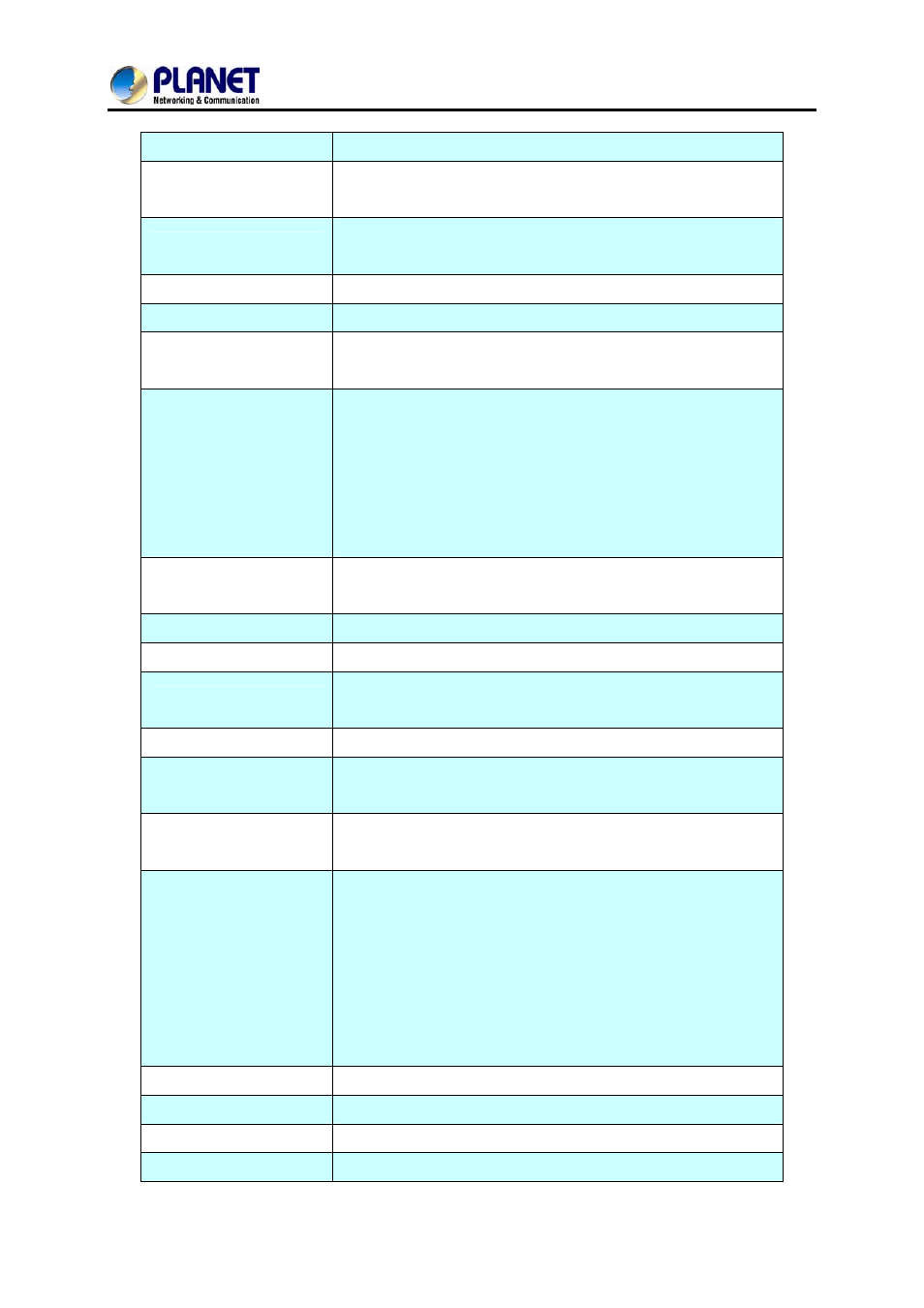
4-Port SIP Internet Telephony Gateway
VGW-400 Series
56
Forward mode is activated.
No Answer Timeout
(seconds)
The no answer timeout will be used (default is 120 sec)
Call Waiting
Enable call waiting or not.
When call waiting mode is disabled,
the second incoming call will be rejected.
Reject Anonymous Call
Reject the anonymous incoming call or not
Hot Line
Enable to disable hot line feature
Hotline Tel
The number will dial automatically after the user picks up the
phone.
Polarity Reversal
Generation
Enable Polarity Reversal of tip/ring of RJ-11 phone line for FXS
as billing signal or not. When an FXS calls to VOIP and
answered by the remote party, VGW-400 Series generates
reverse signal to FXS as a billing start. When VoIP side
disconnects call, VGW-400 Series reverses back as a billing
stop signal.
Current Drop
Generation
Enable current drop (0 voltage) when VoIP is disconnected
(Remote party drops the call).
Input (Encode) Gain
Adjust the volume from FXS/FXO to IP side (default is 0 dB)
Output(Decode)Gain
Adjust the volume from IP side to FXS/FXO (default is 0 dB)
Fax Relay
Enable T.38 Fax Relay or T.30 Fax Bypass or not.
(T.30 Fax Bypass only supports G711a law)
Voice Mail Subscription Enable voice mail subscription (MWI) or not.
Caller ID Mode
Inhibit: don’t send caller ID to analog phone.
Transparent: send caller ID to analog phone.
SIP Caller ID Mode
Inhibit: don’t send caller ID to IP SIP side
Transparent: send caller ID to IP SIP side
Register Type
Register: register to proxy. If it is not registered to SIP
proxy, the FXS line still can use SIP trunk for VoIP call.
Predefine: When it is set to predefine, VGW-400 Series
does not send registered message out.
Internal: When it is set to internal, VGW-400 Series does
not send registered message out. The FXS line still can use
SIP trunk for VoIP call or call locally.
Tel No
The registrar telephone number
User ID
The SIP user ID for register and call making
User Password
The SIP password for register and call making
Display Name
The SIP display name
