PLANET IPX-2000 User Manual
Page 45
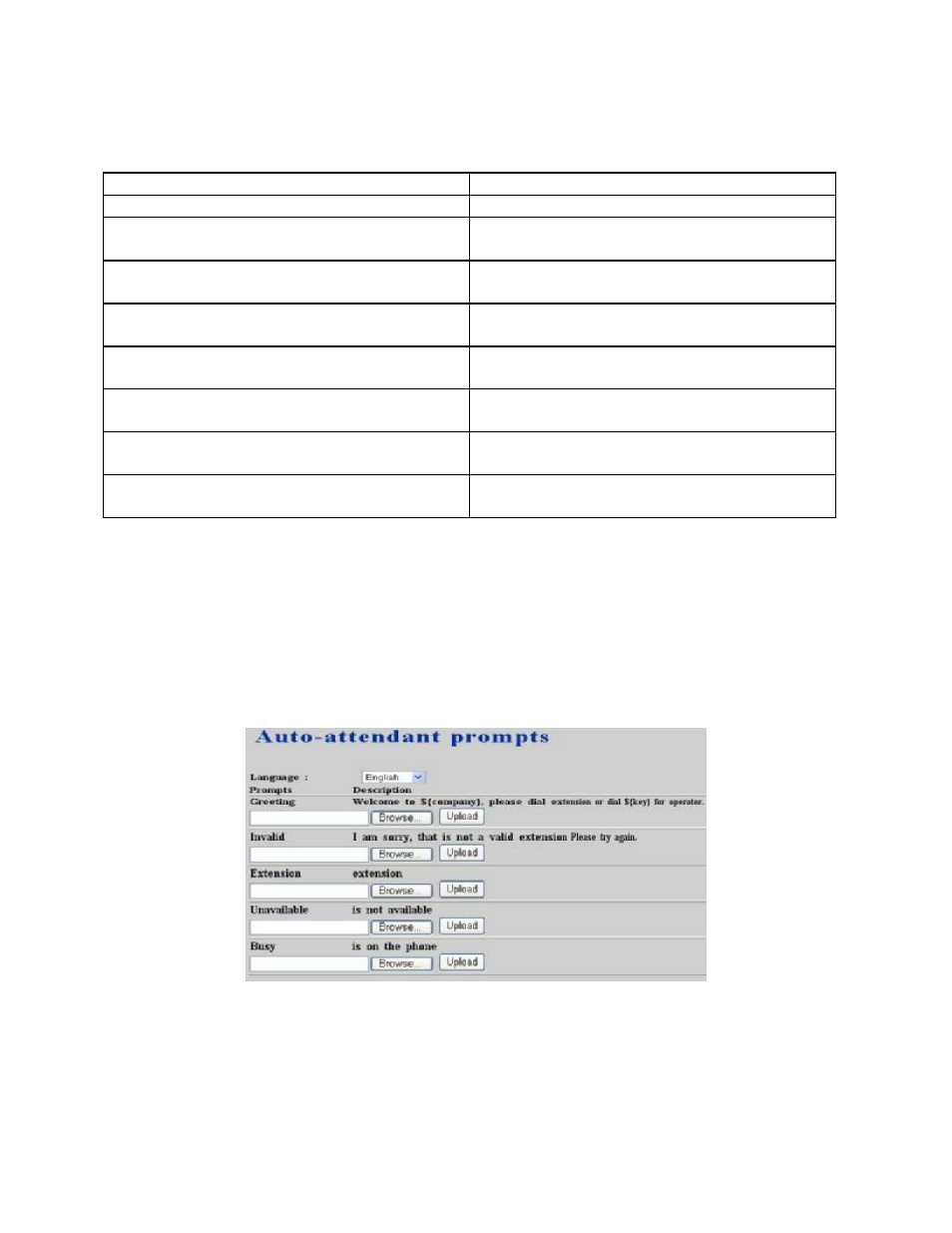
PLANET IPX-2000 user’s manual
45 of 51
Table 3.17-6 Voice Mail Configuration Settings
Field
Description
Voicemail pilot number
Number to access voice mail system IVR.
Minimum message time
Message less than this duration will be
discarded. E.g., 3 (sec).
Maximum message time
Maximum duration allowed for a single
message. E.g., 60 (sec).
Maximum messages per account
Maximum number of messages allowed per
extension.
SMTP server
Hostname or IP address of the SMTP server
for voicemail notification.
E-mail from address
Most SMTP servers require a valid from
address to accept a mailing request.
SMTP server account
Specify account ID if the SMTP server
requires authentication for outgoing mails.
SMTP server password
Specify account password if the SMTP server
requires authentication for outgoing mails.
3.17.7 Auto-attendant prompts
This page allows replacing built-in AA prompts with user recordings. Choose a language and
browse a corresponding recording from local storage. Then, click Upload to complete the
replacement. To reset a prompt back to default, leave browsed file blank and directly click the
Upload button. Note that the replacement is done for the selected language only. Currently only
following prompts could be replaced. The recording format must be 8000 Hz, 16 bit, Windows
PCM .wav file.
