PLANET IPX-2000 User Manual
Page 31
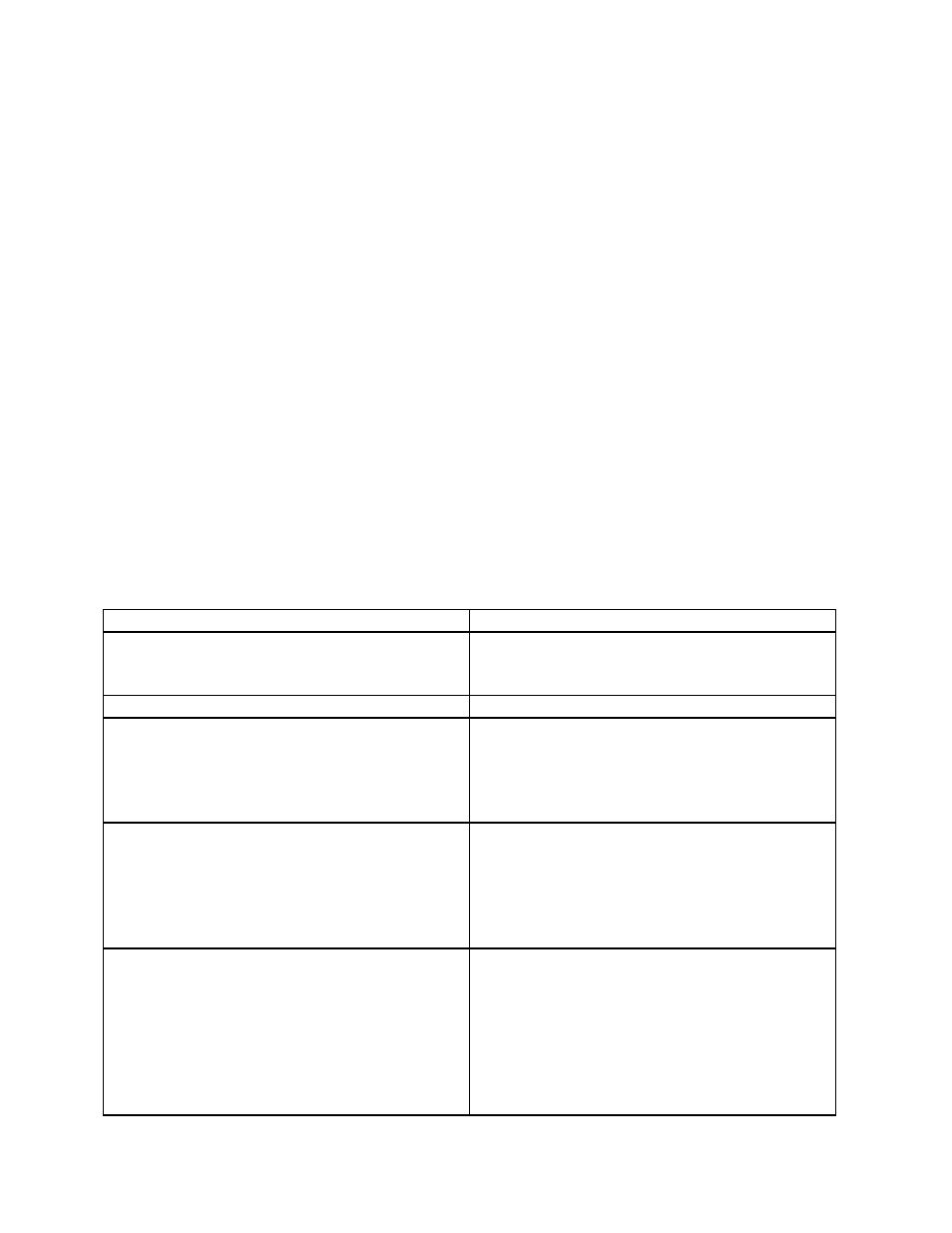
PLANET IPX-2000 user’s manual
31 of 51
Management page. IP PBX service must be reloaded to activate changes.
3.11.1 Add Route
•
Click
•
Enter settings shown in Table 4-4-2.
•
Click Save button.
The newly added route should be displayed in Routes panel on the left side.
3.11.2 Edit Route
•
Click the link of the route to edit from the Routes panel.
•
Edit settings shown on the right side.
•
Click Save button.
3.11.3 Delete Route
•
Click the link of the route to delete from the Routes panel.
•
Click Delete button.
The deleted route shall disappear from the Routes panel.
Table 4-4-2 Route Configuration Settings
Field
Description
Route ID
A unique ID containing alphabets, numbers,
and underscore only without spaces; 32
characters maximum.
Description
Arbitrary description info.
Destination number pattern
A destination number pattern consisting of
digits, digit set, and wildcard characters, e.g.
9NXXXXXX matches any 7-digit called
number starting from a digit larger or equal to
2 and with an extra prefix digit 9.
Number of stripped digits
Number of leading digits to be stripped from
the original dialed number when matches this
route. Using 9NXXXXXX as an example
route pattern with number of stripped digits
equal to 1, dialing 95270001 will be stripped
to be 5270001 when it actually got dialed out.
Prefix
A sequence of digits to be prefixed to the final
dialed number after stripping. Using
9NXXXXXX as an example route pattern
with number of stripped digits equal to 1 and
prefix 1408, dialing 95270001 will be
14085270001 when it actually got dialed out.
A special prefix character “w” could be used
for PSTN trunks to pause 0.5 second during
