PLANET IPX-2000 User Manual
Page 44
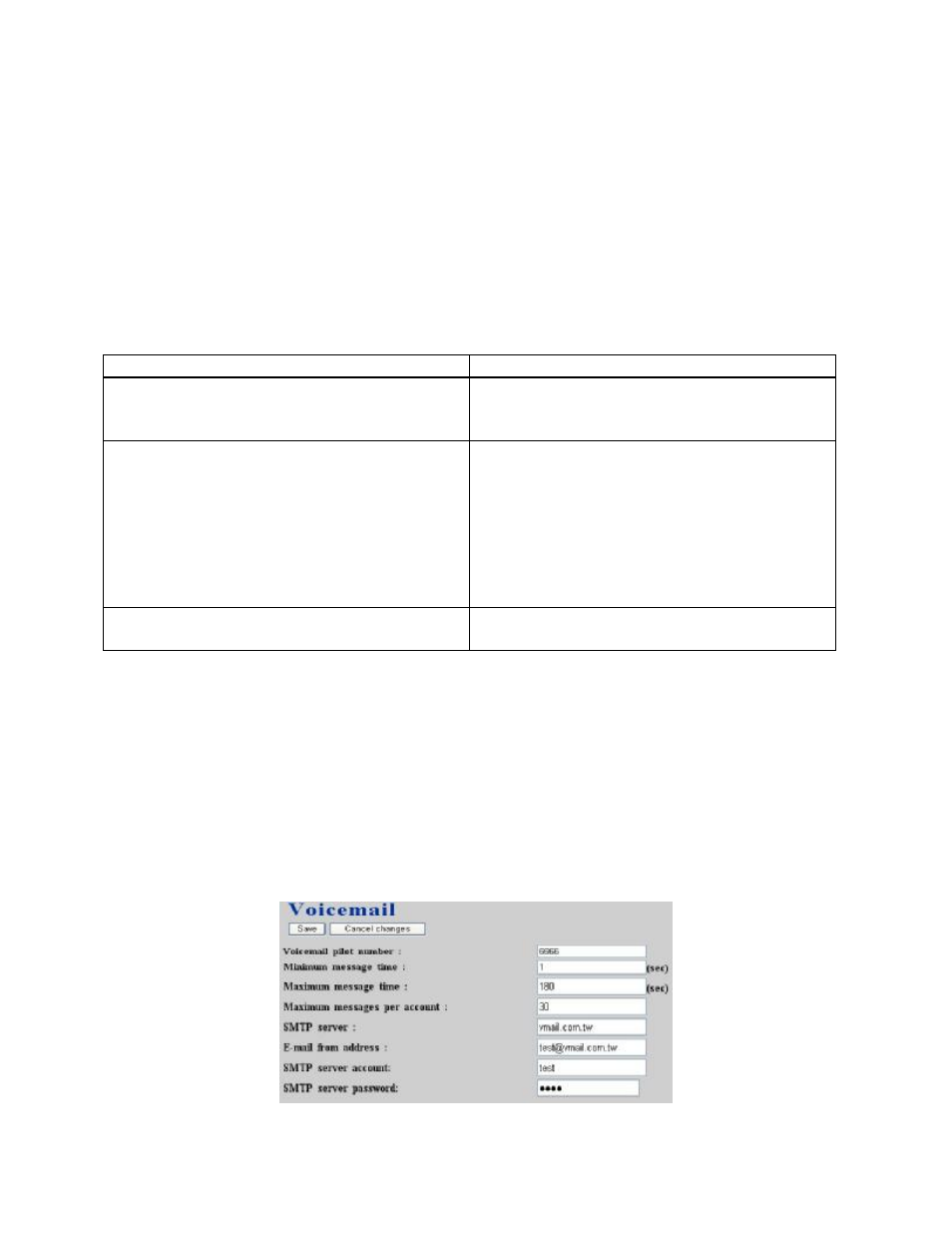
PLANET IPX-2000 user’s manual
44 of 51
•
Edit settings shown on the right side.
•
Click Save button.
3.17.5.3 Delete MOH file
•
Click link to the file to delete from the MOH files panel.
•
Click Delete button.
The deleted MOH file shall disappear from the MOH files panel.
Table 3.17-5 MOH file Configuration Settings
Field
Description
MOH ID
A unique ID containing alphabets, numbers,
and underscore only without spaces; 32
characters maximum.
Media file
Candidate music files in the repository. To
upload a new music file, click Browse to
locate a Windows PCM (8000 Hz, 16-bit) file
from local host and press Upload. On
successful uploading, the filename will appear
in the pull-down menu of media files.
Similarly, click Remove to remove selected
MOH file from the candidate list.
Default MOH
Check to use this music file for system default
MOH globally.
3.17.6 Voicemail
IP PBX has a built-in voice mail subsystem with a sophisticated IVR. A call to an extension in
use or no answer could be configured to enter voice mail recording procedure. After leaving a
message, a notification e-mail will be sent to the user owns the extension with or without the
message in the form of an attached .wav file. The Message Waiting Indicator (MWI) on phone
(if any) will be lit. The user could then dial the voicemail pilot number to enter voice mail
system to manage messages such as playback, delete, or move them from inbox to different
folders. To configure Voicemail feature, select Feature -> Voicemail from the top menu, enter
settings shown in Table 3.17-6, and then click Save button.
