PLANET IPX-2000 User Manual
Page 36
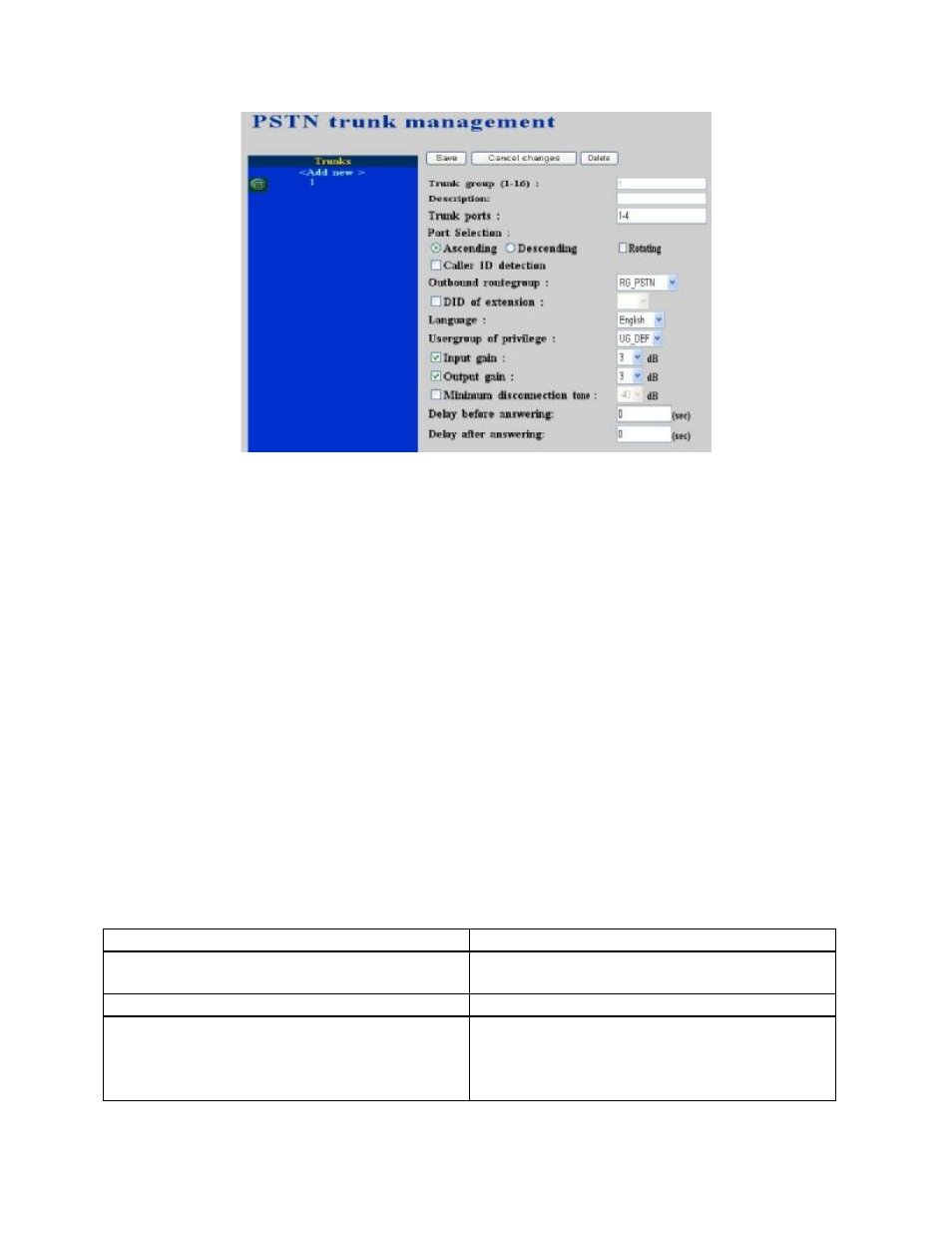
PLANET IPX-2000 user’s manual
36 of 51
3.14.1 Add PSTN Trunk
•
Click
•
Enter settings shown in Table 4-7.
•
Click Save button.
The newly added PSTN trunk shall be displayed in Trunks panel on the left side.
3.14.2 Edit PSTN Trunk
•
Click the link of trunk to edit from the Trunks panel.
•
Edit settings shown on the right side.
•
Click Save button.
3.14.3 Delete PSTN Trunk
•
Click the link of trunk to delete from the Trunks panel.
•
Click Delete button.
The deleted PSTN trunk shall disappear from the Trunks panel.
Table 4-7 PSTN Trunk Configuration Settings
Field
Description
Trunk group
ID number of this PSTN trunk group. A valid
number ranges from 1 to 31.
Description
Arbitrary description info.
Trunk ports
FXO port indices grouped by this PSTN
trunk, such as 1 or 1,2 or 1-3, etc. Maximum
port index depends on the number of physical
ports available.
