PLANET IPX-2000 User Manual
Page 43
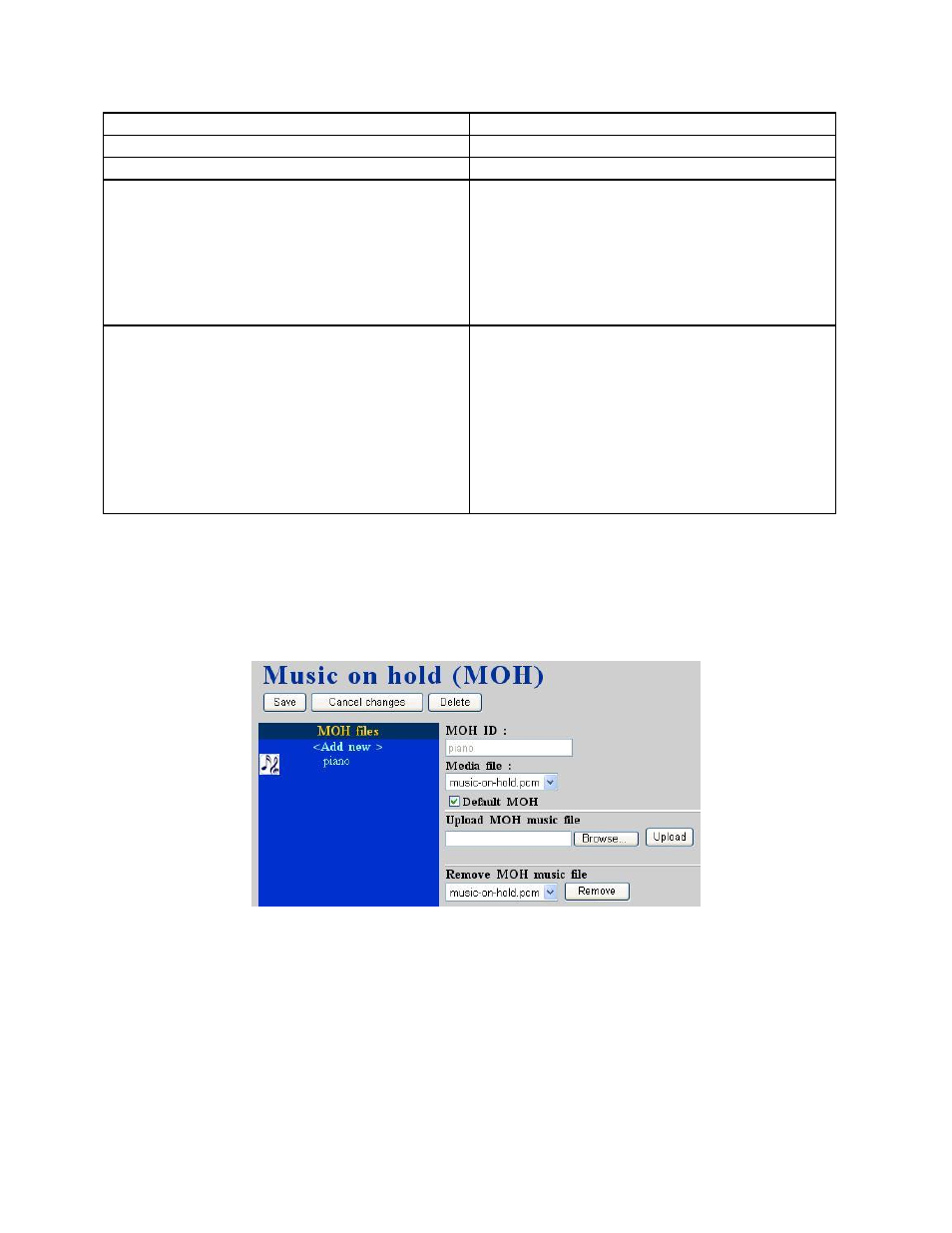
PLANET IPX-2000 user’s manual
43 of 51
Field
Description
Room number
Meeting room number, e.g. 8000.
Description
Arbitrary description info.
PIN to join
PIN for normal users to join the conference.
During a conference, a normal user has
following options:
- # to quit conference
- *1 to mute/unmute
- *9 to log in as the administrator if
there is no administrator in yet.
Administrator PIN
PIN for the administrator of the conference.
During a conference, the administrator has
following options:
- # to quit conference
- *1 to mute/unmute
- *2 to lock/unlock the conference
- *3 to invite a user into the conference
- *4 to drop a user from the conference
- *5 to drop all users in the conderence
3.17.5 Music on hold
Music-on-hold (MOH) is used in several occasions for a single purpose—to comfort the waiting
party with music. One could upload some candidate music files and pick one as the default one.
Select Feature -> Music on hold to manage MOH files.
3.17.5.1 Add MOH file
•
Click
•
Enter settings shown in Table 3.17-5.
•
Click Save button.
The newly added file should be displayed in MOH files panel on the left side.
3.17.5.2 Edit MOH file
•
Click the link of the file to edit from the MOH files panel.
