4 access control, 5 wds setting – PLANET WRT-416 User Manual
Page 27
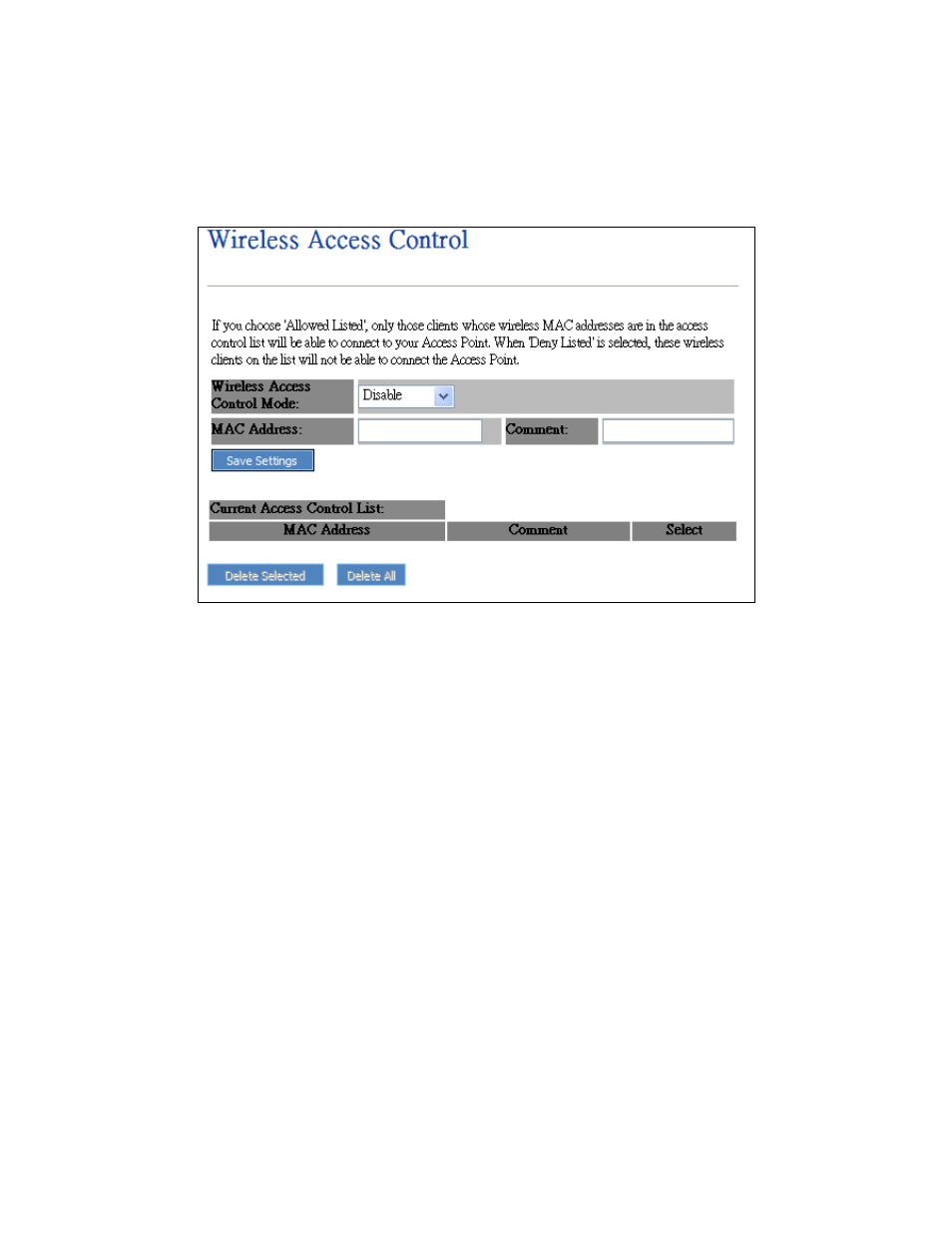
5.4 Access control
This wireless router provides MAC Address Control, which prevents the unauthorized MAC Addresses from
accessing your wireless network.
z
Disable
Disable wireless access control
z
Allow listed & Deny listed
Fill in the "MAC Address" and "Comment" of the wireless station to be added and then click "Add". Then
this wireless station will be added into the "Current Access Control List" below. If you find any issues
before adding it and want to retype again. Just click "delete" and both "MAC Address" and "Comment"
fields will be cleared.
5.5 WDS Setting
Wireless Distribution System uses wireless media to communicate with other APs, like the Ethernet does. To
do this, you must set these APs in the same channel and set MAC address of other APs which you want to
communicate with in the table and then enable the WDS.
- FNSW-1601 (2 pages)
- FNSW-1601 (2 pages)
- FGSW-1816HPS (2 pages)
- FGSW-1816HPS (110 pages)
- FGSW-1816HPS (105 pages)
- WGSD-10020HP (16 pages)
- GS-5220-16S8CR (432 pages)
- FGSD-1022P (226 pages)
- FGSD-1022P (12 pages)
- FGSD-910P (28 pages)
- FGSW-1602RS (30 pages)
- FGSW-2402S (39 pages)
- FGSW-2620PVS (50 pages)
- FGSW-2624SF (2 pages)
- FGSW-2620VM (213 pages)
- FGSW-2624SF (2 pages)
- FGSW-2620VM (96 pages)
- FGSW-2620VM (2 pages)
- FGSW-2620 (2 pages)
- FGSW-2620CS (2 pages)
- FGSW-2620CS (81 pages)
- FGSW-2620CS (2 pages)
- FGSW-2620CS (80 pages)
- FGSW-4840S (263 pages)
- FGSW-2840 (2 pages)
- FGSW-4840S (2 pages)
- FGSW-4840S (38 pages)
- FNSW-1600P (20 pages)
- FNSW-1600S (33 pages)
- FNSW-2400PS (2 pages)
- FNSW-2400PS (70 pages)
- FNSW-1602S (43 pages)
- FNSW-2402S (39 pages)
- FNSW-4800 (2 pages)
- FNSW-2401CS (38 pages)
- FSD-1604 (12 pages)
- FSD-2405 (18 pages)
- FSD-1606 (2 pages)
- FSD-803 (2 pages)
- FSD-803 (2 pages)
- FSD-504HP (2 pages)
- FSD-805ST (20 pages)
- FSD-804P (21 pages)
- FSD-808P (20 pages)
- FSD-808P (22 pages)
