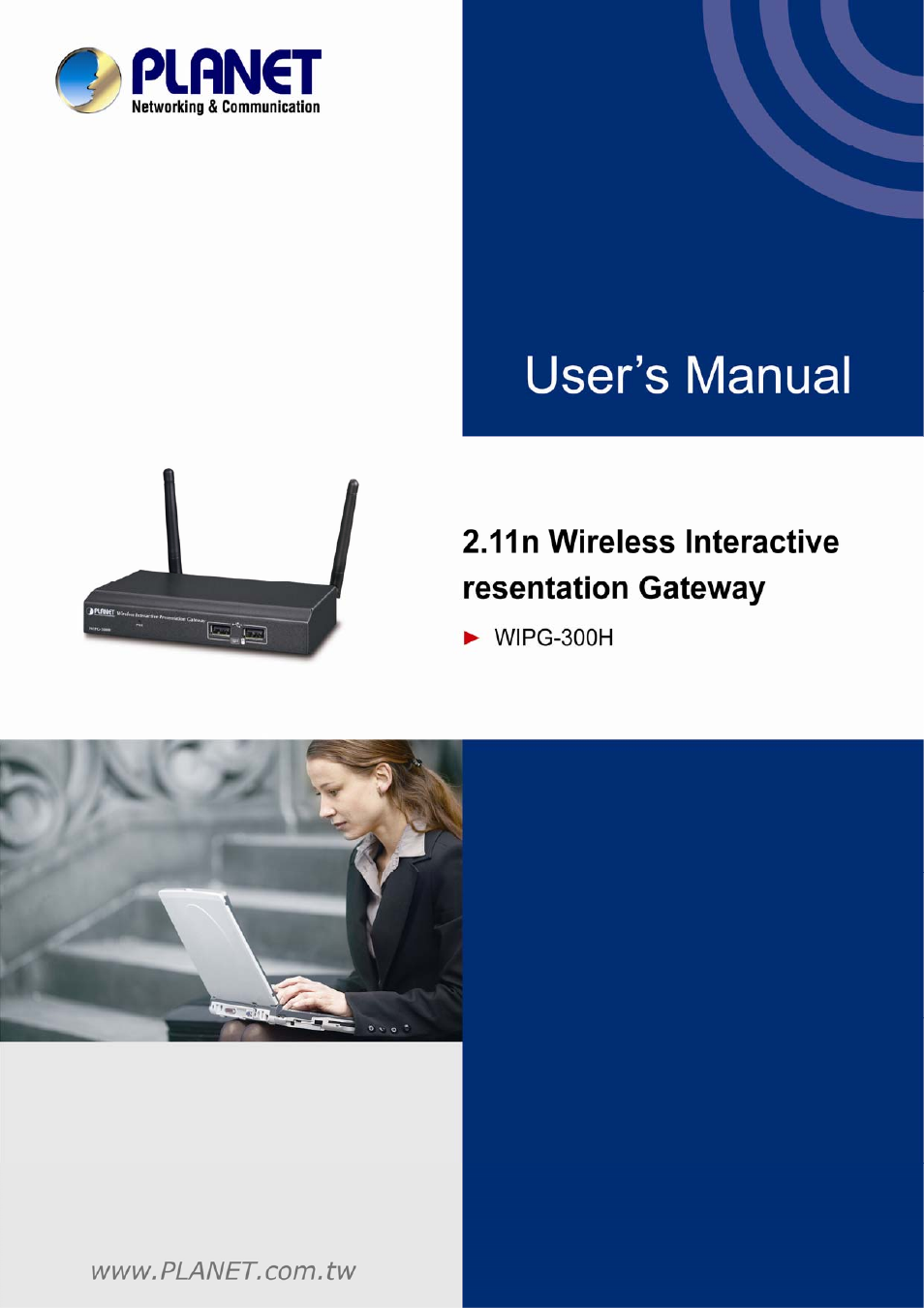PLANET WIPG-300H User Manual
PLANET Routers
Table of contents
Document Outline
- Chapter 1. PRODUCT INTRODUCTION
- Chapter 2. HARDWARE INSTALLATION
- Chapter 3. WINDOWS CLIENT UTILITY – WIPG
- 3.1. Starting Program
- 3.2. Control Panel
- 3.2.1. Show Receiver Information
- 3.2.2. Web Admin
- 3.2.3. Search Receiver Device
- 3.2.4. Launch SidePad
- 3.2.5. Launch WebSlides
- 3.2.6. Select Projection Source
- 3.2.7. Projection Quality
- 3.2.8. Projection Mode
- 3.2.9. Resolution Setting
- 3.2.10. Projection Aspect Ratio
- 3.2.11. Enable IWB USB Bridge
- 3.2.12. Advanced Screen Capture
- 3.2.13. Send Audio to Display
- 3.2.14. Auto Power Management
- 3.2.15. Auto Wi-Fi Connect
- 3.2.16. Make USB PnS Token
- 3.2.17. Copy Application to Desktop
- 3.2.18. Hot Key
- 3.2.19. About
- 3.2.20. Exit
- Chapter 4. MAC OS X CLIENT UTILITY
- Chapter 5. WEB UI MANAGEMENT
- Appendix A: Configuring the PCs
- Appendix B: FAQ