4 site survey, 5 about – PLANET WL-8310 User Manual
Page 20
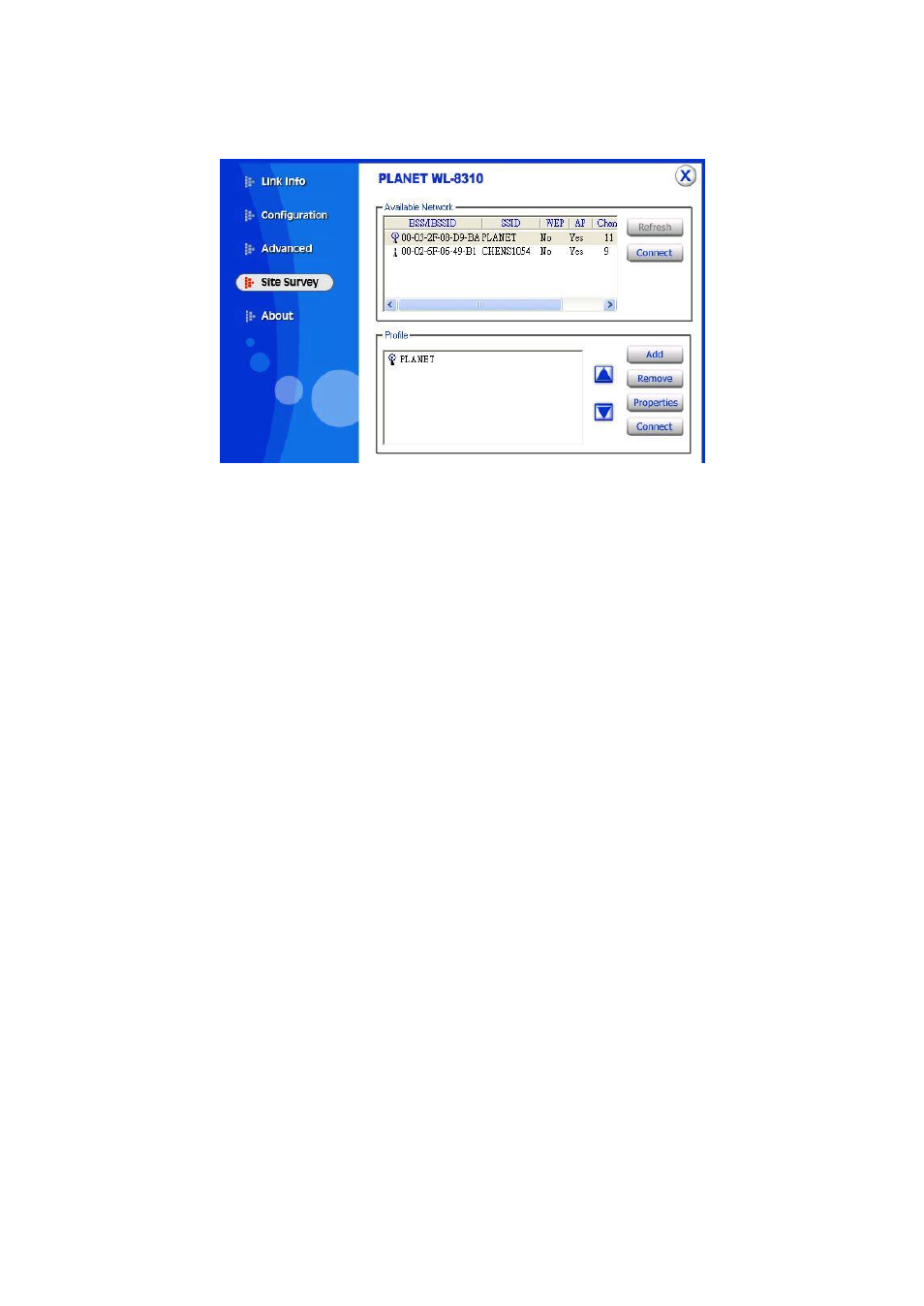
16
3.4 Site Survey
This screen shows the APs or Adapters which available fro WL-8310 to connect. If you
configure the SSID of WL-8310 as
“Any”, it will show all available APs and Adapters at the
same time.
Click
“ Refresh “ to collect the BSSID and Channel information of all the wireless devices
around you.
If you wish to connect to any device on the
“Available Network” list, select the device on the
list and click
“Connect”, then WL-8310 will connect to the selected device and create a profile
for the selected device automatically.
You can configure profile with those buttons:
Ø Add: Add a new profile.
Ø Remove: Delete the profile you selected.
Ø Properties: Modify the profile you selected.
After press Add or Properties, the dialog box will appears for configuring profile. You can refer
to above to know how to configure the setting for your need.
3.5 About
It shows the current Driver, Firmware and Utility version.
- FNSW-1601 (2 pages)
- FNSW-1601 (2 pages)
- FGSW-1816HPS (2 pages)
- FGSW-1816HPS (110 pages)
- FGSW-1816HPS (105 pages)
- WGSD-10020HP (16 pages)
- GS-5220-16S8CR (432 pages)
- FGSD-1022P (226 pages)
- FGSD-1022P (12 pages)
- FGSD-910P (28 pages)
- FGSW-1602RS (30 pages)
- FGSW-2402S (39 pages)
- FGSW-2620PVS (50 pages)
- FGSW-2624SF (2 pages)
- FGSW-2620VM (213 pages)
- FGSW-2624SF (2 pages)
- FGSW-2620VM (96 pages)
- FGSW-2620VM (2 pages)
- FGSW-2620 (2 pages)
- FGSW-2620CS (2 pages)
- FGSW-2620CS (81 pages)
- FGSW-2620CS (2 pages)
- FGSW-2620CS (80 pages)
- FGSW-4840S (263 pages)
- FGSW-2840 (2 pages)
- FGSW-4840S (2 pages)
- FGSW-4840S (38 pages)
- FNSW-1600P (20 pages)
- FNSW-1600S (33 pages)
- FNSW-2400PS (2 pages)
- FNSW-2400PS (70 pages)
- FNSW-1602S (43 pages)
- FNSW-2402S (39 pages)
- FNSW-4800 (2 pages)
- FNSW-2401CS (38 pages)
- FSD-1604 (12 pages)
- FSD-2405 (18 pages)
- FSD-1606 (2 pages)
- FSD-803 (2 pages)
- FSD-803 (2 pages)
- FSD-504HP (2 pages)
- FSD-805ST (20 pages)
- FSD-804P (21 pages)
- FSD-808P (20 pages)
- FSD-808P (22 pages)
