PLANET WL-8310 User Manual
Page 19
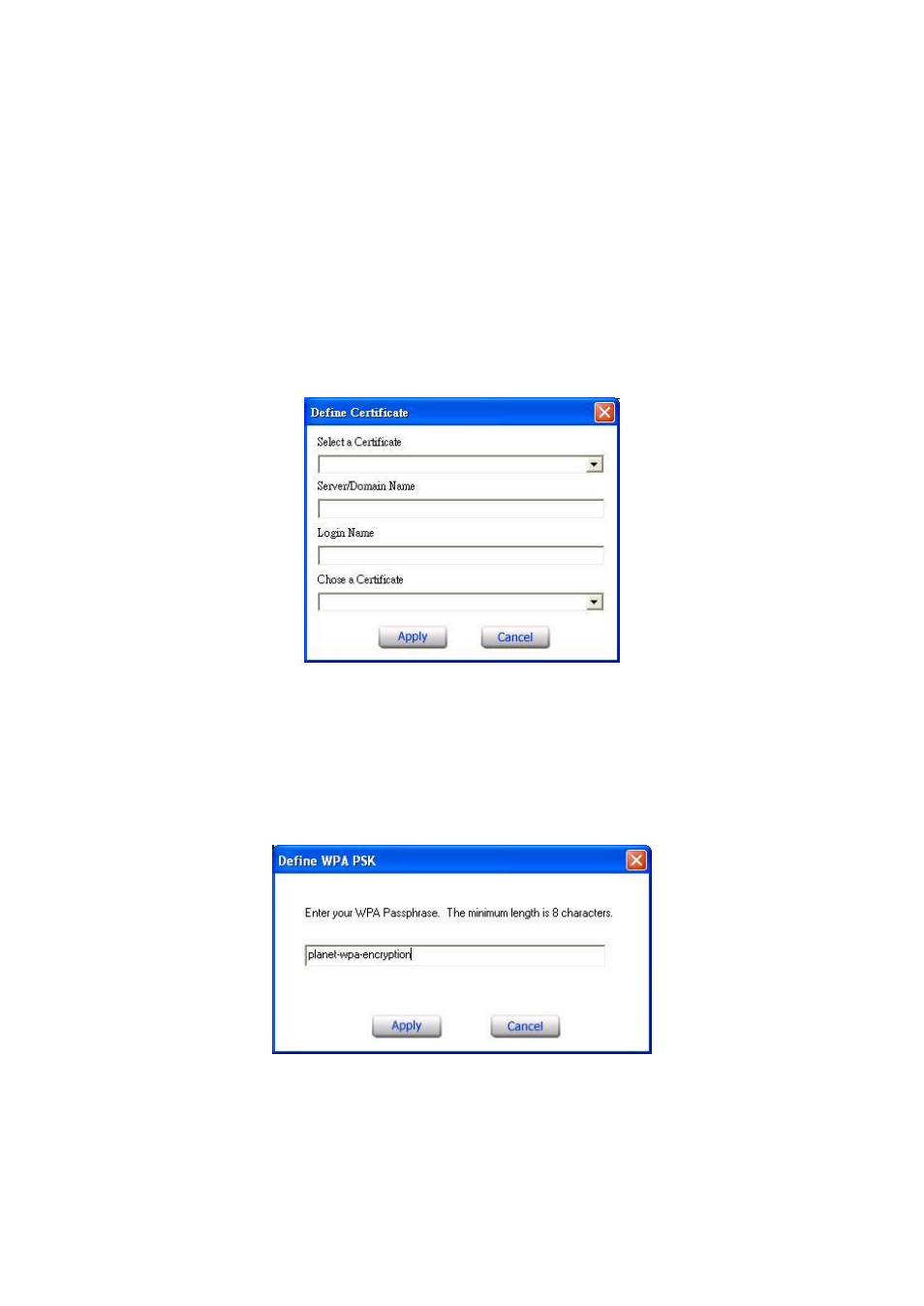
15
them for WEP to operate.
Ø Network Key: You can define the WEP (Wired Equivalent Privacy) Key values by
yourself.
Ø Key Length
– Please select which WEP key mode you want to use. There are
three modes, each mode has two kind of key length and that is decide on the Key
Format you selected. 64bit (5ASCII / 10HEX.), 128bit (13ASCII / 26HEX).
u Key Format
– You can select WEP key format to HEX (Hexadecimal code, 0-9, A-F) or
ASCII (American Standard Code for Information Interchange, 0-9, a-z, A-Z).
When
“WPA” is selected in “Encryption” field, please click “Configuration” button for
advanced settings.
WPA uses 802.1x and Extensible Authentication Protocol (EAP) as the basis of its
authentication mechanism. Thus your computer needs to install a certification for the RADIUS
server first. Please consult with your network administrator for getting the certification and the
appropriate parameters of the above screen.
When
“WPA-PSK” is selected in “Encryption” field, please click “Configuration” button and
key in the identical passphrase as configured in Access Point.
WPA-PSK is a special mode of WPA for home users without an enterprise authentication
server and provides the same strong encryption protection.
