PLANET WDL-U600AC User Manual
Page 49
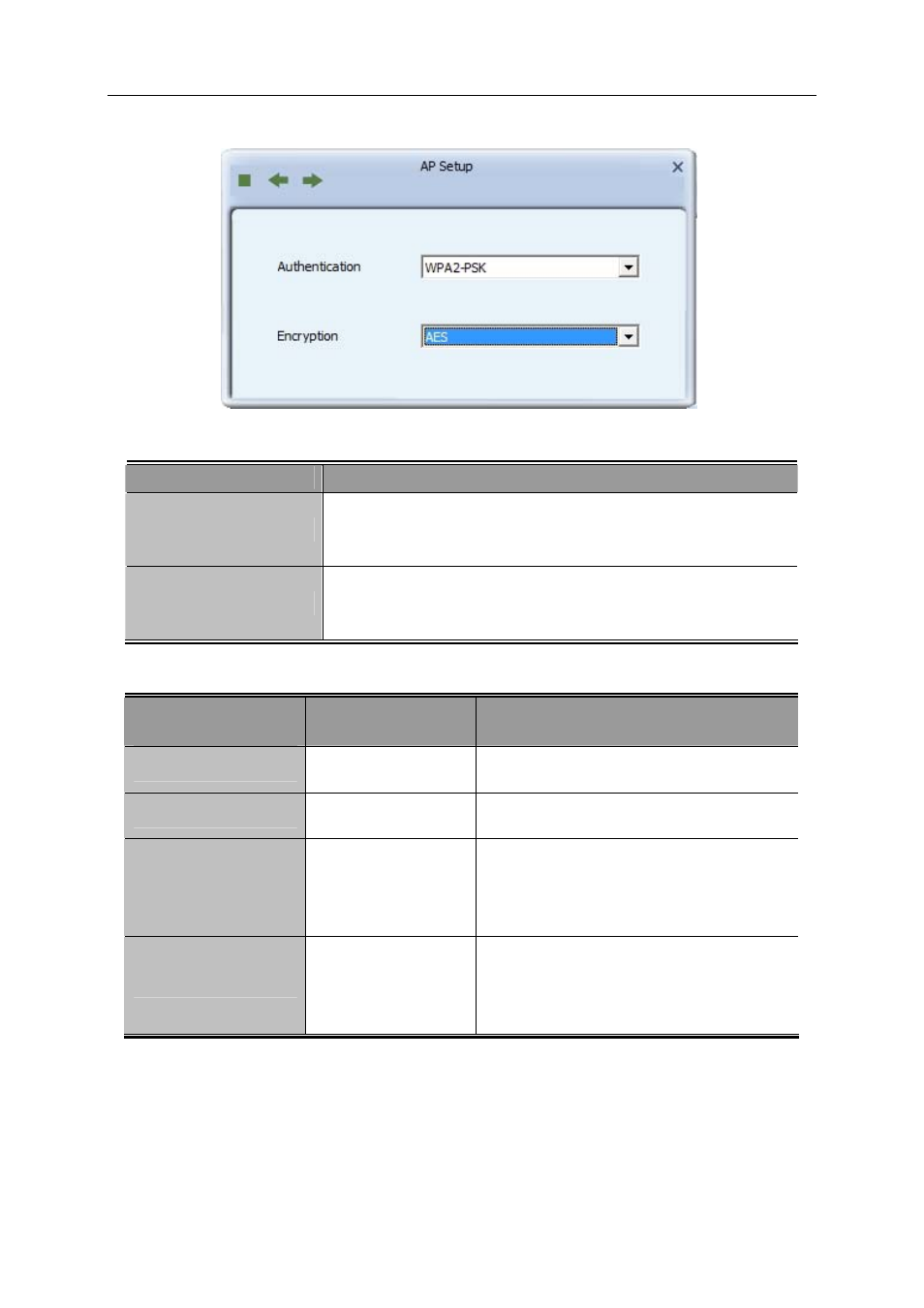
802.11ac Dual Band Wireless USB Adapte
r
6.1.2
Soft Access Point Security
To set up security options for Soft Access Point, configure “AP Setup” as follows:
The setup items about wireless security are listed below:
Object
Description
Select the strongest security method supported by your network.
Options include Open, Shared, WPA-PSK, WPA2-PSK, or
WPA-PSK/WPA2-PSK.
Authentication
Select the strongest encryption supported by your network and the
selected authentication method. Options for each authentication
method are as shown in the following table.
Encryption
The authentication types are listed below:
Authentication
Method
Encryption Method
Description
Open
No Encryption
Select Open will not have any encryption.
WPA-PSK
AES
WPA-PSK security is safer than WEP.
WPA2-PSK
AES
WPA2-PSK is a faster, more recent
authentication standard than WPA-PSK.
AES is a stronger, more recent encryption
standard than TKIP.
WPA-PSK/WPA2-PSK
AES
Select the strongest security method
supported by your network. Options include
Open, Shared, WPA-PSK, WPA2-PSK, or
WPA-PSK/WPA2-PSK.
a. The WPA-PSK, WPA2-PSK or WPA-PSK/WPA2-PSK Security Screen
49
