Chapter 3 initial setup, 1 setup procedures, Etup – PLANET WAP-6100 User Manual
Page 13: Rocedures
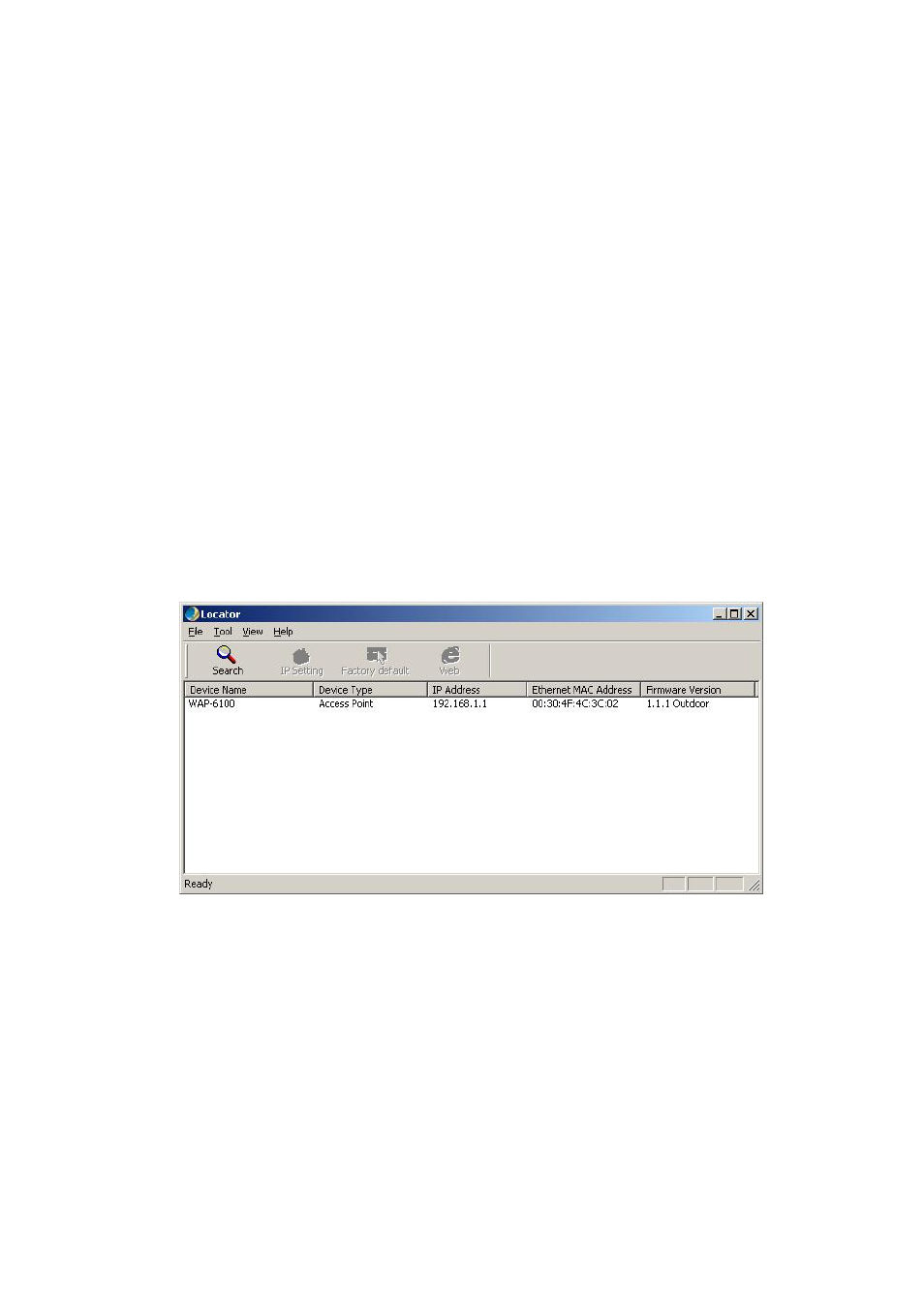
Chapter 3 Initial Setup
The WAP-6100 allows configuration either via the configuration utility, known as Locator, or Web Browser
through network. For the initial installation, we suggest using the PLANET WAP-6100 Locator. Before
using Locator, please make sure the personal firewall installed in your PC is disabled.
It is strongly recommended to configure and manage WAP-6100 using a wired LAN computer.
3.1 Setup Procedures
1.
Insert the bundled CD in the CD-ROM drive to initiate the autorun program. Click on the
"PLANET WAP-6100 Locator" hyperlink to activate the program.
Or you can start the installation as follows.
A. Click on Start Menu/ Run.
B. Enter “E:\UTILITY\Locator.exe” in the appeared box, where “E” is the letter of your CD-ROM
drive.
C. Click on “OK” button.
2.
When the Locator is started, it will search the available WAP-6100 on the same network. The
Locator shows you the Device Name, Device Type, IP Address, Ethernet MAC Address and
Firmware Version. If there are multiple WAP-6100 or WAP-6100 in the same network, all of
them will be listed.
3.
To change the IP address, select the target WAP-6100 if there are multiple devices, and click on
the “IP Setting” button. A login dialog box will pop up. Please input your user name and
password into the fields. Default user name and password are as below:
User Name: Admin
Password: (blank)
Please note the first character of user name is a capital letter.
