Chapter 2 hardware installation – PLANET WAP-6100 User Manual
Page 10
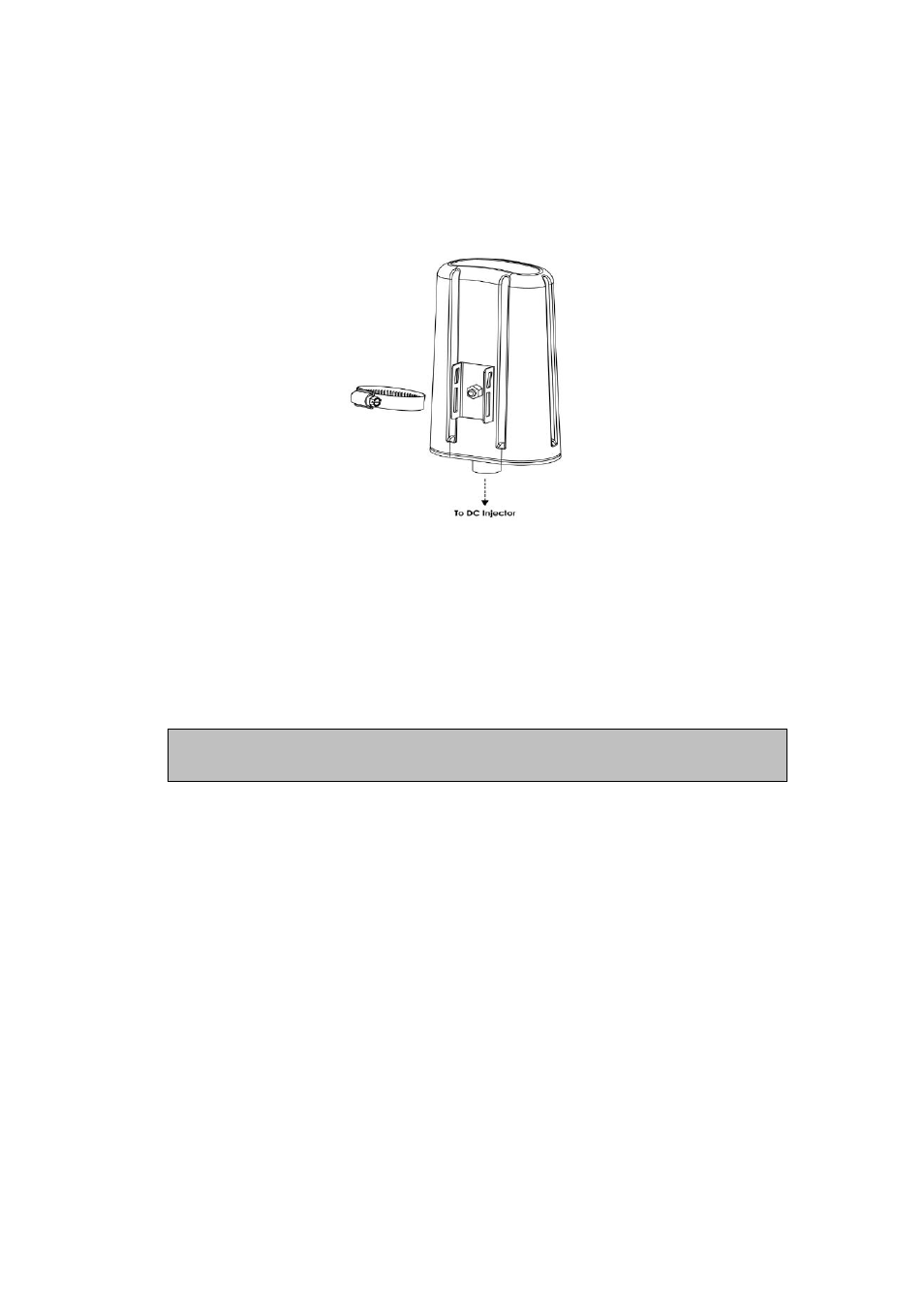
Chapter 2 Hardware Installation
Before you proceed with the installation, it is necessary that you have enough information about the
WAP-6100.
1. Locate an optimum location and use the provided metal ring to secure WAP-6100 to a mast.
2. Using provided CAT5 waterproof cable; connect the waterproof connector port of the WAP-6100
to the “P+DATA OUT” port of PoE Injector.
3. Using Category 3 or higher UTP or STP cable, connect the “DATA IN” port of PoE Injector to a
10Mbps or 10/100Mbps Ethernet hub or switch, and connect the management station to a hub or
switch on the same LAN.
4. Connect the power cord to the PoE Injector, and plug it into an AC outlet to power up the
WAP-6100.
Note: ONLY use the power adapter supplied with the WAP-6100. Otherwise, the product may be
damaged.
- FNSW-1601 (2 pages)
- FNSW-1601 (2 pages)
- FGSW-1816HPS (2 pages)
- FGSW-1816HPS (110 pages)
- FGSW-1816HPS (105 pages)
- GS-5220-16S8CR (432 pages)
- WGSD-10020HP (16 pages)
- FGSD-1022P (226 pages)
- FGSD-1022P (12 pages)
- FGSD-910P (28 pages)
- FGSW-1602RS (30 pages)
- FGSW-2402S (39 pages)
- FGSW-2620PVS (50 pages)
- FGSW-2620VM (213 pages)
- FGSW-2624SF (2 pages)
- FGSW-2620VM (96 pages)
- FGSW-2620VM (2 pages)
- FGSW-2624SF (2 pages)
- FGSW-2620 (2 pages)
- FGSW-2620CS (81 pages)
- FGSW-2620CS (2 pages)
- FGSW-2620CS (80 pages)
- FGSW-2620CS (2 pages)
- FGSW-2840 (2 pages)
- FGSW-4840S (263 pages)
- FGSW-4840S (2 pages)
- FGSW-4840S (38 pages)
- FNSW-1600P (20 pages)
- FNSW-1600S (33 pages)
- FNSW-2400PS (70 pages)
- FNSW-2400PS (2 pages)
- FNSW-1602S (43 pages)
- FNSW-2402S (39 pages)
- FNSW-4800 (2 pages)
- FNSW-2401CS (38 pages)
- FSD-1604 (12 pages)
- FSD-2405 (18 pages)
- FSD-1606 (2 pages)
- FSD-803 (2 pages)
- FSD-803 (2 pages)
- FSD-504HP (2 pages)
- FSD-805ST (20 pages)
- FSD-804P (21 pages)
- FSD-808P (20 pages)
- FSD-808P (22 pages)
