PLANET WAP-4000 User Manual
Page 15
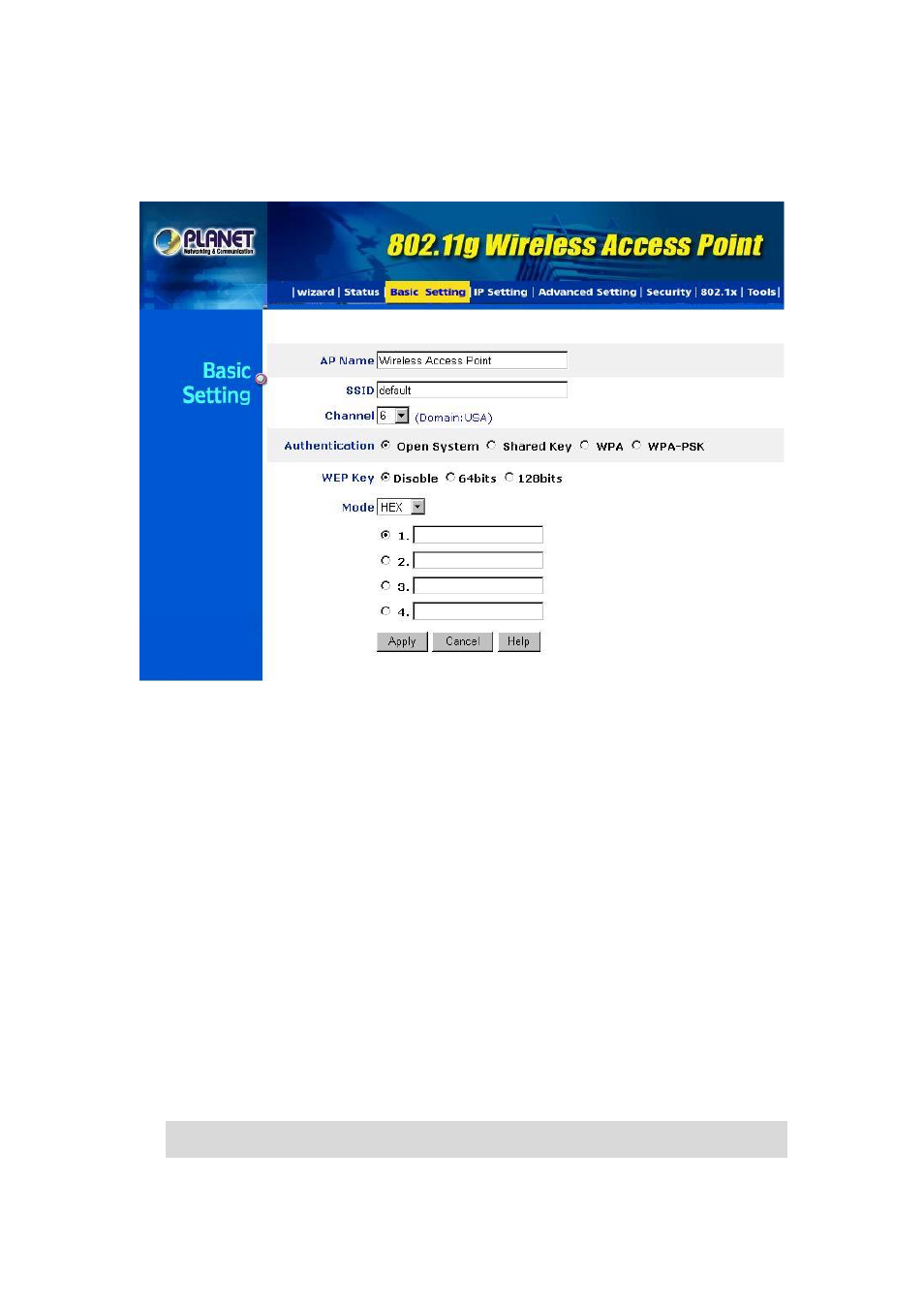
- 10 -
3.1.3 Basic Settings:
You can set the AP Name, SSID, Channel and Authentication method to this Access Point. After
configuration, please click Apply to save your settings.
AP Name: The host name of the WAP-4000. This can be any name for you to easily identify this
access point.
SSID: The SSID is the name shared among all points in the wireless network system, must be
identical for all points.
Channel: The value of channel can be selected from channel 1 to 11 for FCC domain, channels 1 to
13 for ETSI domain and 1 to 14 for Japan domain.
Authentication: Select the type from the listed options. If Open System or Shared Key is selected,
the screen would appear as above.
WEP Key: Select the level of encryption you want among the options. WAP-4000 supports 64, and
128-bit encryption.
Mode: Select the key code you want to use for WEP Key, HEX or ASCII. When Hex is selected, you
may enter alphanumeric characters in the range of
“A-F”, “a-f” and “0-9” in the WEP Key entry field.
Alternatively, you may enter digit hexadecimal values in the range of
“a-z”, “A-Z” and “0-9”.
Key 1 ~ Key 4: There are 4 keys available, please ensure you have enter correct number for the key
values with different Key Length and coding (Hex or ASCII) as 64bit (10 Hex digit / 5 ASCII), 128bit
(26 Hex digit / 13 ASCII) or 256bit (58 Hex digit / 29 ASCII), please select one of them and enter the
key you want to use. Click
“Clear” to erase key values.
Note: 128bit WEP encryption will require more system resources than 64bit encryption. Use 64-bit
encryption for better performance.
If you want to use WPA for authentication, please go to 802.1x page and complete relative RADIUS
