PLANET VIP-281SW User Manual
Page 74
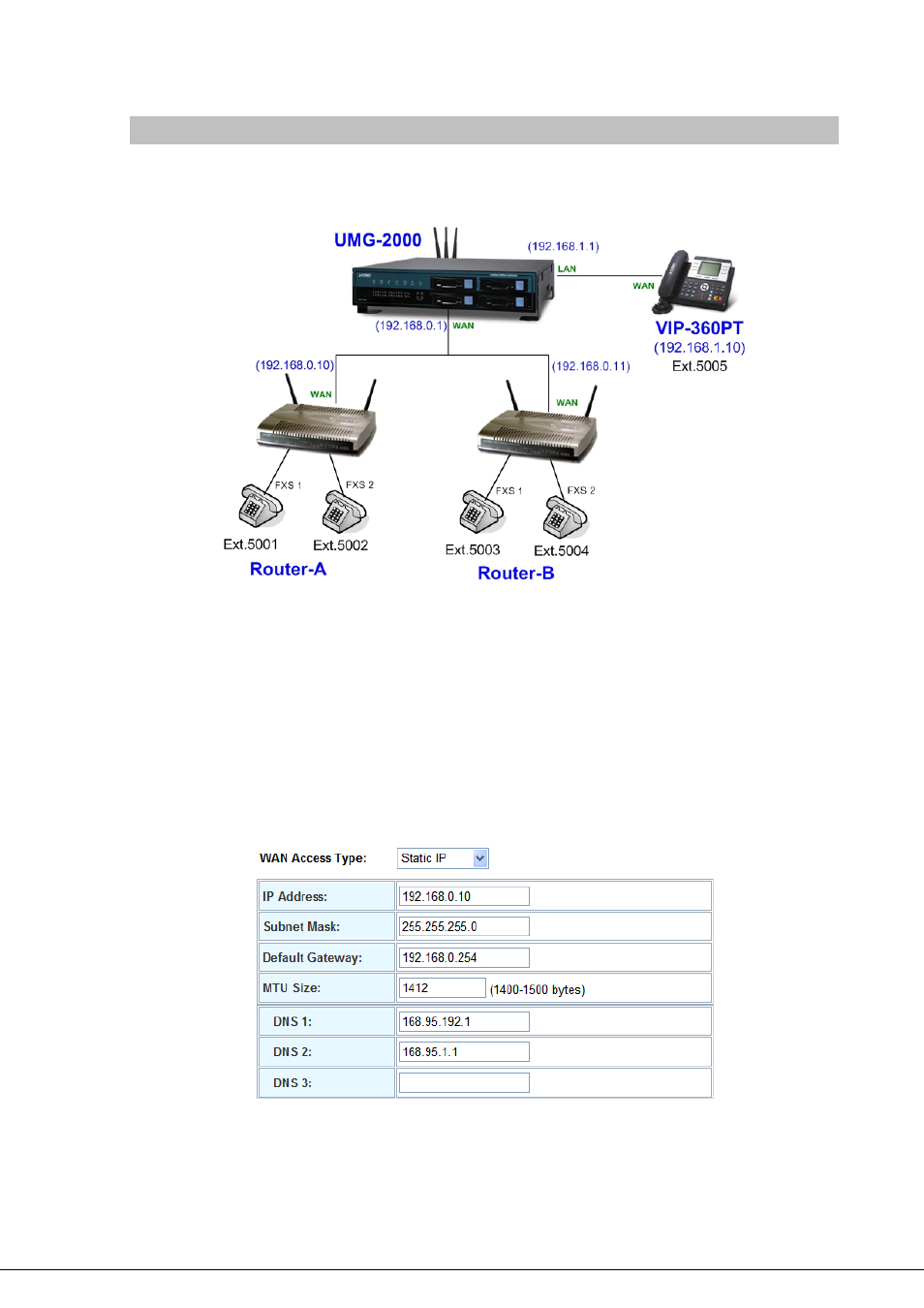
Case 6: VIP-281SW register with UMG-2000 via WAN port
In this example, the Router-A and Router-B (VIP-281SW) registered with UMG-2000 via WAN port, and
has VoIP communications with VIP-360PT that registered with LAN port of UMG-2000.
STEP 1:
Log in UMG-2000 and create three testing accounts: 5001 ~ 5005 (password same as number) for
Router-A, Router-B and VIP-360PT.
STEP 2:
Please log in VIP-281SW via web browser, access to “WAN Interface Setup” page to setup the
WAN port network parameters for connect with UMG-2000.
STEP 3:
-
74
-
Please access to the SIP item. In the setting page, please insert the account/password information
This manual is related to the following products:
